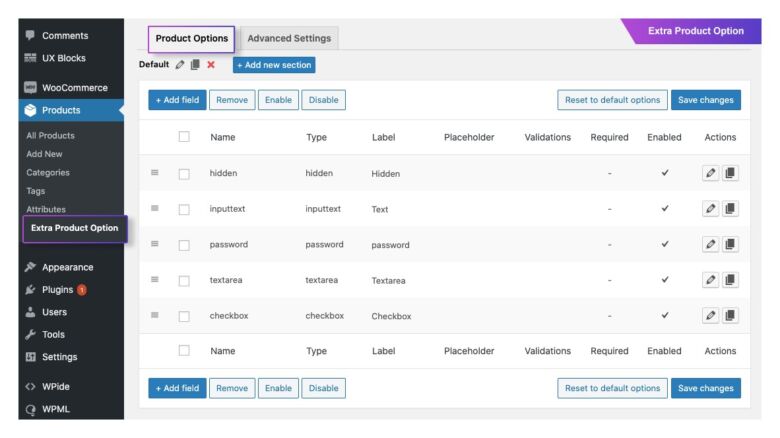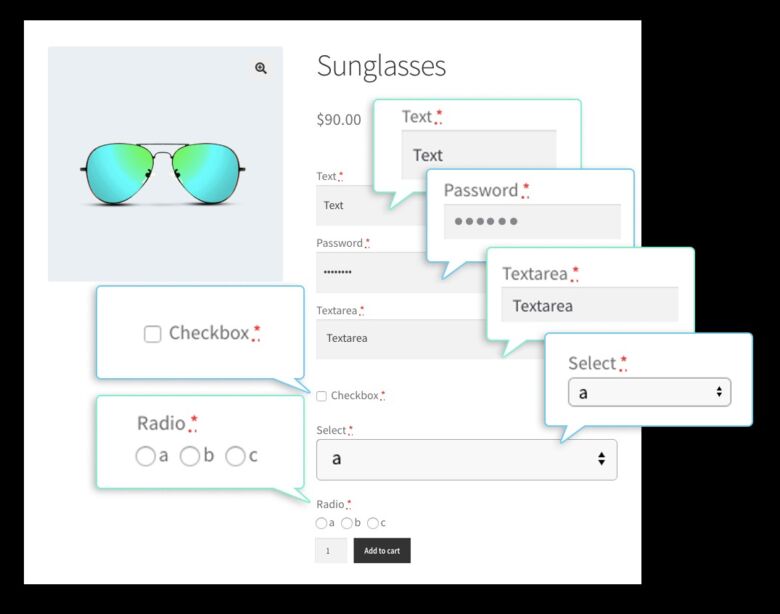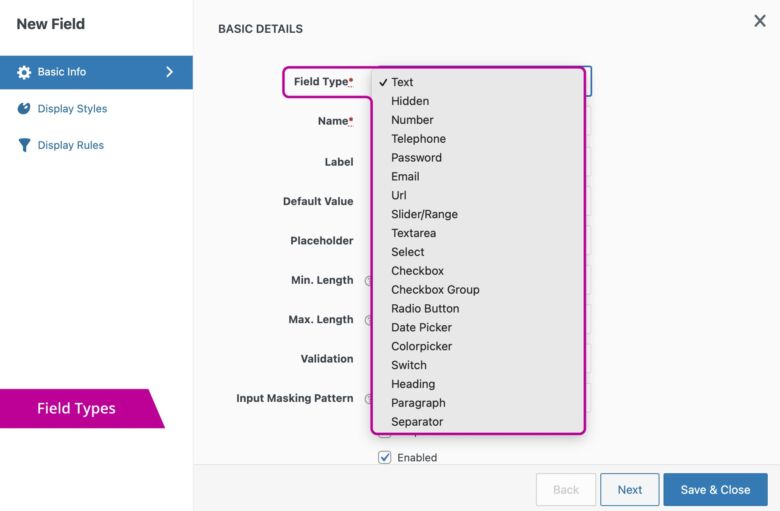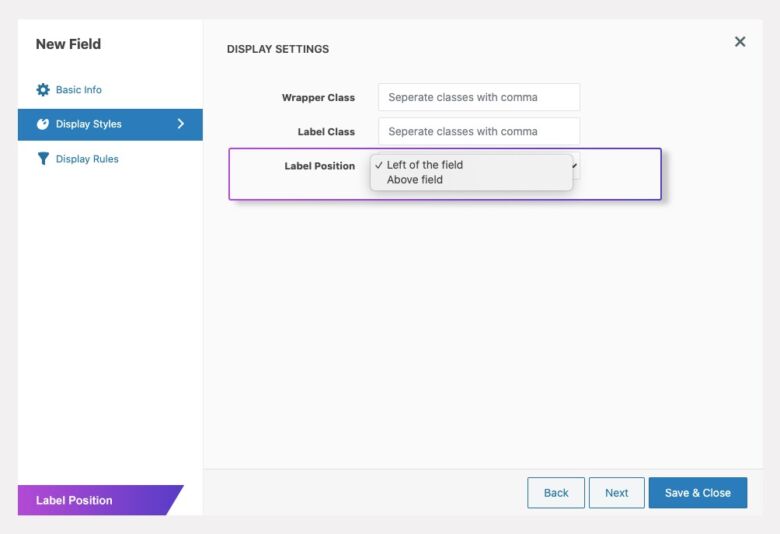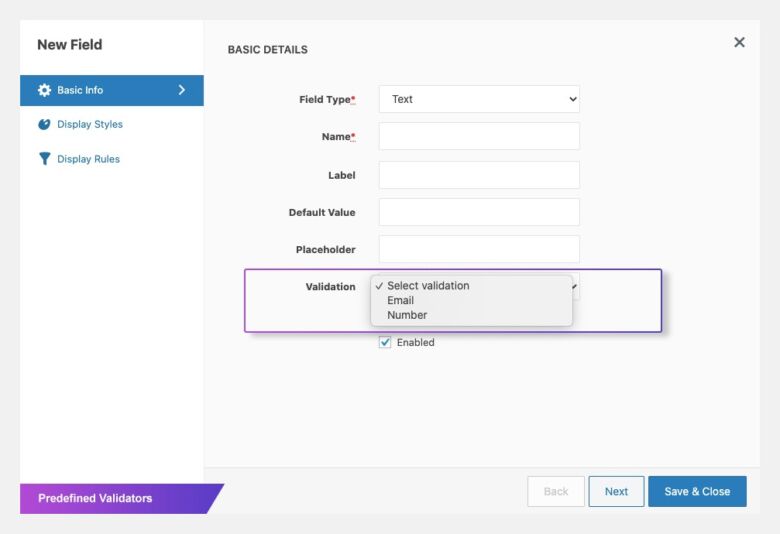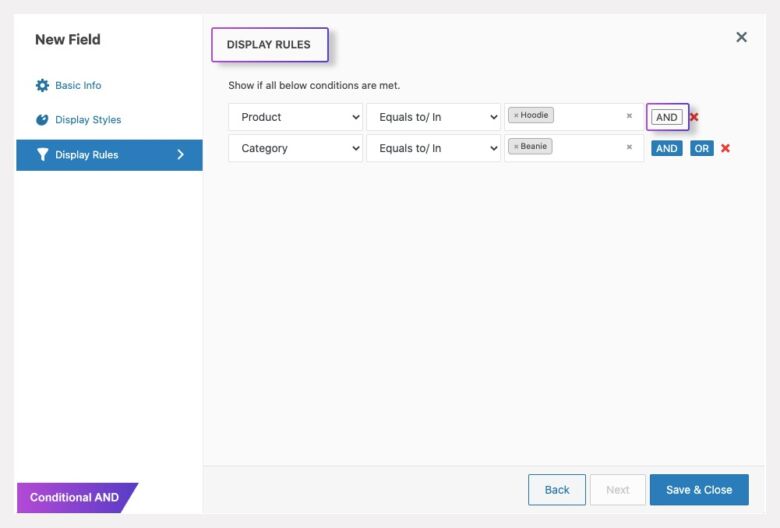Boost sales and personalize your WooCommerce store with Extra Product Options plugins! Discover how these plugins empower customization, enhance customer satisfaction, and drive revenue.
Extra Product Options & Add-Ons for WooCommerce
Supercharge Your Sales with Extra Product Options for WooCommerce
In the ever-competitive world of eCommerce, offering a seamless and personalized customer experience is crucial for standing out. WooCommerce, a popular eCommerce platform for WordPress websites, provides a robust foundation for building your online store. But what if you could enhance your product pages and empower customers to customize their purchases? This is where Extra Product Options for WooCommerce plugins come in.
What are Extra Product Options for WooCommerce?
Extra Product Options (EPO) plugins allow you to add customizable fields to your WooCommerce product pages. These fields can take various forms, including:
- Dropdowns: Let customers choose from pre-defined options, like size, color, or engraving text.
- Text Fields: Enable customers to enter specific details, like initials for monogrammed items.
- Checkbox Groups: Allow customers to select multiple add-ons, like gift wrapping or extended warranties.
- Radio Buttons: Present customers with mutually exclusive options, like choosing a specific delivery date.
- File Uploads: For personalized items, allow customers to upload images or logos.
- Date Pickers: Ideal for booking appointments or scheduling product delivery.
By incorporating these options, you can cater to individual customer preferences and create a more interactive shopping experience.
Benefits of Using Extra Product Options
Increased Sales and Revenue: By offering customization options, you entice customers to spend more by adding features and upgrades to their purchases.
Improved Customer Satisfaction: Providing personalization empowers customers and fosters a sense of control over their buying decisions, leading to higher satisfaction.
Reduced Order Errors: Clear product options minimize confusion and potential errors during the ordering process.
Enhanced Inventory Management: With specific add-on selections, you gain better insight into customer preferences, allowing you to optimize your inventory management.
Streamlined Operations: Automated calculations for product add-ons eliminate manual calculations and streamline your order fulfillment process.
Boosted Brand Image: Offering a flexible and personalized shopping experience reflects a customer-centric approach, strengthening your brand image.
Popular Extra Product Options Plugins for WooCommerce
Several well-regarded EPO plugins offer a range of features and functionalities to suit your needs. Here are a few top contenders:
- WooCommerce Product Add-Ons: This free plugin by WooCommerce boasts a user-friendly interface and supports various field types. It’s a great starting point for adding basic product options.
- Product Add-Ons for WooCommerce (by SomewhereWarm): This premium plugin offers advanced features like conditional logic, price calculations, and quantity-based pricing.
- Extra Product Options (by ThemeHigh): Another premium plugin with a wide range of field types, conditional logic, and integration with popular WooCommerce subscription plugins.
- YITH WooCommerce Product Add-Ons: This premium plugin provides advanced features like product variations based on add-on selections, stock management for add-ons, and email notifications.
Choosing the right plugin depends on your specific needs and budget. Consider factors like the number of field types required, desired level of customization, and integration with other plugins.
Getting Started with Extra Product Options
Here’s a quick guide to set you on your way:
- Install and activate your chosen EPO plugin.
- Navigate to your product page in the WordPress admin panel.
- Locate the plugin settings section, typically found under “Product Data”.
- Choose the type of product option you want to add (e.g., dropdown, text field).
- Configure the options for the chosen field type (e.g., define dropdown options, set price adjustments for each option).
- Save your product page.
Most plugins offer detailed documentation and tutorials to guide you through the setup process.
Advanced Tips for Using Extra Product Options Effectively
- Clearly define each option and its impact on the product.
- Use high-quality images to showcase customizable elements.
- Set up conditional logic to display or hide options based on other selections.
- Offer quantity discounts for bulk add-on purchases.
- Consider offering free add-ons to incentivize purchases.
- Test your product options thoroughly to ensure a seamless user experience.
By implementing these tips and leveraging the power of EPO plugins, you can transform your WooCommerce store into a haven for personalized shopping experiences, ultimately driving sales and customer satisfaction.
FAQs
- Are Extra Product Options plugins difficult to use? No, most plugins offer user-friendly interfaces with clear instructions. Many also provide video tutorials for easy setup.
- Do Extra Product Options affect website loading speed? While adding more elements can slightly impact loading speed, most plugins are well-optimized to minimize any potential slowdown. However, it’s crucial to use high-quality, compressed images for any visuals associated with your product options.
- Can I use Extra Product Options with variable products? Yes, several popular EPO plugins seamlessly integrate with WooCommerce variable products. This allows you to offer customization options specific to each product variation.
- Will Extra Product Options work with my existing WooCommerce theme? Most reputable EPO plugins are designed to be compatible with a wide range of popular WooCommerce themes. However, it’s always recommended to check the plugin’s documentation for specific compatibility details.
- Do Extra Product Options offer support for different languages? Many premium EPO plugins offer built-in multilingual support or compatibility with popular translation plugins, allowing you to cater to a broader customer base.
Case Studies: Witnessing the Power of Extra Product Options
While exploring the benefits of Extra Product Options (EPO) plugins is essential, seeing them in action can truly solidify their value. Here are a couple of compelling case studies showcasing how businesses leveraged EPOs to achieve remarkable results:
- The Personalized Pizza Experience: A local pizzeria implemented a WooCommerce store with a product add-on plugin. Customers could customize their pizzas by choosing crust type, adding toppings from a diverse selection, and even specifying their desired level of sauce. This not only catered to individual preferences but also increased the average order value as customers opted for additional toppings.
- The Gift Basket Bonanza: A company specializing in creating custom gift baskets utilized an EPO plugin to allow customers to personalize their baskets. They offered a base basket with various options for adding gourmet food items, spa products, or even custom engraving on included items. This approach provided a unique and interactive shopping experience, leading to a significant surge in sales and customer satisfaction.
Beyond the Basics: Exploring Advanced Use Cases for EPOs
The functionalities of EPO plugins extend far beyond basic product customization. Here are a few innovative ways to leverage them for a truly unique online shopping experience:
- Subscription Box Customization: Offer customers the ability to personalize their subscription boxes by selecting specific product types, sizes, or frequencies within the checkout process.
- Appointment Scheduling: If your business offers services like consultations or repairs, integrate an EPO plugin with a scheduling tool. This allows customers to book appointments directly on the product page while selecting their preferred date and time.
- Build-Your-Own Product Bundles: For businesses selling configurable products like furniture or electronics, EPO plugins can enable customers to create customized bundles by selecting specific components and features.
- Gift Wrapping and Personalization: EPOs are perfect for offering gift wrapping options like different paper types or adding personalized messages to the package directly during checkout.
Conclusion: Investing in Extra Product Options – A Smart Move for Your WooCommerce Store
By incorporating Extra Product Options plugins into your WooCommerce store, you unlock a powerful tool for enhancing customer experience and boosting sales. The ability to personalize products, streamline ordering processes, and gain valuable customer insights makes EPOs a strategic investment for any online business.
Ready to take the plunge and transform your WooCommerce store? Explore the diverse array of EPO plugins available, experiment with customization options, and witness the positive impact on your customer base and revenue.