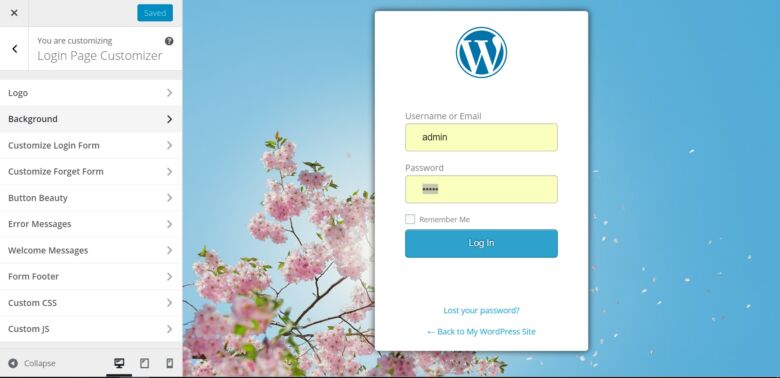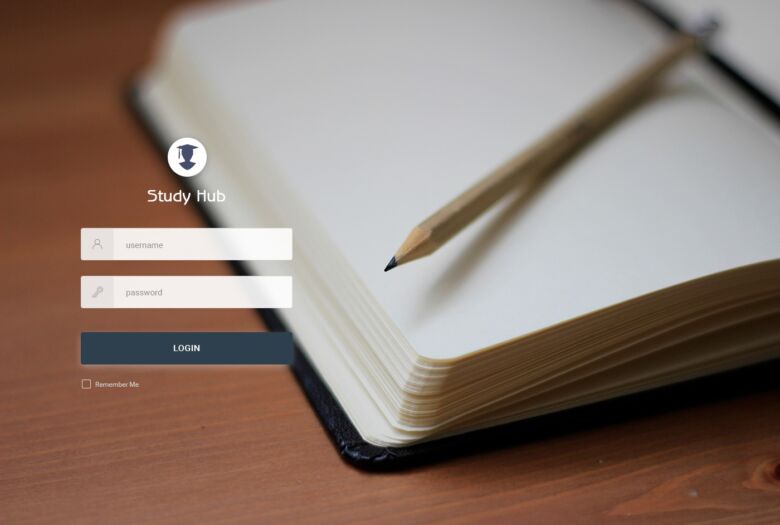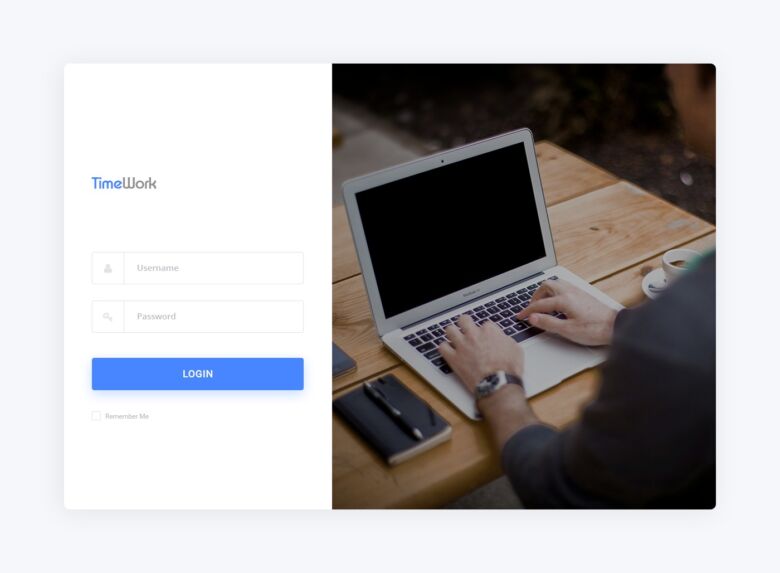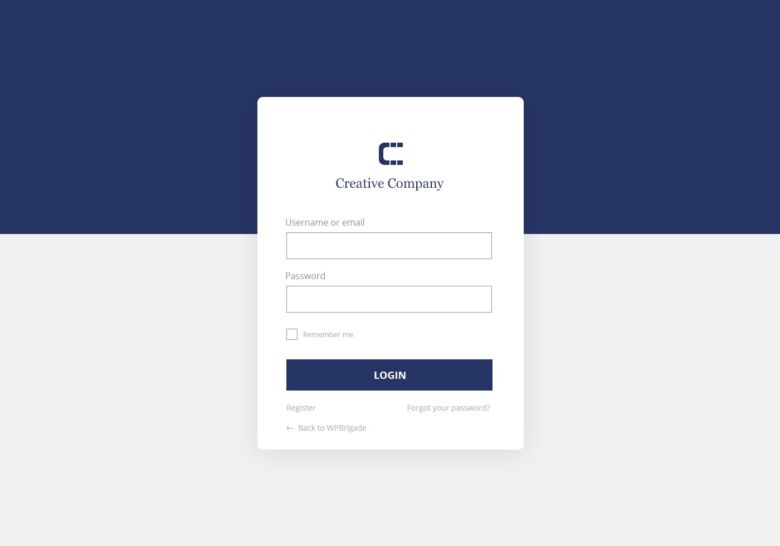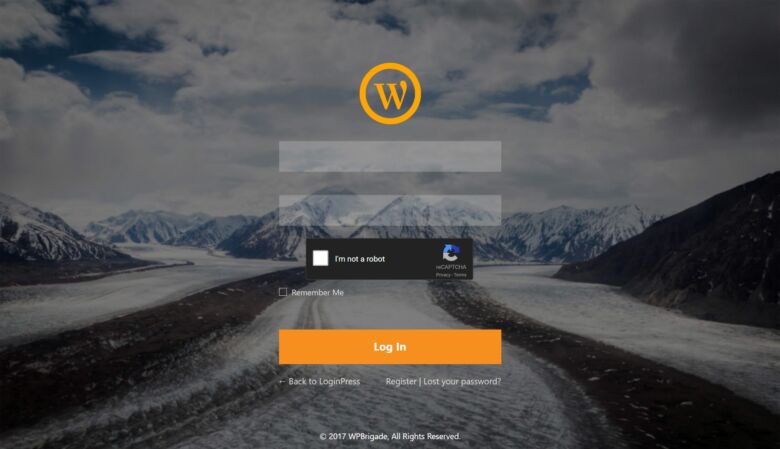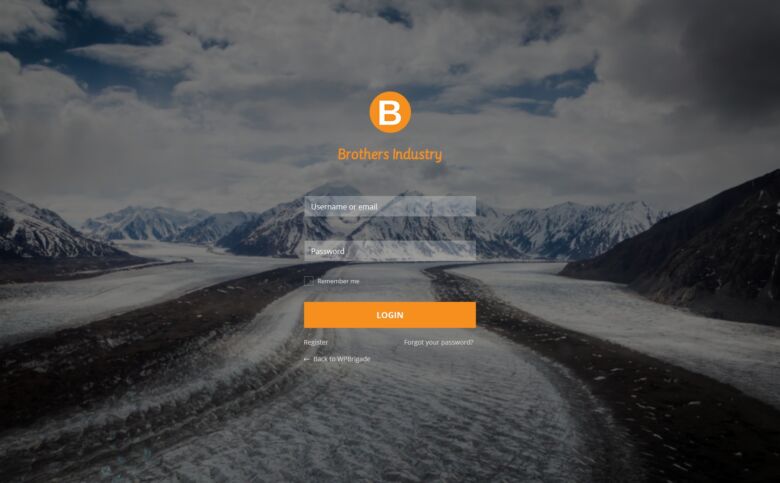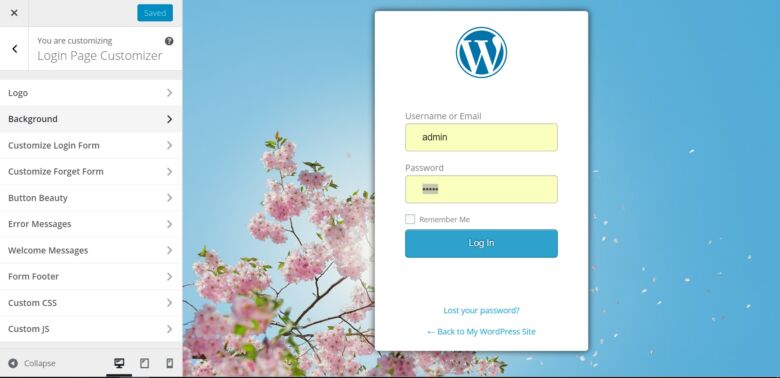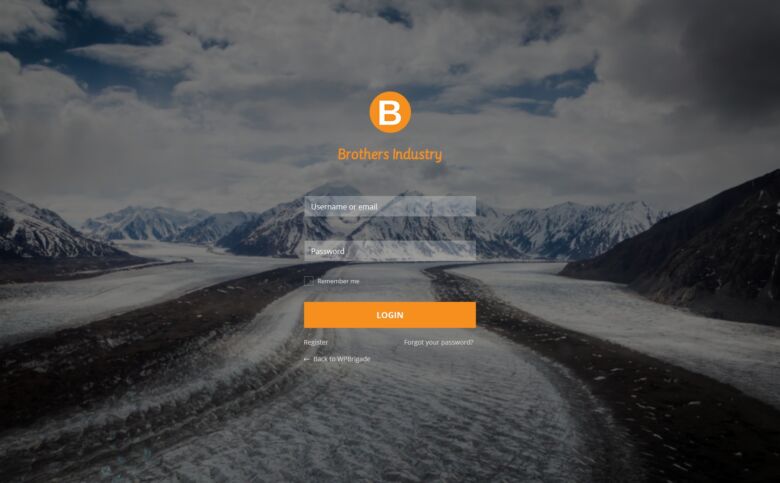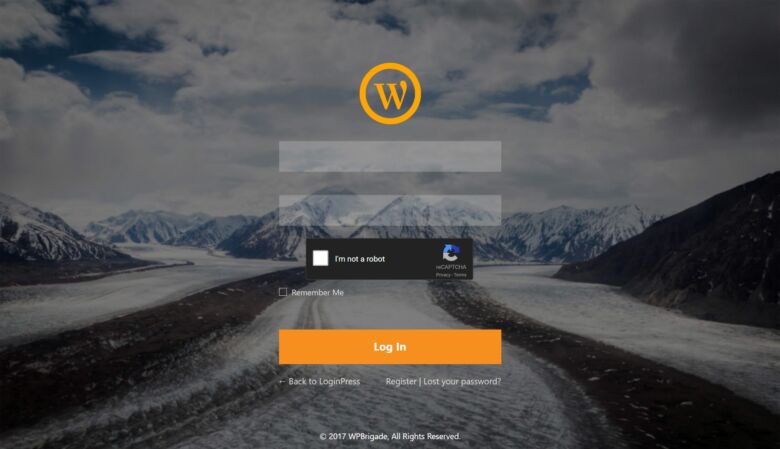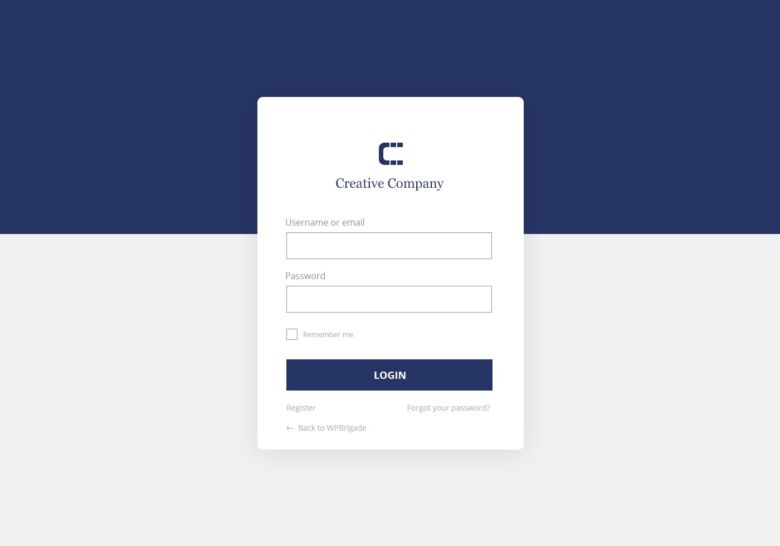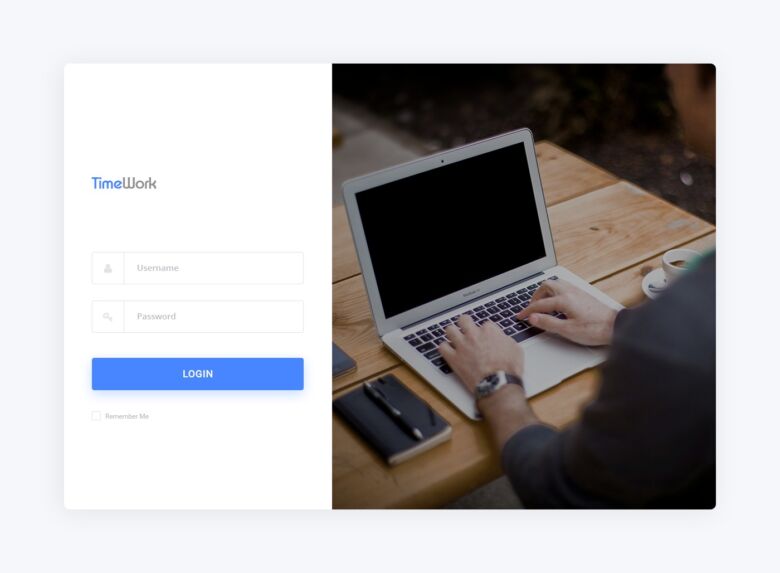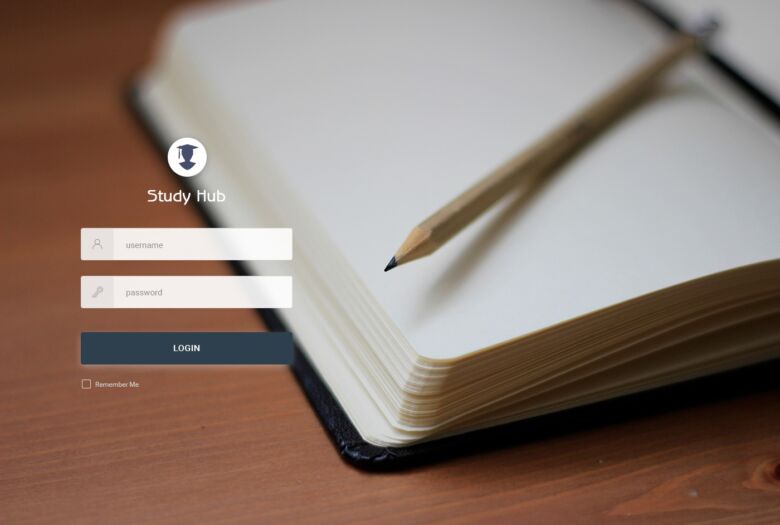Secure Your WordPress Login with LoginPress Pro: Download Guide & Security Tips. Enhance your website’s login security and user experience with LoginPress Pro. Learn how to download, customize, and maximize its features.
Addons List
loginpress auto login
loginpress hide login
loginpress login redirects
loginpress social login
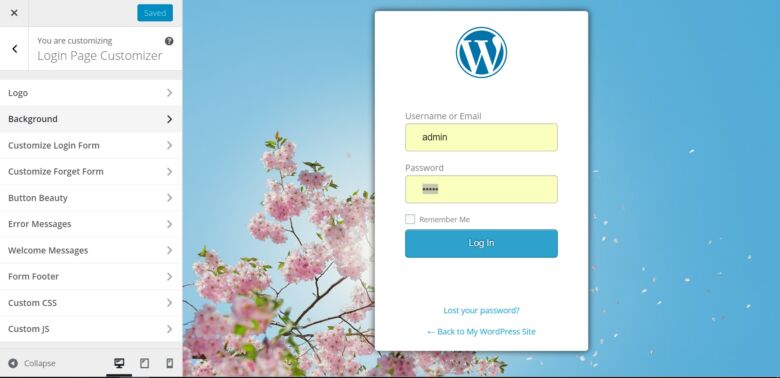
Secure Your WordPress Login: A Comprehensive Guide to Downloading LoginPress Pro
In today’s digital landscape, website security is paramount. WordPress, the world’s most popular content management system (CMS), is a prime target for hackers due to its widespread use. One of the most crucial aspects of WordPress security is securing the login page.
This is where LoginPress Pro comes in. It’s a powerful WordPress plugin that empowers you to significantly enhance your login page’s security and functionality. But before diving into the download process, let’s explore why LoginPress Pro deserves a spot on your WordPress website.
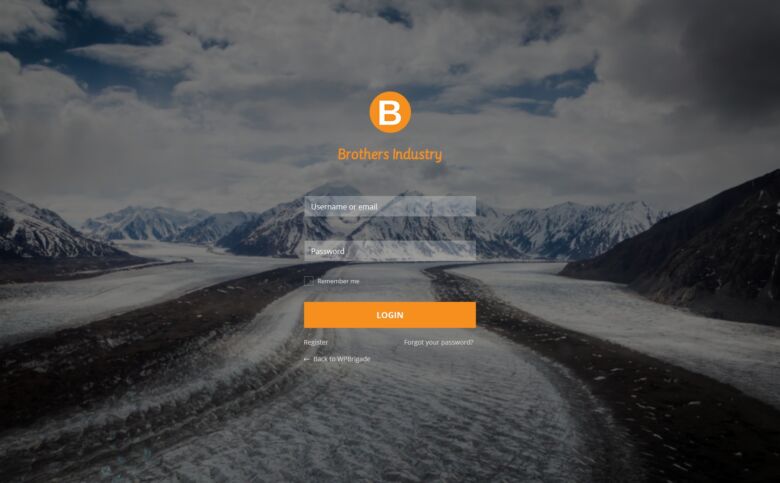
Why Choose LoginPress Pro?
LoginPress Pro offers a multitude of benefits that go beyond just a basic login page. Here’s a glimpse of what it can do for your website:
- Enhanced Security:
- Google reCAPTCHA Integration: Stop automated attacks and bot login attempts with Google reCAPTCHA, ensuring only legitimate users access your website.
- Two-Factor Authentication (2FA): Add an extra layer of security with 2FA, requiring users to enter a code from their phone or authentication app in addition to their password.
- Login Limit: Deter brute-force attacks by limiting the number of login attempts a user can make within a specific timeframe.
- IP Lockout: Restrict login attempts from specific IP addresses suspected of malicious activity.
- Customizable Login Experience:
- Drag-and-Drop Design: Craft a visually appealing login page that aligns with your website’s branding using the intuitive drag-and-drop interface.
- Background Image/Video: Personalize the login page by adding a captivating background image or video that creates a lasting impression.
- Customizable Forms: Customize the login, registration, and password reset forms to match your website’s aesthetics and user experience (UX) preferences.
- Improved Functionality:
- Social Login: Allow users to conveniently log in using their existing social media accounts, streamlining the login process and potentially increasing user engagement.
- Password Strength Meter: Encourage users to create strong passwords with a password strength meter, boosting your website’s overall security posture.
- Custom Login Redirects: Direct users to specific pages after successful logins based on their roles or login attempts.
- Additional Features:
- Email Notifications: Stay informed with customizable email notifications for login attempts, password resets, and other security-related events.
- Spam Protection: Prevent spam registrations with honeypot traps and other anti-spam measures.
- Multisite Compatibility: Effectively manage login security across multiple WordPress websites within a network.
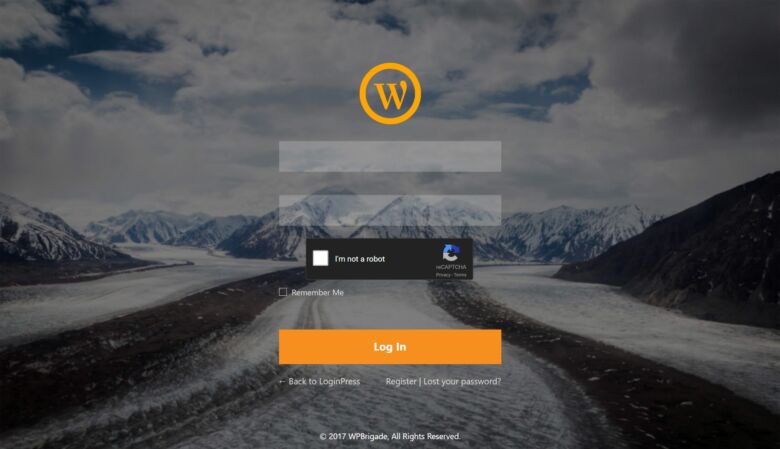
Downloading LoginPress Pro: A Step-by-Step Guide
Ready to enhance your WordPress website’s login security and functionality with LoginPress Pro? Here’s a straightforward guide to download and install it:
- Head to the LoginPress Pro Website: Visit the official LoginPress Pro website (https://loginpress.pro/).
- Choose Your Plan: LoginPress Pro offers several pricing plans catering to different website needs. Explore the available options and select the plan that best suits your requirements.
- Complete the Purchase: Follow the on-screen instructions to complete your purchase securely. You’ll receive a confirmation email with your license key.
- Log In to Your WordPress Dashboard: Access your WordPress website’s admin panel.
- Navigate to Plugins > Add New: Click on the “Plugins” menu option in the left-hand sidebar, followed by “Add New.”
- Upload the Plugin: Click the “Upload Plugin” button at the top of the page.
- Choose File: Select the LoginPress Pro zip file you downloaded after your purchase.
- Activate LoginPress Pro: Click the “Activate Plugin” button to activate LoginPress Pro on your website.
- Enter Your License Key: Once activated, navigate to the LoginPress Pro settings page within your WordPress dashboard. Locate the license key section and enter the key you received in your confirmation email. Click “Save Changes” to activate the premium features.
- Explore Customization Options: Dive into the LoginPress Pro settings and start customizing your login page. Experiment with the various design options, security settings, and functionalities to create an exceptional and secure login experience for your website visitors.
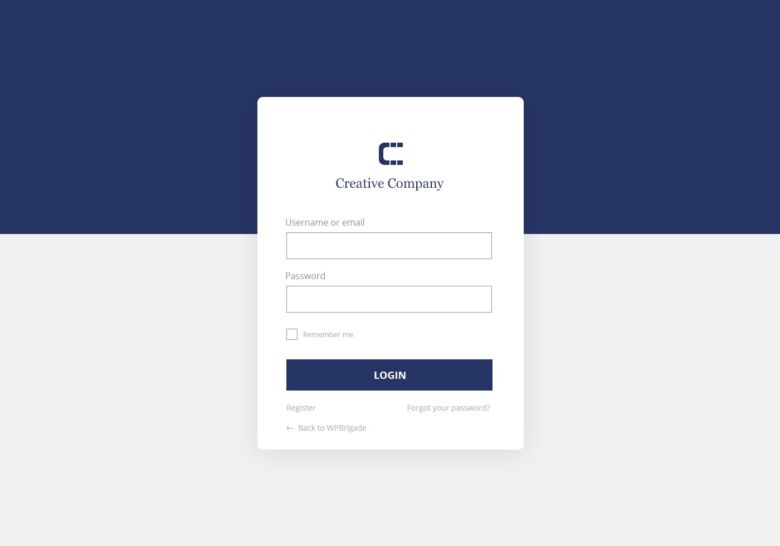
Beyond Downloading: Getting the Most Out of LoginPress Pro (continued)
- Join the Supportive Community: The LoginPress community forum is a valuable resource where you can connect with other users, seek help from the development team, and stay updated on the latest plugin news and updates.
- Stay Updated: Regularly check for plugin updates and install them promptly. Updates often include bug fixes, security enhancements, and new features to ensure your website’s login page remains secure and optimized.
Proactive Security Measures:
While LoginPress Pro offers robust security features, it’s essential to adopt a comprehensive security approach for your WordPress website. Here are some additional security measures you can consider:
- Maintain Strong Passwords: Encourage all users to create strong passwords and enforce password complexity requirements.
- Use a Reliable Security Plugin: Consider using a reputable security plugin alongside LoginPress Pro for an extra layer of protection against malware, vulnerabilities, and other threats.
- Regular Backups: Regularly back up your website’s data to ensure you can restore it in case of any security incidents.
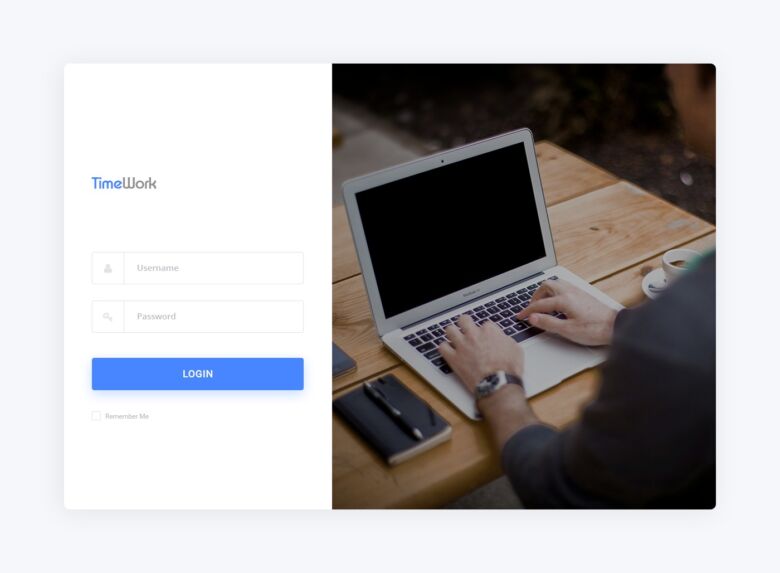
Conclusion:
By downloading and effectively utilizing LoginPress Pro, you can significantly enhance your WordPress website’s login security and provide a more user-friendly login experience. Remember, website security is an ongoing process. By adopting a multi-layered approach and staying updated with the latest security best practices, you can create a more secure and trustworthy online environment for your website visitors.
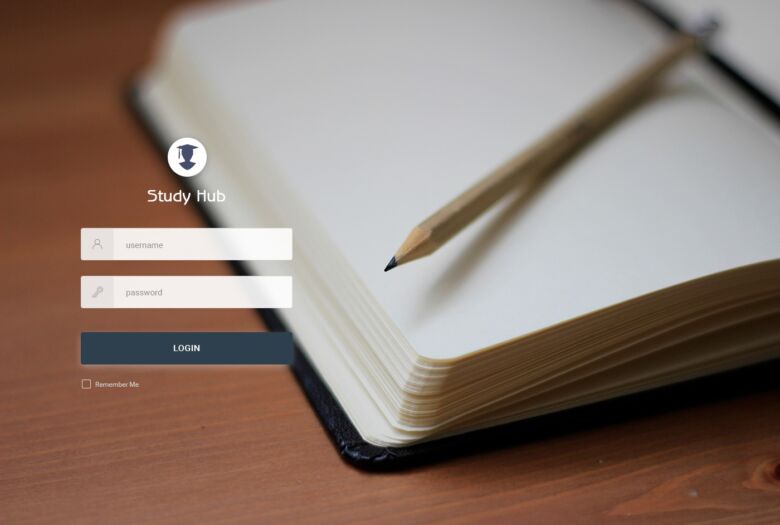
Frequently Asked Questions (FAQs)
- Is LoginPress Pro free?
LoginPress offers a free version with basic functionalities. LoginPress Pro, however, unlocks the full potential of the plugin with advanced security features, customization options, and improved functionality.
- What are the different LoginPress Pro pricing plans?
LoginPress Pro offers various pricing plans catering to different website needs. Plans typically range from single-site licenses to multisite network licenses, with pricing increasing based on the number of websites covered and additional features included.
- Is LoginPress Pro easy to use?
LoginPress Pro is designed with a user-friendly interface. The drag-and-drop design editor simplifies customization, and clear documentation guides you through the setup process.
- Does LoginPress Pro slow down my website?
LoginPress Pro is optimized for performance and shouldn’t significantly impact your website’s loading speed. However, it’s recommended to test and monitor your website’s performance after installing any new plugin.
- What if I need help using LoginPress Pro?
LoginPress Pro provides comprehensive documentation and a supportive community forum where you can find answers to your questions and connect with other users for assistance.