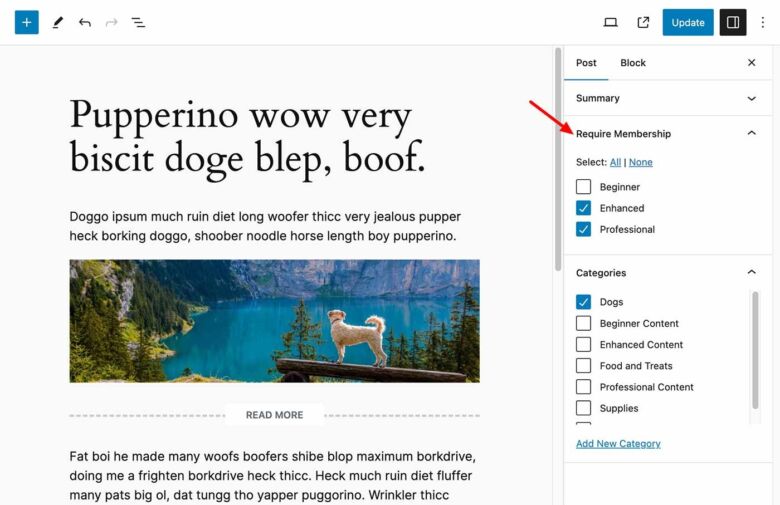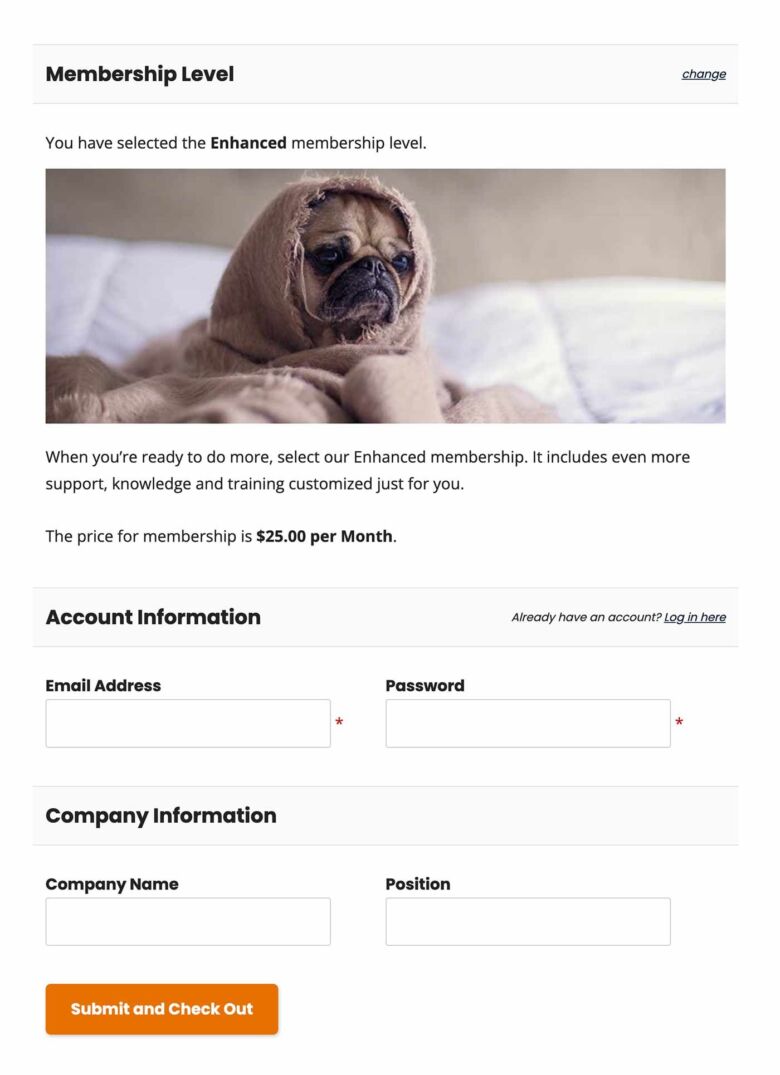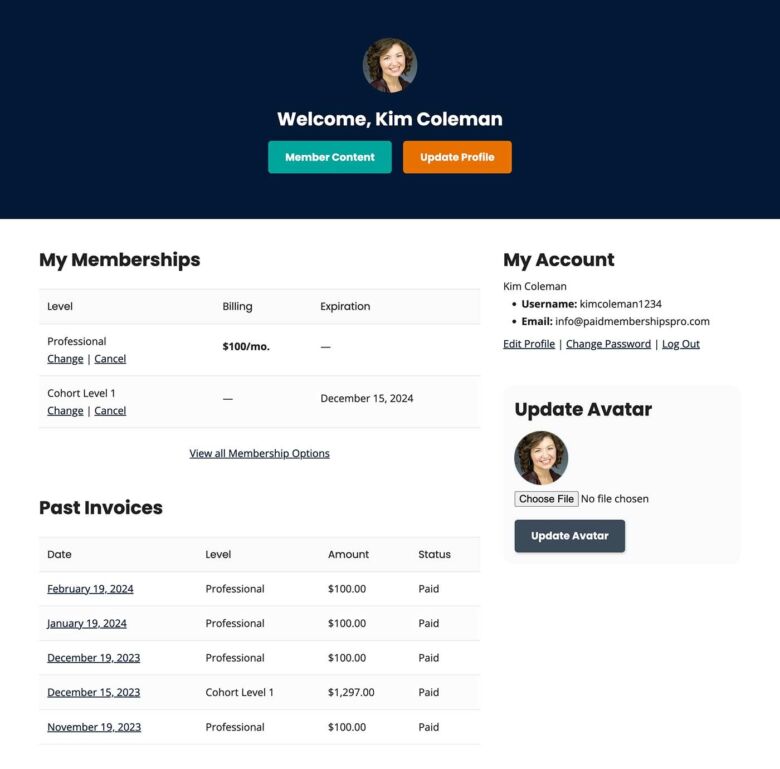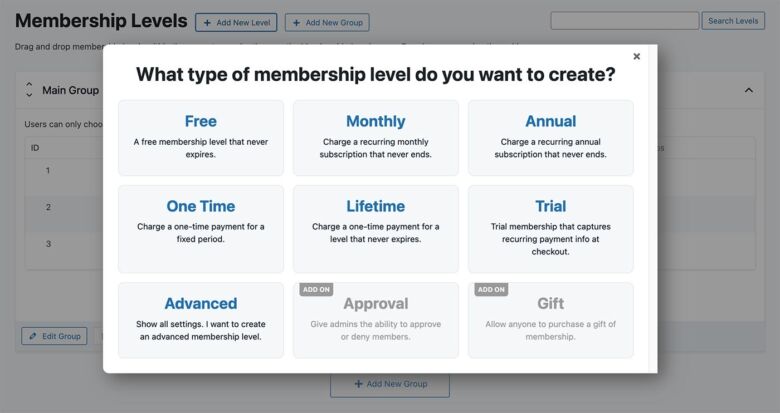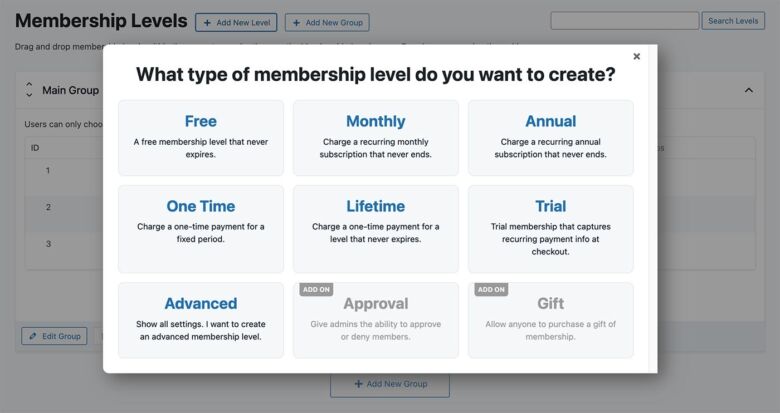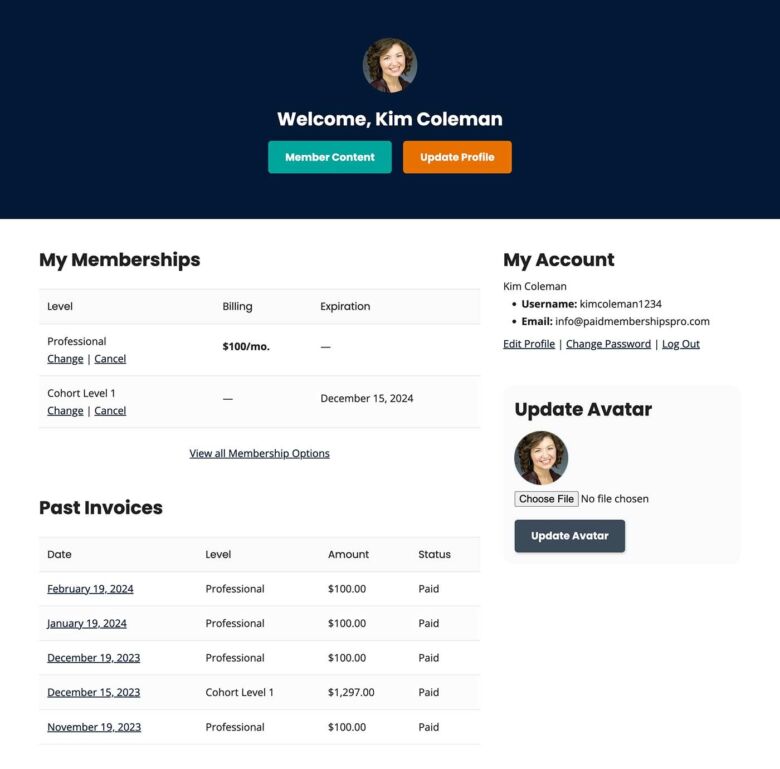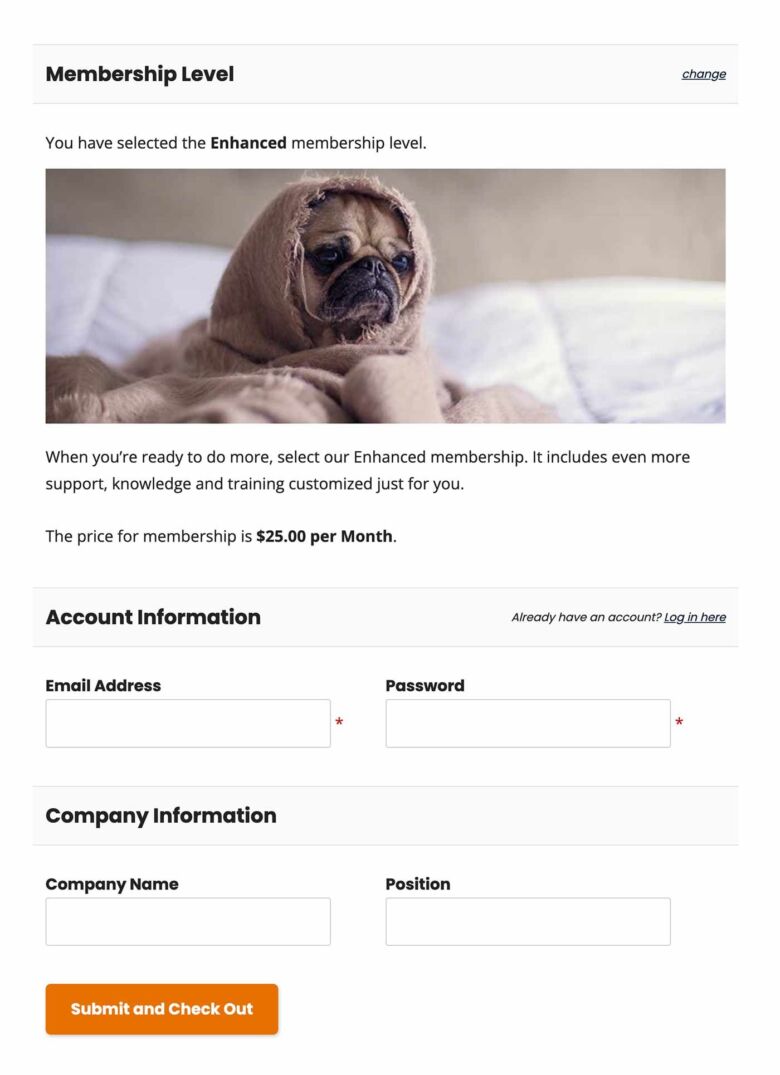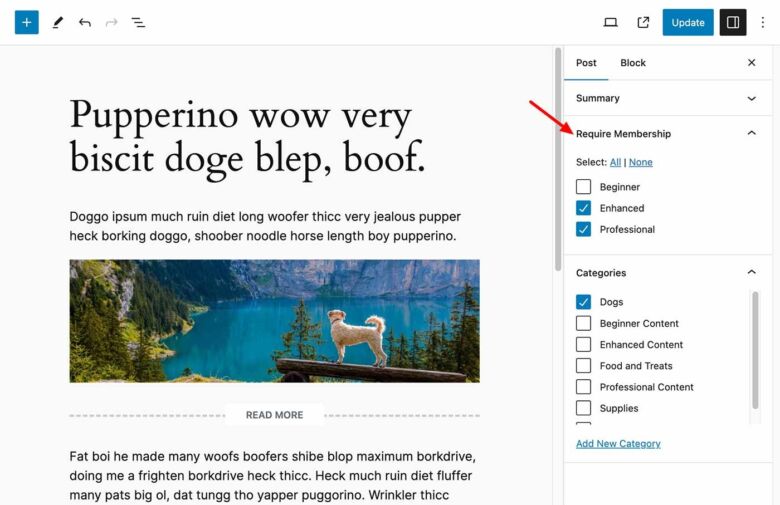Turn your WordPress site into a membership powerhouse! Learn how Paid Memberships Pro empowers you to create exclusive content, manage memberships, and secure recurring revenue. Free, user-friendly, and feature-rich – download PMPro today!

Turn Your WordPress Site into a Membership Powerhouse: Downloading and Using Paid Memberships Pro
In today’s digital landscape, creating exclusive content and establishing recurring revenue streams are crucial for online success. If you have a WordPress site brimming with valuable content, expertise, or a community you’ve fostered, transforming it into a membership site can be a game-changer.
This is where Paid Memberships Pro (PMPro) steps in. PMPro is a powerful, user-friendly WordPress plugin that empowers you to effortlessly create and manage membership levels, restrict content access, and process recurring payments – all within your WordPress dashboard.
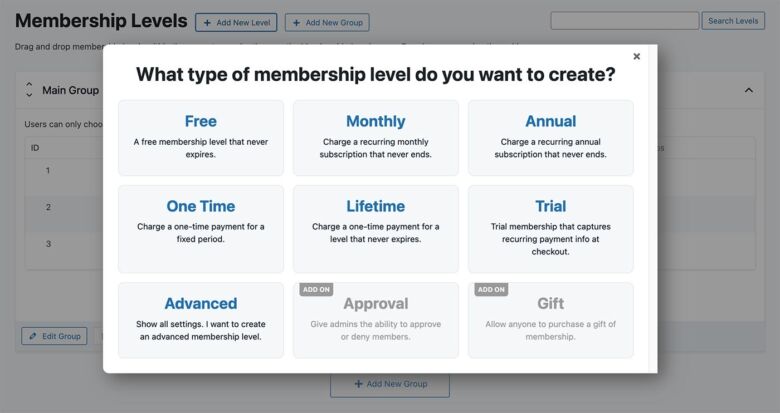
Why Choose Paid Memberships Pro?
Here’s what makes PMPro stand out from the crowd:
- Free and Feature-Rich: Unlike many membership plugins that limit functionality in their free versions, PMPro offers the complete package at no cost. You get recurring payments, content dripping, member management tools, and more, right out of the box.
- Seamless Integration: PMPro integrates seamlessly with popular payment gateways like Stripe, PayPal, and Braintree, ensuring a smooth and secure transaction experience for your members.
- Flexibility and Customization: PMPro caters to a wide range of membership needs. You can create multiple membership levels with varying access privileges, pricing structures, and benefits.
- Easy to Use: PMPro boasts a user-friendly interface that makes it easy to set up membership levels, manage content restriction, and track member activity, even for non-technical users.

Downloading and Installing Paid Memberships Pro
There are two primary ways to download and install PMPro on your WordPress site:
1. Installing from the WordPress Plugin Directory:
- Login to your WordPress dashboard.
- Navigate to Plugins > Add New.
- Search for “Paid Memberships Pro” in the search bar.
- Click Install Now and then Activate the plugin.
2. Manual Installation:
- Download the latest version of the PMPro plugin from the official website (paidmembershipspro.com).
- In your WordPress dashboard, go to Plugins > Add New.
- Click Upload Plugin and choose the downloaded PMPro zip file.
- Click Install Now and then Activate the plugin.
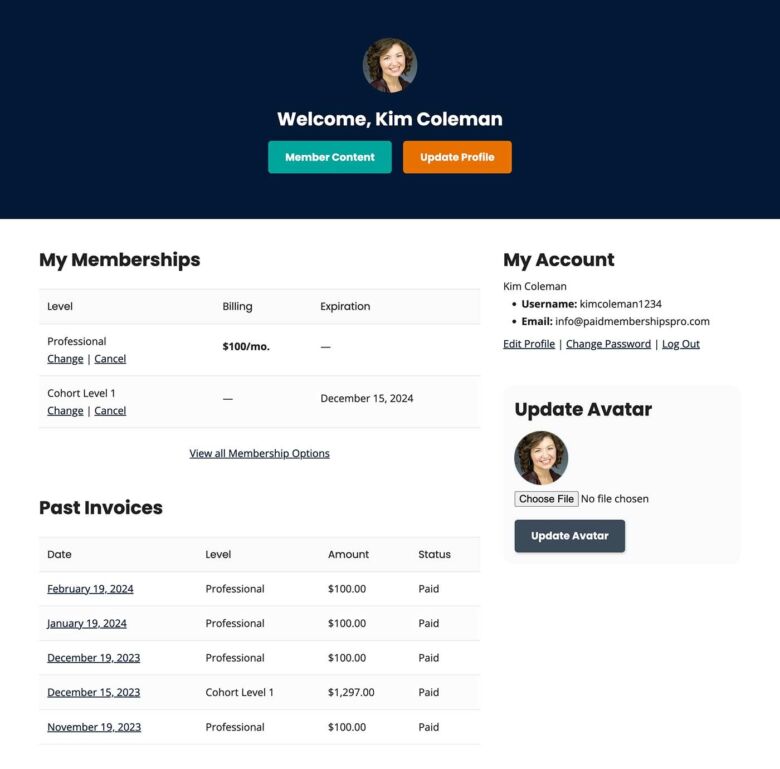
Getting Started with Paid Memberships Pro
Once you’ve activated PMPro, it’s time to configure your membership settings and start creating a thriving membership community. Here’s a quick overview:
- Membership Levels: Define different membership levels with varying access privileges, pricing options, and benefits. This allows you to cater to diverse membership needs and offer tiered pricing structures.
- Content Restriction: Choose the content you want to restrict access to for non-members. This could include blog posts, pages, videos, downloads, or entire categories.
- Payment Gateways: Connect your preferred payment gateway (Stripe, PayPal, etc.) to allow members to seamlessly pay for their subscriptions.
- Member Management: PMPro provides a comprehensive member management dashboard. You can view member details, track subscription status, and manage member accounts efficiently.
Beyond the Basics: Power Up Your Membership Site with PMPro
PMPro offers a wide range of functionalities to enhance your membership site’s capabilities:
- Email Automation: Automate welcome emails, renewal reminders, and other member communications.
- Discount Codes and Coupons: Create discount codes and coupons to incentivize new members or reward existing ones.
- Content Dripping: Schedule the release of exclusive content to members over time, keeping them engaged and coming back for more.
- Custom Registration Forms: Customize your member registration forms to capture relevant information from your members.
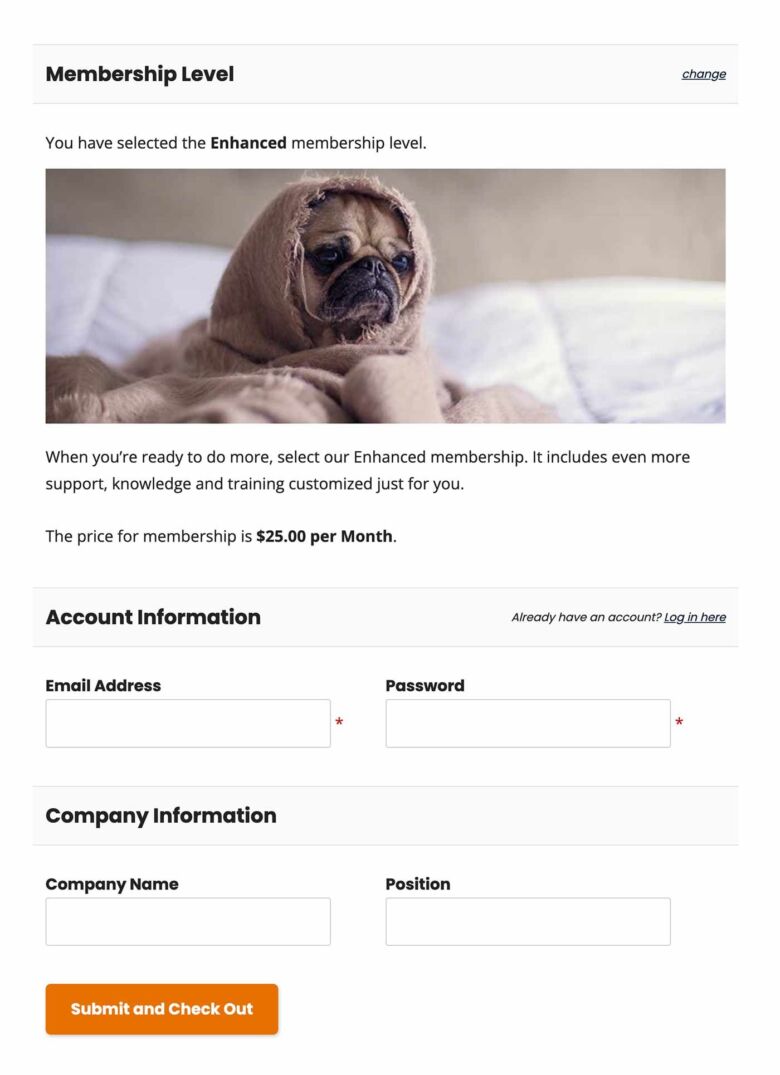
Unlocking the Full Potential: Paid Memberships Pro Add-Ons
PMPro offers a wide range of premium add-ons that further extend its functionality. These add-ons cater to specific needs such as integrating with email marketing platforms, creating member directories, or offering one-time payment options.
Is Paid Memberships Pro Right for You?
If you’re looking to transform your WordPress site into a membership powerhouse, PMPro is undeniably a compelling option. Its free core version offers a wealth of features, and its user-friendly interface makes it a breeze to set up and manage. Whether you’re a seasoned blogger, a course creator, or a community leader, PMPro equips you with the tools to create a thriving membership program and secure recurring revenue for your online endeavors.
Download Paid Memberships Pro today and unlock the full potential of your WordPress site!
Leveraging Content Exclusivity for Member Engagement
The power of exclusive content lies in its ability to captivate and retain members. PMPro empowers you to restrict access to valuable content, such as:
- In-Depth Tutorials and Guides: Offer detailed tutorials, step-by-step guides, or premium cheat sheets exclusively to members. This incentivizes them to join and keeps them coming back for more.
- Members-Only Webinars and Events: Host exclusive webinars or online events packed with valuable insights and knowledge. This creates a sense of community and exclusivity for your members.
- Early Access to New Content: Grant your members early access to new blog posts, videos, or downloadable resources before anyone else. This fosters loyalty and rewards their commitment.
- Premium Community Forums: Create a members-only forum where they can engage with peers, ask questions, and participate in discussions. This fosters a sense of community and collaboration.
Optimizing Your Membership Site for Success
To maximize the success of your membership site with PMPro, consider these essential strategies:
- Define Clear Membership Tiers: Craft differentiated membership levels with varying access privileges, pricing structures, and benefits. This caters to diverse needs and allows you to offer value at different pricing points.
- Create Compelling Content: Your content is the heart of your membership site. Focus on providing high-quality, valuable content that keeps members engaged and wanting more.
- Foster Community Building: Encourage interaction and build a strong community amongst your members. Utilize member forums, comments sections, or even host online events to promote interaction.
- Track and Analyze Member Data: PMPro provides valuable member data insights. Track member activity, engagement levels, and subscription details. Utilize this data to refine your content strategy and cater to member needs.
Marketing Your Membership Site Effectively
Attracting new members is crucial for the growth of your membership site. Here are some effective marketing strategies:
- Targeted Content Marketing: Create valuable blog posts, social media content, or even videos that showcase the benefits of your membership. Optimize this content with relevant keywords to attract potential members organically.
- Email Marketing Campaigns: Utilize email marketing to reach out to your existing audience and promote your membership program. Highlight the exclusive benefits and valuable content available to members.
- Offer Free Trials or Introductory Rates: Consider offering a free trial period or introductory discount to incentivize potential members to sign up and experience the value firsthand.
- Leverage Social Proof: Display testimonials, success stories, and positive member reviews on your website to showcase the value proposition of your membership program.
In Conclusion:
Paid Memberships Pro is a powerful and versatile tool that empowers you to transform your WordPress site into a thriving membership community. By leveraging exclusive content, creating a robust member experience, and implementing effective marketing strategies, you can convert your audience into loyal members and secure sustainable revenue for your online ventures.
Download Paid Memberships Pro today and embark on a rewarding journey of membership success!
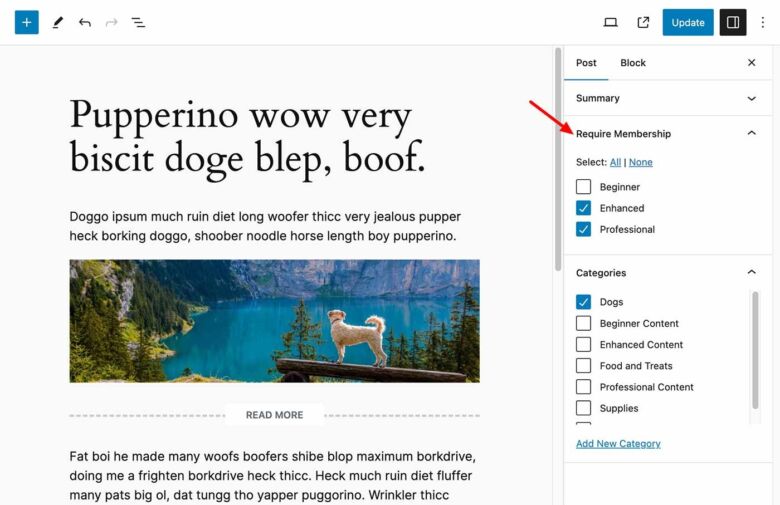
FAQs:
- Is Paid Memberships Pro secure for storing member information?
Yes, PMPro takes security seriously. It adheres to industry best practices for data protection and utilizes secure encryption methods to safeguard member information.
- Can I use PMPro with a custom WordPress theme?
Absolutely! PMPro is designed to work seamlessly with most popular WordPress themes. However, it’s always recommended to test compatibility with your specific theme before launching your membership site.
- Does PMPro offer any free resources to help me get started?
Paid Memberships Pro provides a wealth of free resources to get you up and running. Their website offers extensive documentation, video tutorials, and a comprehensive knowledge base that covers everything from setting up membership levels to managing member subscriptions.
- How can I customize the look and feel of my membership pages?
PMPro integrates well with popular page builder plugins like Elementor or Beaver Builder. This allows you to easily customize the appearance of your membership registration forms, member dashboards, and other membership-related pages to match your website’s overall design.
- What are some success stories of businesses using Paid Memberships Pro?
The PMPro website showcases a variety of success stories from businesses across different industries. Exploring these stories can provide valuable inspiration and insights into how others have leveraged PMPro to build thriving membership communities.