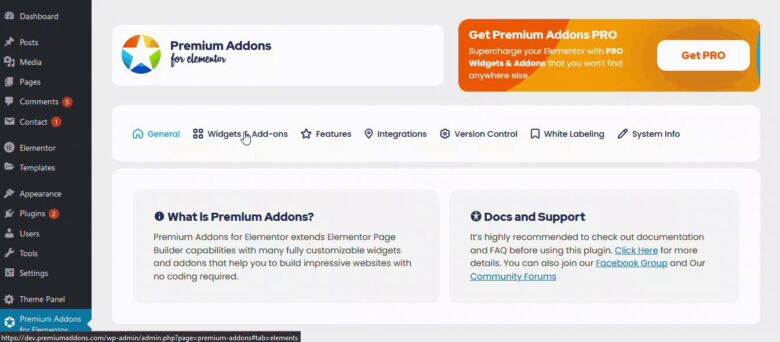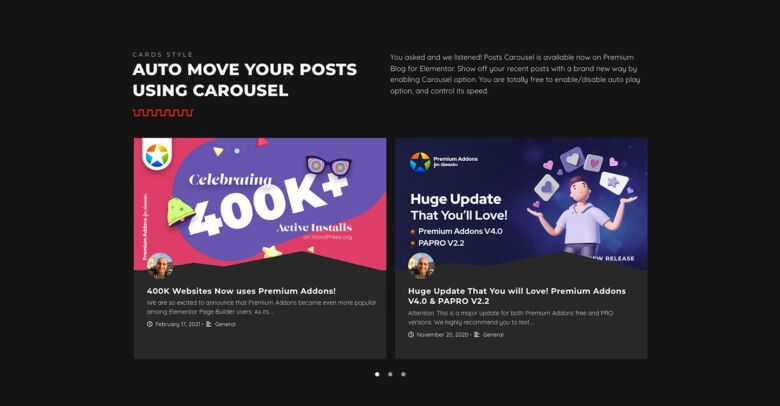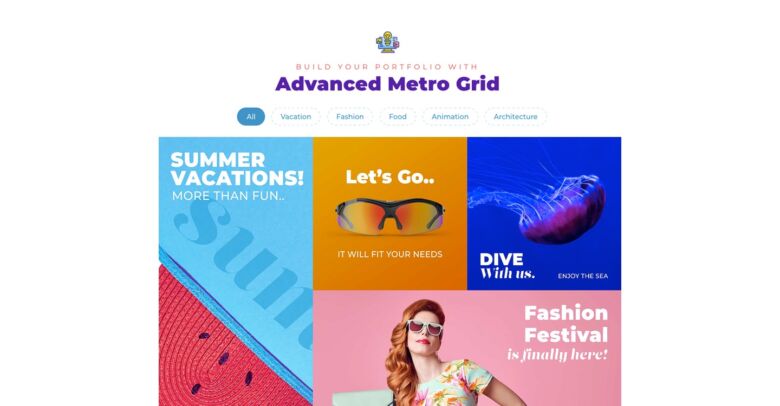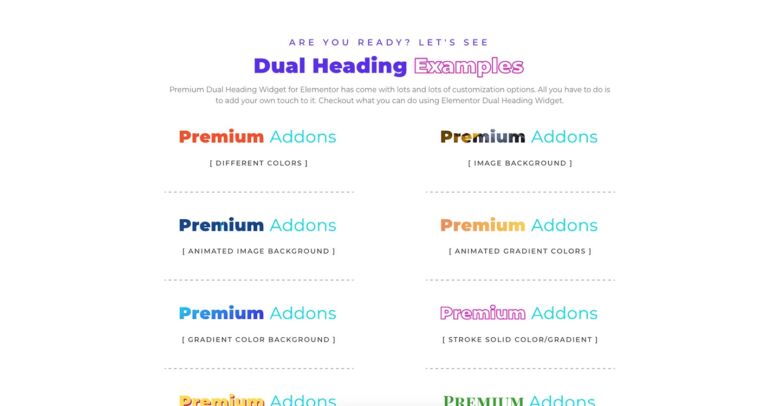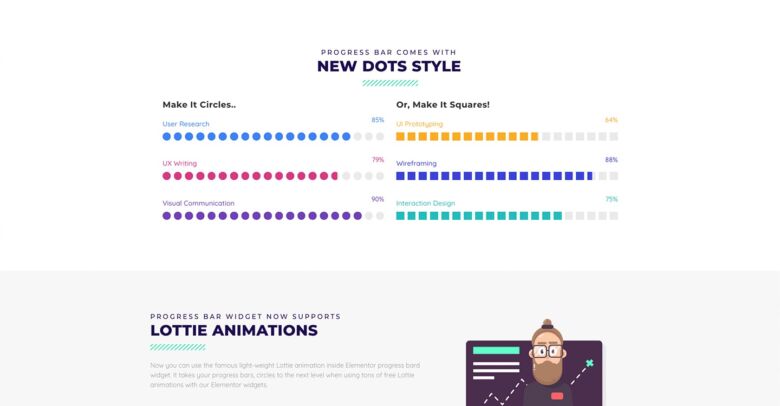Unleash the full potential of Elementor with Premium Addons Pro! Download today and unlock a world of design possibilities, pre-made templates, and advanced features to craft a stunning website that converts.
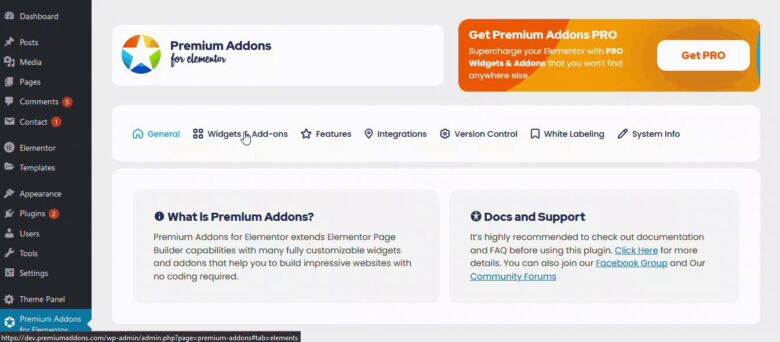
Unleash Your Inner Design Pro: Downloading and Using Premium Addons Pro for Elementor
Crafting a captivating website requires the right tools. For WordPress users wielding the powerful Elementor page builder, Premium Addons Pro emerges as a game-changer. This comprehensive add-on suite injects a potent dose of functionality and finesse into your design arsenal. Let’s delve into the world of Premium Addons Pro, exploring its download process, key features, and how it can elevate your website creation experience.
Downloading Premium Addons Pro: A Straightforward Process
Before diving into the design possibilities, you’ll need to acquire Premium Addons Pro. Head over to the official website (https://premiumaddons.com/) and choose your preferred pricing plan. Once you’ve completed the purchase, you’ll gain access to the download area within your account. The downloaded file will be a compressed ZIP archive containing the plugin files.
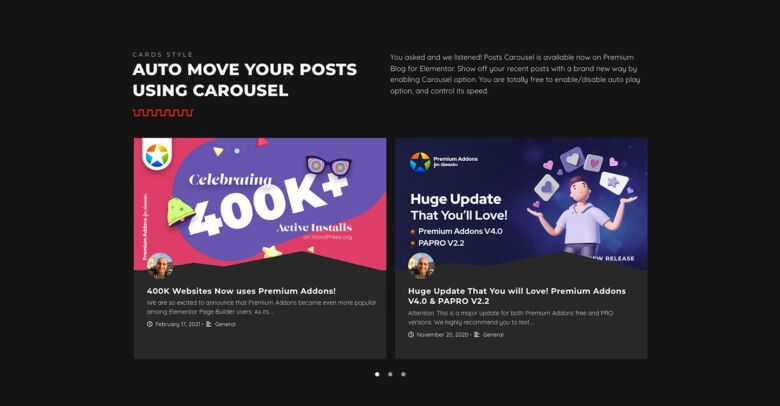
Installation: Seamless Integration with Your WordPress Site
Here’s where things get exciting. Navigate to your WordPress dashboard and access the “Plugins” section. Click on “Add New” and then the “Upload Plugin” button. Now, select the downloaded ZIP file and hit “Install Now.” Once the installation is complete, activate the plugin.
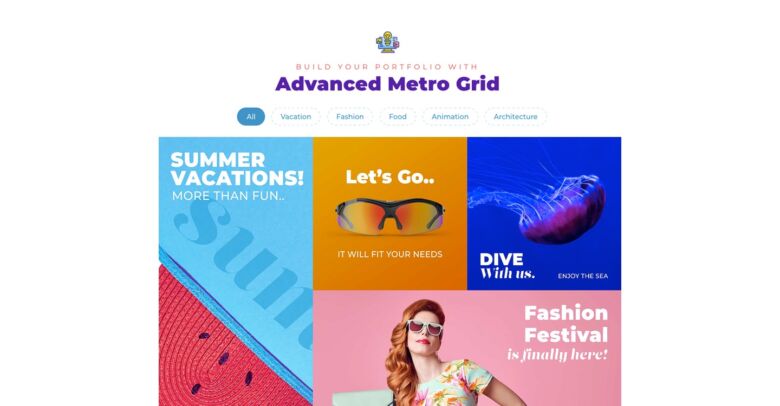
A Powerhouse of Design Elements: Unveiling the Features of Premium Addons Pro
Premium Addons Pro boasts a treasure trove of features designed to streamline and enhance your website creation process. Let’s explore some of the most noteworthy ones:
- Extensive Widget Collection: Go beyond the basic with a staggering collection of over 90 widgets. From advanced carousels and stylish post grids to interactive forms and social media feeds, Premium Addons Pro empowers you to build dynamic and engaging layouts.
- Pre-Made Templates: Hit the Ground Running: Don’t have time to design from scratch? No worries! Premium Addons Pro offers a vast library of professionally crafted templates for various sections and pages. Simply choose a template that aligns with your vision, customize it with your content, and witness your website blossom instantly.
- Enhanced Design Control: Fine-tune every aspect of your website’s look and feel with meticulous design controls. Customize spacing, typography, animations, and more to achieve a cohesive and visually appealing website.
- Seamless WooCommerce Integration: For those running online stores, Premium Addons Pro provides a delightful surprise. The plugin integrates seamlessly with WooCommerce, offering a plethora of widgets specifically designed to showcase your products in the most captivating way.
- Performance Optimization: Rest assured that Premium Addons Pro is built with performance in mind. The plugin is lightweight and optimized for speed, ensuring your website loads swiftly and delivers a smooth user experience.
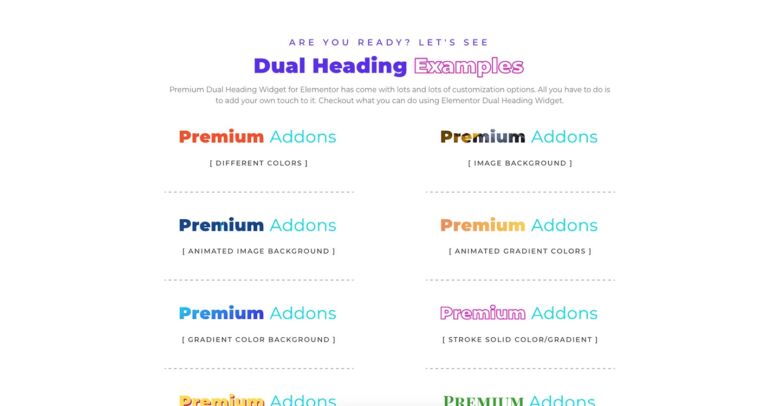
Beyond the Basics: Advanced Features for the Discerning Designer
For those seeking an extra edge, Premium Addons Pro caters with a selection of advanced features:
- Global Styles: Maintain design consistency across your website with the ability to create and apply global styles for elements like fonts, colors, and spacing.
- Display Conditions: Target specific audiences and content with the power of display conditions. Choose where your widgets appear based on various factors like user roles, page types, and even custom conditions.
- Custom Code Integration: For developers yearning for more control, Premium Addons Pro allows for the integration of custom code snippets to further personalize your website’s functionality.
Unlocking the Potential: A Step-by-Step Guide to Using Premium Addons Pro
With the plugin installed and activated, you’re ready to unleash your creativity. Here’s a quick guide to get you started:
- Activate the Widgets: Within your WordPress dashboard, navigate to “Elementor” and then “Settings.” Locate the “Premium Addons” tab and activate the widgets you wish to use.
- Drag and Drop Design: While editing a page or post with Elementor, access the Premium Addons Pro widgets from the widget panel on the left side of the editor. Simply drag and drop the desired widget onto your canvas.
- Customize and Refine: Each widget comes with a comprehensive set of options allowing you to tailor it to your specific needs. Play around with the settings to adjust the layout, content, and styling to perfectly match your vision.

Crafting a Website You’ll Be Proud Of: The Benefits of Using Premium Addons Pro
The advantages of incorporating Premium Addons Pro into your website design workflow are undeniable:
- Effortless Design Creation: With a vast array of pre-made templates and widgets, Premium Addons Pro eliminates the need to start from scratch, saving you precious time and effort.
- Enhanced Functionality: Gone are the days of limited design options. Premium Addons Pro empowers you to build websites with advanced features and stunning visual elements, elevating the user experience.
Boosted Efficiency and Flexibility: Streamlining Your Workflow with Premium Addons Pro (Continued)
- Boosted Efficiency and Flexibility: Streamlining Your Workflow with Premium Addons Pro
Beyond the aesthetic enhancements, Premium Addons Pro offers significant benefits for streamlining your design process:
- Reduced Development Time: The availability of pre-built elements and templates significantly reduces the time spent on coding and design from scratch. This allows you to focus on the strategic aspects of your website and get it up and running faster.
- Simplified Maintenance: Managing a website becomes a breeze with Premium Addons Pro. The plugin receives regular updates, ensuring compatibility with the latest WordPress and Elementor versions. Additionally, the global styles feature lets you modify elements across your entire website from a single location, saving you time and effort.
- Improved Collaboration: Premium Addons Pro fosters seamless collaboration between designers and developers. The intuitive visual editor simplifies the design process, making it accessible to non-coders. This allows designers to create stunning layouts, while developers can focus on the technical aspects with the option to integrate custom code when needed.
Peace of Mind with Premium Support
The developers behind Premium Addons Pro understand that even the most experienced users might encounter challenges. To ensure a smooth experience, they offer a comprehensive support system. This includes detailed documentation, helpful video tutorials, and a dedicated support team ready to assist you with any queries you might have.
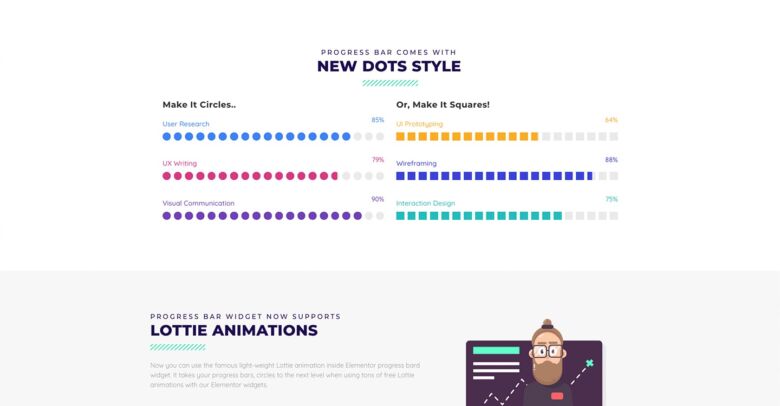
Frequently Asked Questions (FAQs):
- Is there a free version of Premium Addons Pro available?
Yes, a free version of Premium Addons is available in the WordPress plugin repository. However, it offers a limited set of features compared to the Pro version.
- What are the different pricing plans for Premium Addons Pro?
Premium Addons Pro offers various pricing plans catering to individual needs and team sizes. You can find a detailed breakdown of the plans on their official website (https://premiumaddons.com/).
- Is Premium Addons Pro compatible with other Elementor add-ons?
While Premium Addons Pro strives for optimal compatibility, it’s always recommended to check for potential conflicts with other plugins before installation. Test on a staging site if possible.
- Does Premium Addons Pro slow down my website?
Premium Addons Pro is built with performance in mind. However, it’s crucial to use the plugin judiciously and avoid overwhelming your website with too many widgets, which can impact loading speed.
- Is there a money-back guarantee for Premium Addons Pro?
The developers offer a 14-day money-back guarantee if you’re not satisfied with the product.
Premium Addons Pro for Elementor Nulled