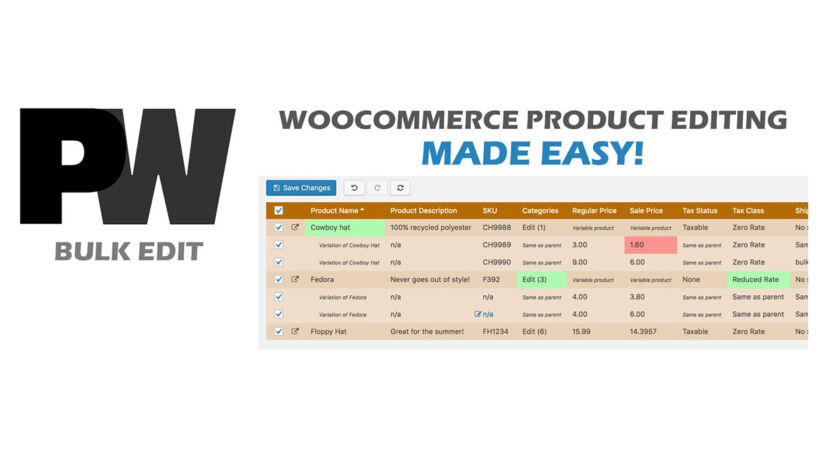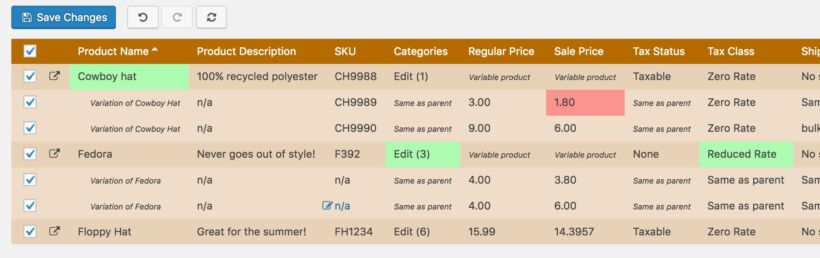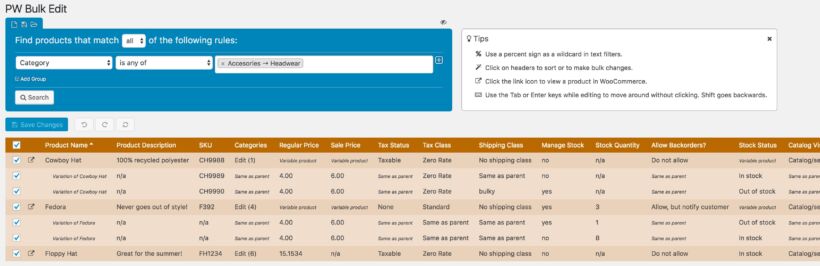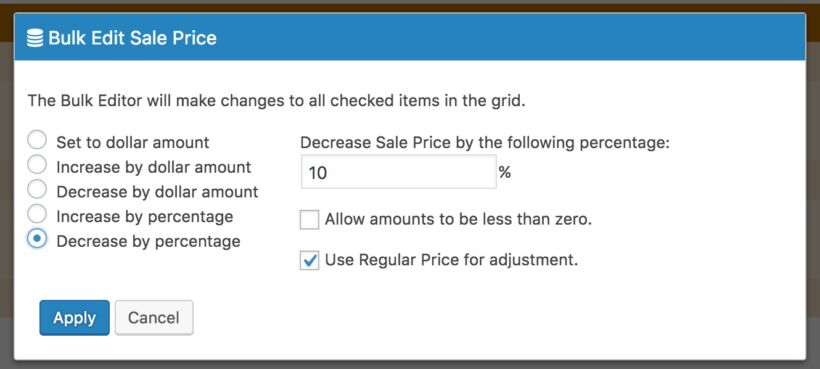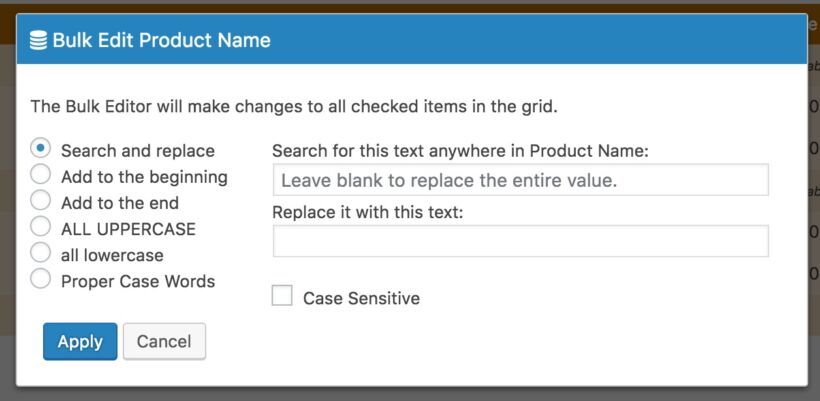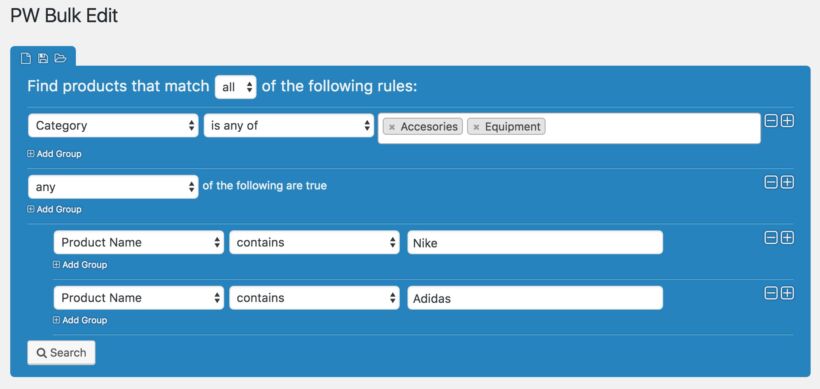PW WooCommerce Bulk Edit Pro | Pimwick – Easily manage your entire WooCommerce product catalog.
Dreading endless product edits in your WooCommerce store? PW WooCommerce Bulk Edit Pro swoops in like a superhero, allowing you to edit products en masse. Update prices, categories, images, and more with laser focus. Save time, boost accuracy, and reclaim your sanity with this powerful bulk editing plugin!
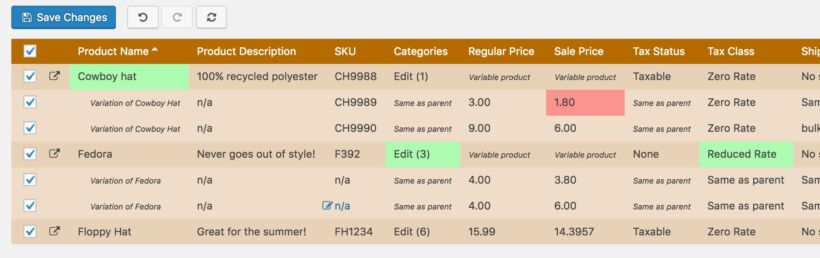
Tame the WooCommerce Beast: PW WooCommerce Bulk Edit Pro to the Rescue!
For any WooCommerce store owner, managing a vast product catalog can feel like wrangling a ferocious beast. Constantly updating prices, tweaking categories, and adjusting stock levels can eat away at precious time. But fear not, weary warriors of eCommerce! There’s a secret weapon in your arsenal: PW WooCommerce Bulk Edit Pro.
This powerful plugin swoops in like a knight in shining armor, allowing you to edit your products en masse with laser-like precision. Imagine the hours you’ll reclaim, the efficiency you’ll unlock, and the sanity you’ll preserve!
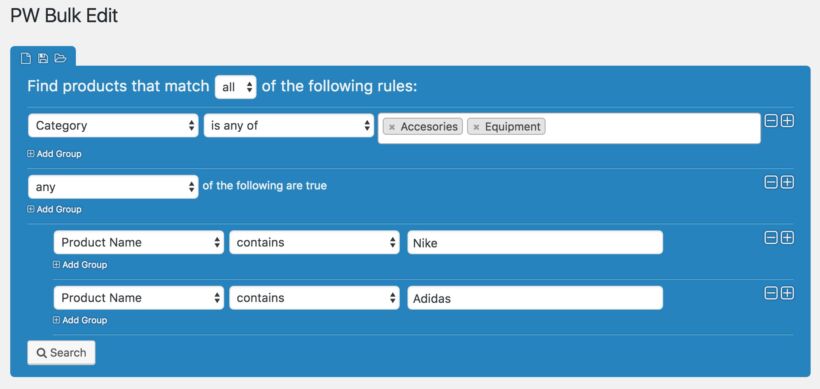
Bulk Editing Made Easy: A Symphony of Features
PW WooCommerce Bulk Edit Pro goes far beyond the rudimentary editing capabilities offered by WooCommerce itself. Here’s a taste of the magic it can unleash:
- Effortless Field Editing: Update a plethora of product fields simultaneously, from prices and categories to sale dates and attributes.
- Pricing Powerhouse: Increase or decrease prices by a fixed amount or percentage across a swathe of products. Need to adjust sale prices based on regular prices? Consider it done!
- Image Management Magic: Set or clear product images in bulk, ensuring your store’s visuals stay sparkling fresh.
- Variation Virtuoso: Need to create new variations or modify existing ones? PW WooCommerce Bulk Edit Pro tackles this challenge with aplomb.
- Filtering Finesse: Craft highly granular filters to target specific sets of products, ensuring your edits hit the bullseye every time.
- Search and Replace Finesse: Find and replace text within product descriptions, titles, and other fields with surgical precision. Regular expressions? You betcha!
- Safety Net: Breathe a sigh of relief! PW WooCommerce Bulk Edit Pro allows you to preview changes before committing, so you can catch any potential mishaps before they occur. Plus, you can undo changes before saving, just in case.
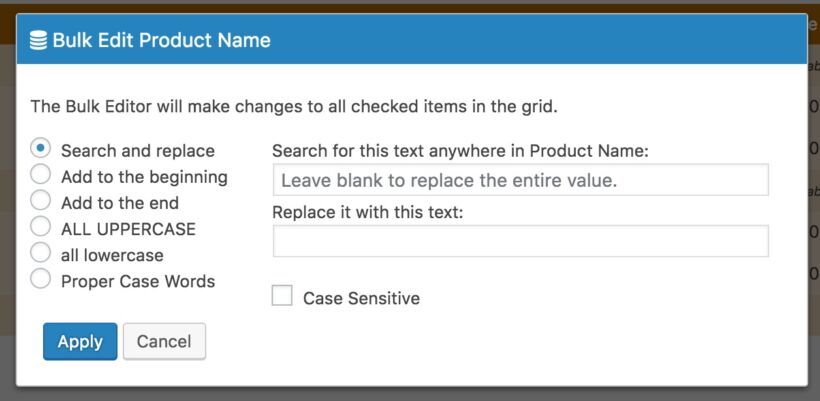
Beyond the Basics: A Symphony of Benefits
PW WooCommerce Bulk Edit Pro isn’t just about efficiency; it’s about empowering you to manage your store with greater control and flexibility. Here’s how it elevates your game:
- Save Time, Save Money: The time saved through bulk editing translates directly into cost savings. Invest those precious hours into more strategic endeavors.
- Boost Accuracy: Manual editing is prone to errors. PW WooCommerce Bulk Edit Pro minimizes these risks, ensuring your product data remains accurate and consistent.
- Enhanced Organization: Powerful filtering and bulk editing capabilities make it easier to keep your product catalog organized and streamlined.
- Peace of Mind: Knowing you have a reliable tool to manage your products efficiently fosters peace of mind, allowing you to focus on growing your business.
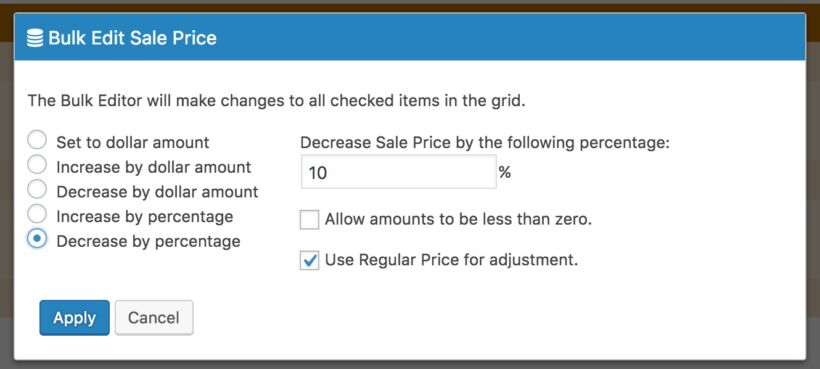
Frequently Asked Questions
- Is PW WooCommerce Bulk Edit Pro free? There’s a free version with core functionalities. However, PW WooCommerce Bulk Edit Pro unlocks the full suite of features for a premium price.
- Is it easy to use? Absolutely! The plugin boasts an intuitive interface that makes bulk editing a breeze, even for non-technical users.
- Does it work with other WooCommerce plugins? PW WooCommerce Bulk Edit Pro boasts impressive compatibility with many popular WooCommerce extensions, ensuring a smooth workflow.
- Will it slow down my website? The plugin is well-optimized and shouldn’t have a noticeable impact on your website’s performance.
- Is there any support available? The developers offer comprehensive documentation and support channels to assist you with any queries.
Modify a variety of product fields:
- Product Name
- Product image
- Variation image
- Product Type
- Regular Price
- Sale Price
- Sale Start Date
- Sale End Date
- All of your custom Attributes
- Default values for Variable products
- Attribute Visibility
- Product Description
- Short Description
- Variation Description
- SKU
- Categories
- Tags
- Tax Status
- Tax Class
- Weight
- Length
- Width
- Height
- Shipping Class
- Manage Stock
- Stock Quantity
- Allow Backorders
- Stock Status
- Sold Individually
- External/Affiliate Product URL
- External/Affiliate Button Text
- Virtual
- Downloadable
- Download Limit
- Download Expiry
- Download URL
- Download Name
- Purchase Note
- Enable Reviews
- Slug
- Menu Order
- Published on
- Last edited on
- Catalog Visibility
- Featured
- Status
- Cross-sells and Up-sells (enable the “Linked Products” option in Settings)
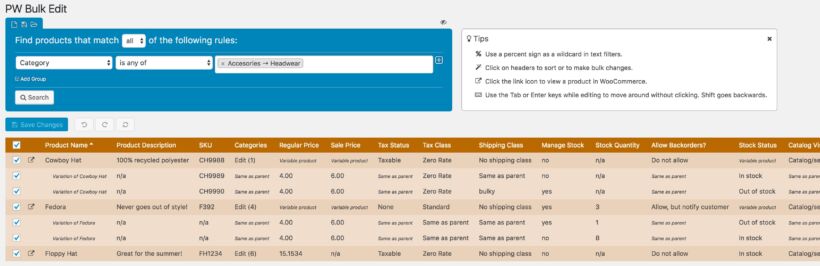
Fields from certain third-party plugins and themes:
- Aelia Currency Switcher for WooCommerce by Aelia – Bulk edit Regular Price and Sale Price for all configured currencies.
- AffiliateWP by AffiliateWP, LLC
- B2B Market by MarketPress
- Cost of Goods for WooCommerce by WPFactory
- Dokan Multivendor Marketplace
- ELEX WooCommerce Catalog Mode, Wholesale & Role Based Pricing by Elex
- The ‘Extra’ fields from the Flatsome Theme
- Gravity Forms Product Add-ons by Lucas Stark
- MultiVendorX
- Perfect WooCommerce Brands by Alberto de Vera Sevilla
- POS Visibility from WooCommerce POS by kilbot
- PPOM for WooCommerce by Najeeb Ahmad
- Price Based on Country for WooCommerce by Oscar Gare
- Product Feed ELITE for WooCommerce by AdTribes.io
- Product GTIN (EAN, UPC, ISBN) for WooCommerce by Emanuela Castorina
- Product Prices by User Roles for WooCommerce by Tyche Softwares
- Rank Math SEO PRO (GTIN field)
- Related Products for WooCommerce by WebToffee
- Whols – WooCommerce Wholesale Prices by HasThemes
- WooCommerce Brands by WooCommerce.com
- WooCommerce Coming Soon Product by Terry Tsang
- WooCommerce Cost of Goods by SkyVerge
- WooCommerce Estimated Delivery Date Per Product | Shipping Date Per Product by PI WebSolution
- WooCommerce Featured Video by David Towoju (Figarts)
- WooCommerce Germanized by Vendidero
- WooCommerce Google Product Feed by Ademti Software Ltd.
- WooCommerce Local Pickup Plus by SkyVerge
- WooCommerce Min/Max Quantities by WooCommerce.com
- WooCommerce Multi Currency by VillaTheme
- WooCommerce Product Add-ons by WooCommerce.com
- WooCommerce Product Feed Pro by WebAppick
- WooCommerce Product Image Gallery Options by Create and Code
- WooCommerce Skroutz & BestPrice XML Feed by Web Expert
- WooCommerce Variation Swatches – Pro by Emran Ahmed
- WooCommerce Subscriptions by WooCommerce.com
- WooCommerce Product Subtitle by Varun Sridharan
- WooCommerce Role Based Price by Varun Sridharan
- WooCommerce UPC, EAN, and ISBN by Scott Bolinger
- WooCommerce Wholesale Prices by Rymera Web Co
- WP Lister Amazon by WP Lab
- WP Subtitle by Ben Huson, Husani Oakley
- WPML by OnTheGoSystems (Filter products by language)
- YITH Cost of Goods for WooCommerce by YITHEMES
- YITH Multi Vendor by YITHEMES
- YITH WooCommerce Badge Management by YITHEMES
- YITH WooCommerce Barcodes Premium by YITHEMES
- YITH WooCommerce Brands Add-On by YITHEMES
- YITH WooCommerce Featured Video and Audio by YITHEMES
- Yoast SEO by Team Yoast
Don’t see a field listed that you need to edit?
With PW Bulk Edit Pro you can add Custom Fields. Follow the instructions in our guide:
/pw-faq/custom-fields/
Other features include:
- Easily add Variations to products
- See what you’re about to change before you hit save – No more surprises!
- Inline editing in addition to bulk editing
- Safety net: you can undo changes before saving
- Use the power of Regular Expressions for searching and replacing text values
- Edit Variations just as quickly as simple products
- Change prices by a specific amount or a percentage
- Specify rounding precision when changing prices by a percentage
- Revert percentage increases to return to the original amount.
- Change the Sale price based on Regular price
- Save and load filters
- Add/remove categories
- Search/replace text, append, prepend, or change capitalization
- Wildcard searches
- Keyboard navigation
- WooCommerce High Performance Order Storage (HPOS) Compatible
PW WooCommerce Bulk Edit Pro Nulled