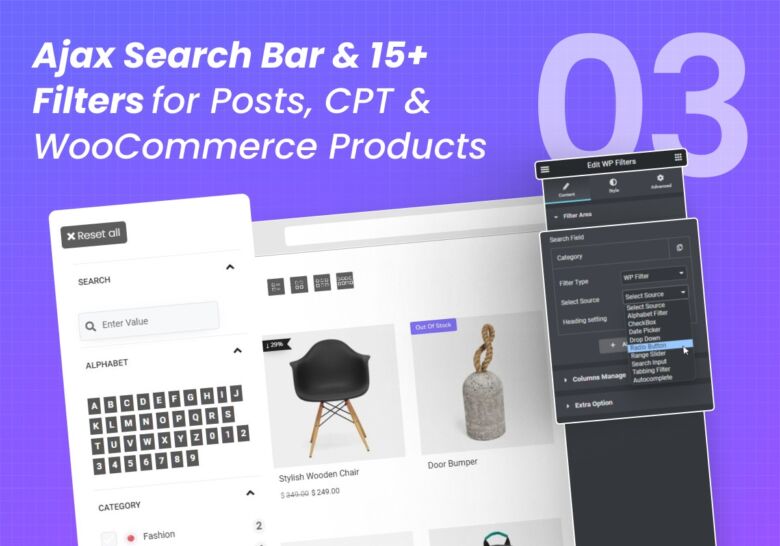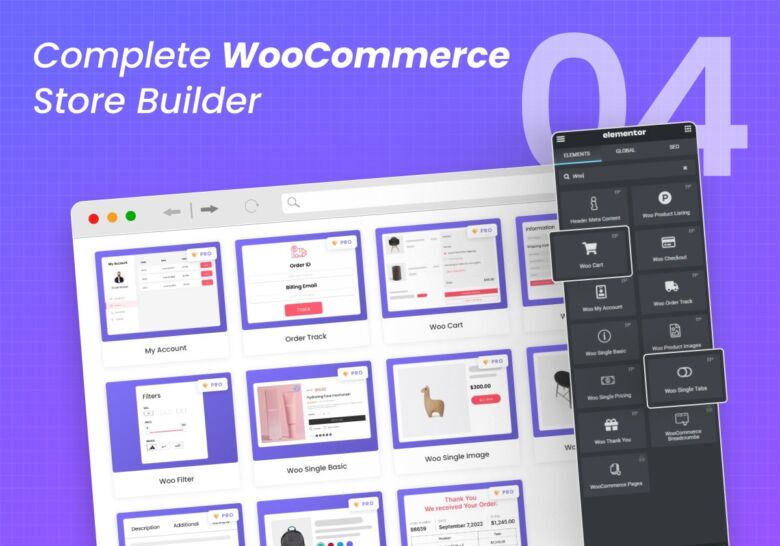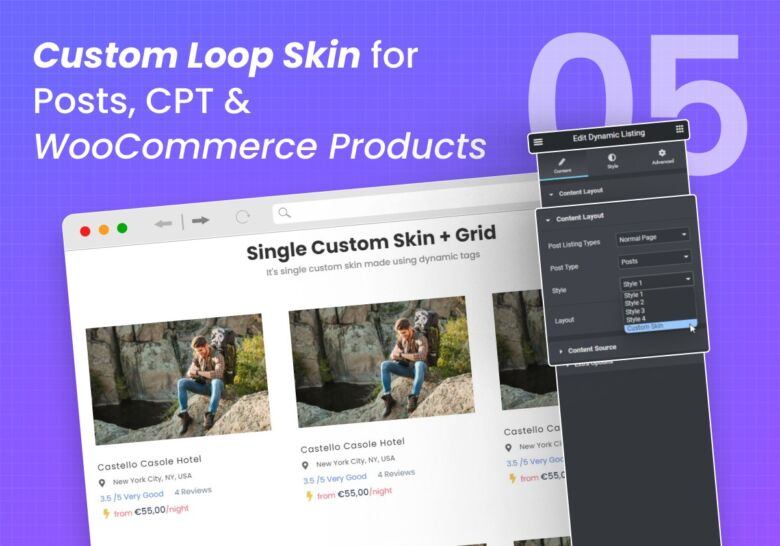The Plus Addons for Elementor empowers you to take your website design to the next level. With its extensive library of features, user-friendly interface, and performance-optimized code, it’s a valuable asset for any Elementor user. Download The Plus Addons today and unlock the full potential of your website design creativity!
Unleash Your Design Potential: A Comprehensive Guide to The Plus Addons for Elementor
Elementor has revolutionized website building for WordPress users, offering a user-friendly drag-and-drop interface to create stunning and functional websites. But what if you crave even more creative freedom and functionality? That’s where The Plus Addons for Elementor comes in.
What are The Plus Addons for Elementor?
The Plus Addons for Elementor is a powerful extension that supercharges your Elementor experience. It boasts a library of over 120 unique widgets and extensions, 300+ UI essential blocks, and a collection of ready-to-use templates. Essentially, it’s a one-stop shop for all your Elementor customization needs.
Why Choose The Plus Addons for Elementor?
Here’s what makes The Plus Addons stand out:
- Extensive Widget Library: Go beyond the basic Elementor widgets with a plethora of options for building any website element imaginable. From advanced forms and carousels to social media integrations and pricing tables, The Plus Addons has it all.
- Streamlined Workflow: Stop juggling multiple plugins. The Plus Addons consolidates various functionalities, allowing you to build complex website sections with just one plugin. This translates to a faster and more efficient workflow.
- Ready-Made Templates: Get a head start on your website design with a collection of professionally crafted templates. These templates cover diverse website types, from blogs and portfolios to e-commerce stores and landing pages.
- Performance Optimization: The Plus Addons is built with performance in mind. It ensures your website loads quickly and delivers a smooth user experience, crucial for SEO and user engagement.
- Easy to Use: The Plus Addons seamlessly integrates with Elementor’s familiar interface. No coding knowledge is required, making it accessible to users of all skill levels.
Exploring the Powerhouse Features of The Plus Addons
The Plus Addons caters to a wide range of website building needs. Let’s delve into some of its key functionalities:
- Building Blocks for Every Section: Create engaging headers, footers, and mega menus with dedicated widgets. Design dynamic blog sections with post grids, carousels, and advanced content carousels.
- E-commerce Enhancements: Take your WooCommerce store to the next level with product carousels, quick view options, and countdown timers to create a sense of urgency.
- Interactive Elements: Add popups, call-to-action buttons, and social media integrations to boost user engagement and conversions.
- Content Display Options: Showcase your content in creative ways with various grids, sliders, and content carousels.
- Forms and Functionality: Create user-friendly contact forms, login forms, and subscription forms with advanced functionalities.
- And Much More: The Plus Addons offers a vast library of additional features, including animation effects, custom post types, and social proof elements.
How to Download and Install The Plus Addons
There are two ways to get The Plus Addons for Elementor:
- Free Version: A free version of The Plus Addons is available in the WordPress plugin repository. This version offers a good selection of widgets and extensions to enhance your Elementor experience.
- Pro Version: The Pro version unlocks the full potential of The Plus Addons. It includes all the features of the free version, along with additional premium widgets, extensions, and ready-made templates. You can purchase the Pro version directly from The Plus Addons website.
Here’s how to install The Plus Addons (Free Version):
- Log in to your WordPress dashboard.
- Navigate to Plugins > Add New.
- Search for “The Plus Addons for Elementor.”
- Click Install Now and then Activate.
Upgrading to The Plus Addons Pro
Upgrading to the Pro version unlocks a treasure trove of additional features and functionalities. Here’s how to make the switch:
- Visit The Plus Addons website (https://theplusaddons.com/).
- Choose the Pro plan that best suits your needs.
- Complete the purchase process.
- You’ll receive a license key via email.
- In your WordPress dashboard, navigate to The Plus Addons > Settings.
- Enter your license key and click Activate.
The Plus Addons vs. Other Elementor Addons
The Plus Addons stands out with its comprehensive library of features and user-friendly interface
Getting the Most Out of The Plus Addons for Elementor
Now that you’re equipped with The Plus Addons, let’s explore some tips and tricks to maximize its potential:
- Explore the Widget Library: Don’t be overwhelmed by the vast library. Start by familiarizing yourself with the different widget categories (Plus Essential, Plus Listing, Plus Header, etc.). This will help you identify the widgets best suited for your specific design needs.
- Utilize Ready-Made Templates: Stuck for inspiration? The Plus Addons offers a collection of pre-designed templates for various website sections. Use them as a starting point and customize them to match your brand identity.
- Combine Widgets Creatively: The beauty of The Plus Addons lies in its mix-and-match functionality. Experiment with combining different widgets to create unique and engaging website sections.
- Prioritize Performance: While The Plus Addons is performance-optimized, it’s always a good practice to use widgets judiciously. Avoid overloading your website with too many elements, as this can slow down loading times.
- Stay Updated: The Plus Addons development team regularly releases updates and new features. Ensure you keep your plugin updated to benefit from the latest functionalities and bug fixes.
Five FAQs About The Plus Addons for Elementor
- Is The Plus Addons free?
Yes, a free version of The Plus Addons is available in the WordPress plugin repository. However, the Pro version unlocks the full potential of the plugin with additional features and functionalities.
- Do I need to know how to code to use The Plus Addons?
No! The Plus Addons seamlessly integrates with Elementor’s visual interface. You can build stunning website sections using drag-and-drop functionality without any coding knowledge.
- Will The Plus Addons slow down my website?
The Plus Addons is built with performance optimization in mind. However, it’s crucial to use widgets strategically and avoid overloading your website with unnecessary elements.
- What kind of websites is The Plus Addons suitable for?
The Plus Addons caters to a wide range of websites, from simple blogs and portfolios to complex e-commerce stores and landing pages. With its extensive library of features, you can build virtually any website you can imagine.
- Where can I find support for The Plus Addons?
The Plus Addons website offers comprehensive documentation, tutorials, and video guides to assist you. Additionally, they have a dedicated support team you can reach out to for further assistance.