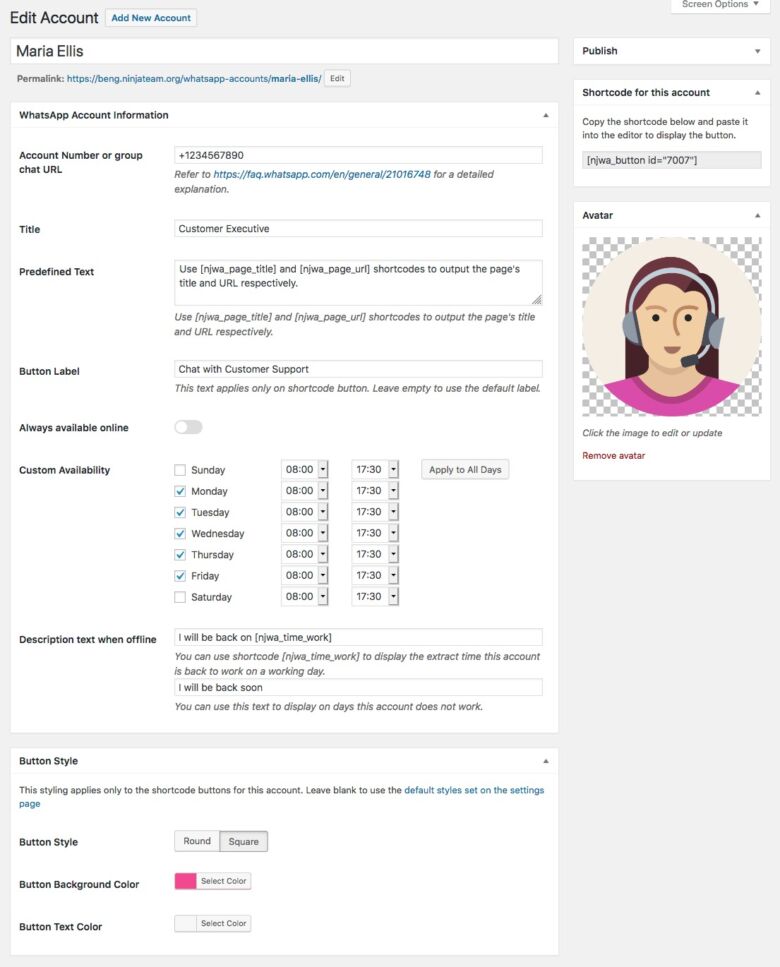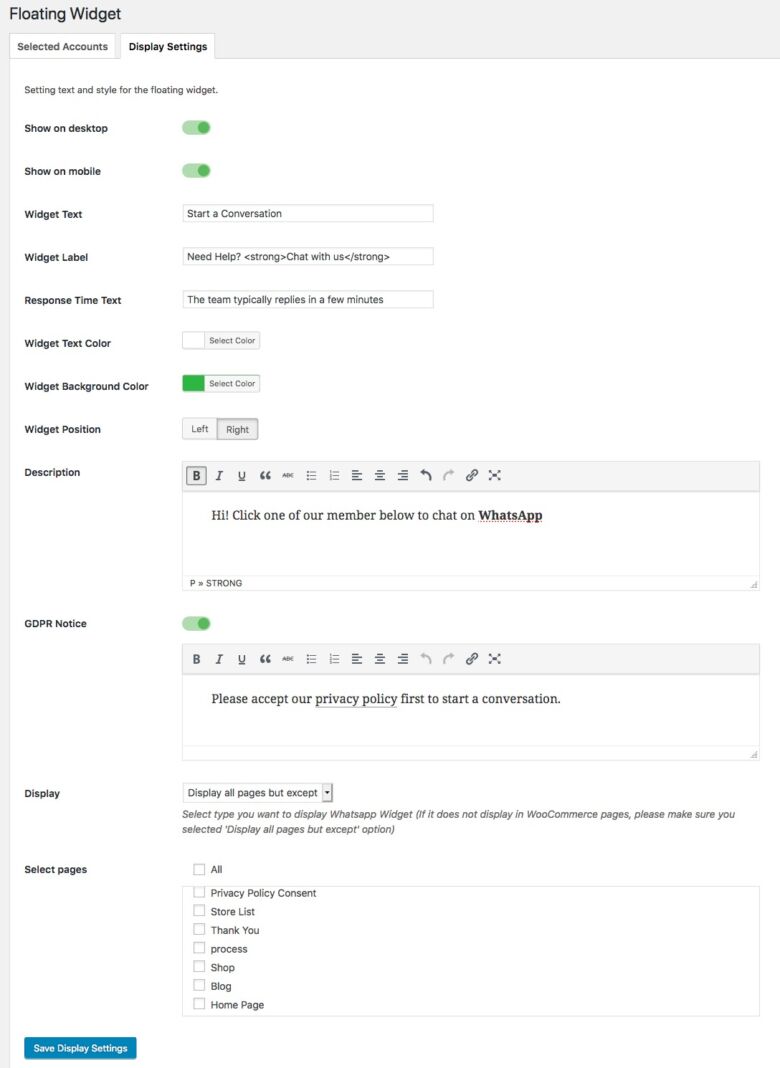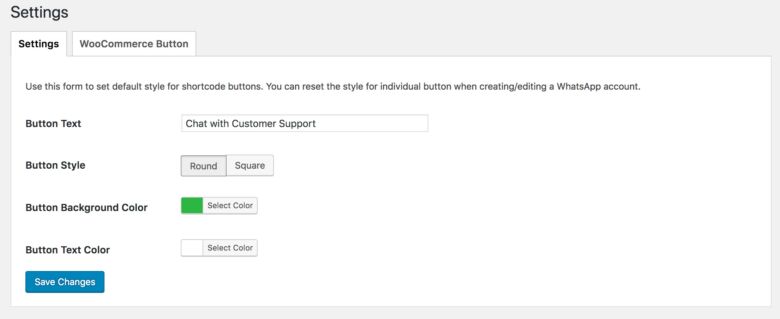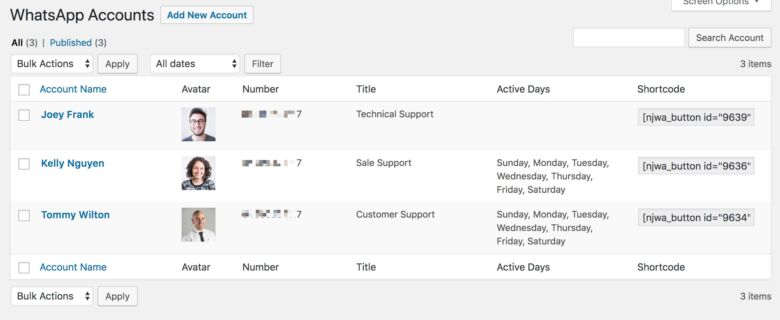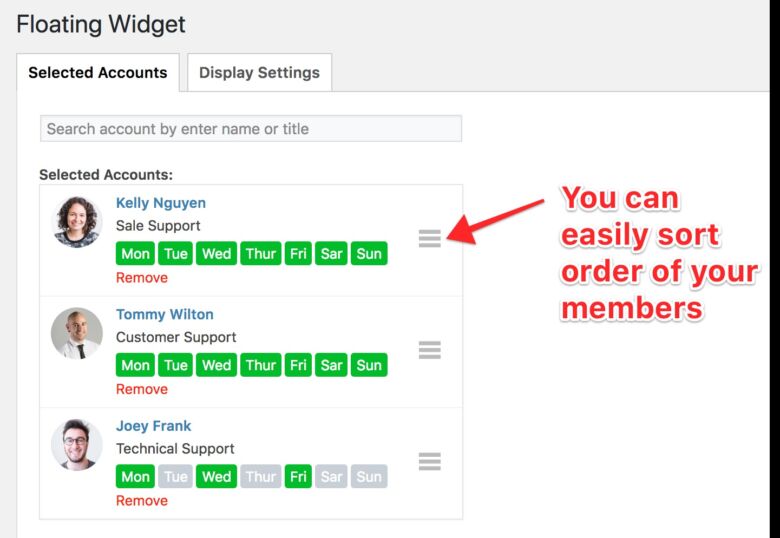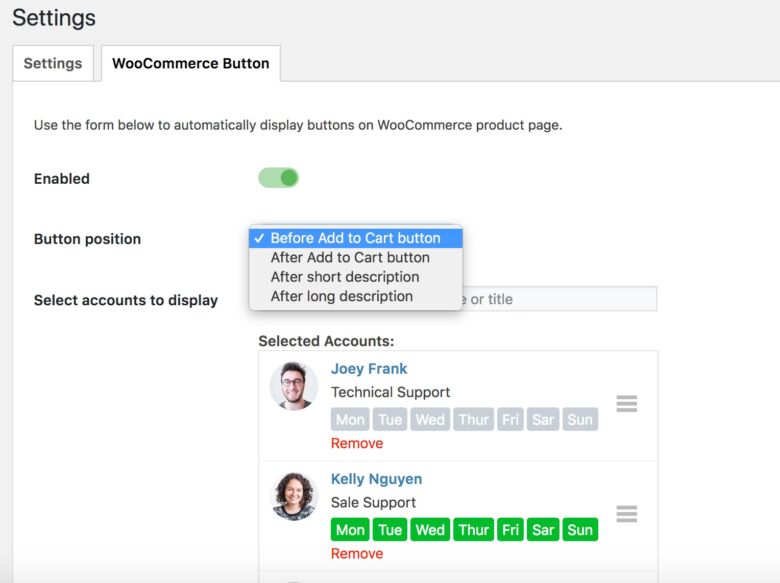WhatsApp Chat by NinjaTeam | Integrate your WhatsApp experience directly into your website
Want to connect with website visitors directly? Integrate WhatsApp chat functionality with ease using WhatsApp Chat WordPress. Boost engagement, generate leads, and improve conversions. Learn more!
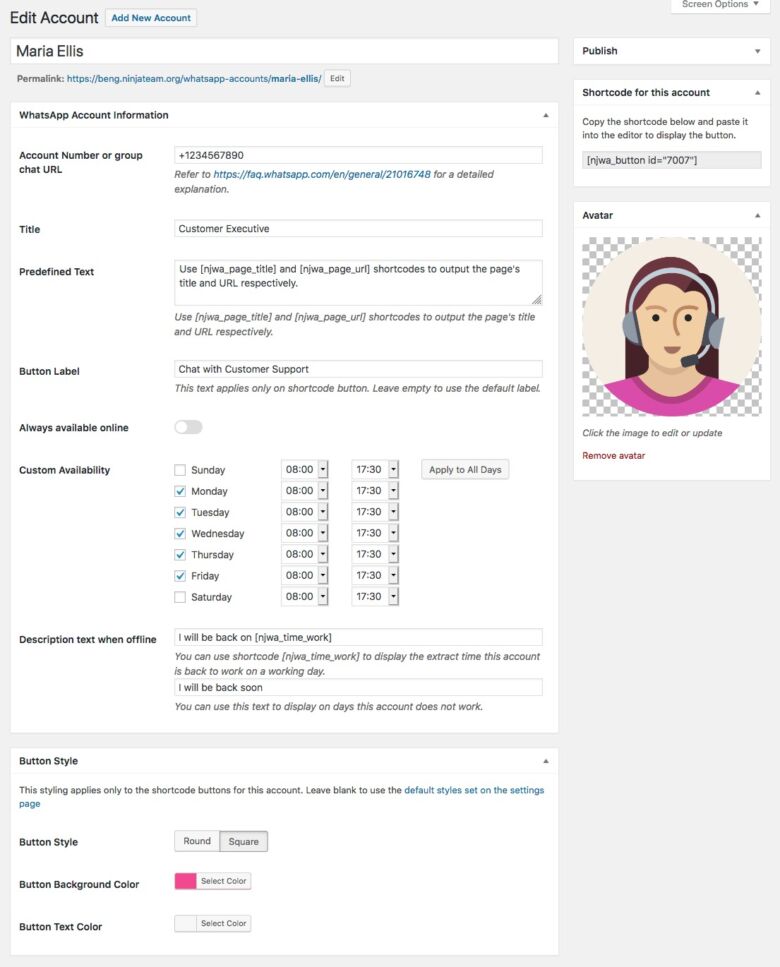
Bring the Power of WhatsApp Chat to Your WordPress Website
In today’s fast-paced world, where immediacy and convenience reign supreme, businesses need to find innovative ways to connect with their customers. One way to achieve this is by integrating a direct messaging channel onto your website. This is where WhatsApp Chat WordPress comes in.
What is WhatsApp Chat WordPress?
WhatsApp Chat WordPress is a powerful plugin designed to seamlessly integrate WhatsApp chat functionality into your WordPress website. This plugin empowers you to connect with your website visitors directly through WhatsApp, fostering stronger relationships and boosting conversions.
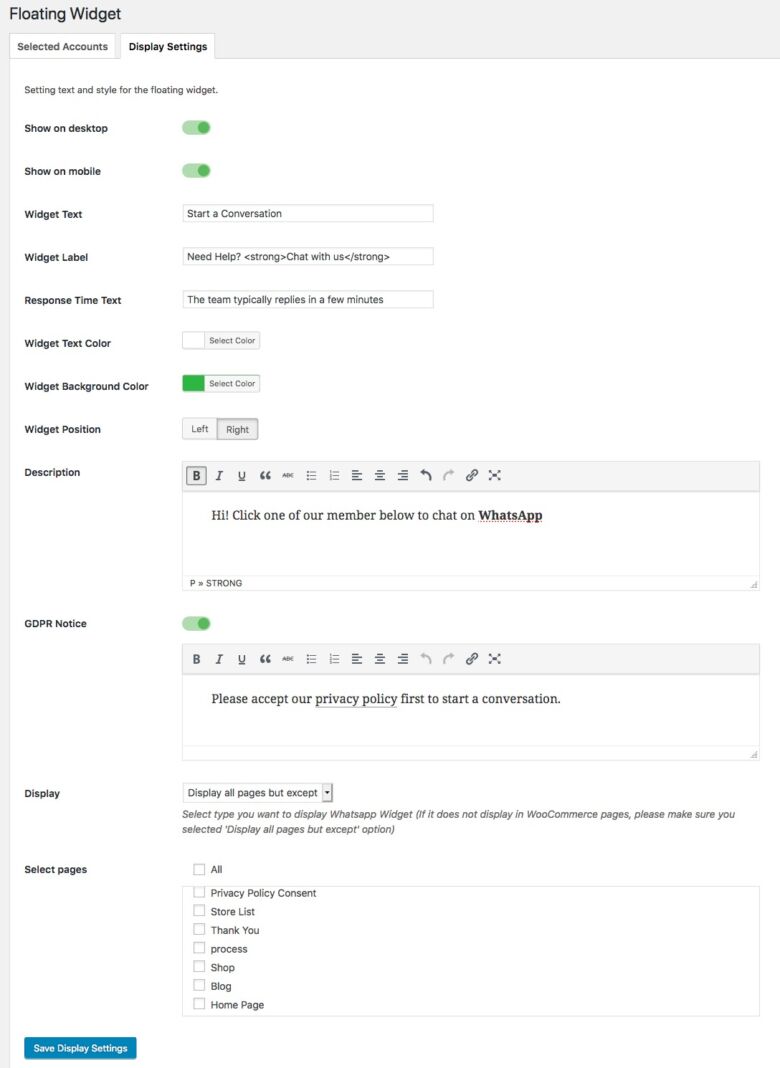
Why Integrate WhatsApp Chat into Your WordPress Website?
There are numerous advantages to incorporating WhatsApp chat functionality into your WordPress website. Here’s a closer look at some of the most compelling benefits:
- Enhanced Customer Engagement: WhatsApp boasts over 2 billion active users worldwide, making it a ubiquitous communication platform. By integrating WhatsApp chat, you provide your website visitors with a familiar and convenient way to connect with you, leading to increased engagement and improved customer satisfaction.
- Streamlined Communication: WhatsApp chat facilitates real-time communication, enabling you to address customer inquiries and concerns promptly. This eliminates the need for lengthy email exchanges or phone calls, fostering a more efficient and streamlined communication experience.
- Improved Lead Generation: WhatsApp chat presents a fantastic opportunity to capture valuable leads from your website visitors. As visitors initiate conversations, you can gather their contact information and nurture them into potential customers.
- Boosted Sales and Conversions: By addressing customer queries and concerns in real-time, you can effectively guide them through the buying journey, ultimately leading to increased sales and conversions.
- Personalized Customer Support: WhatsApp chat allows you to provide personalized customer support directly on your website. This fosters stronger customer relationships and builds trust in your brand.
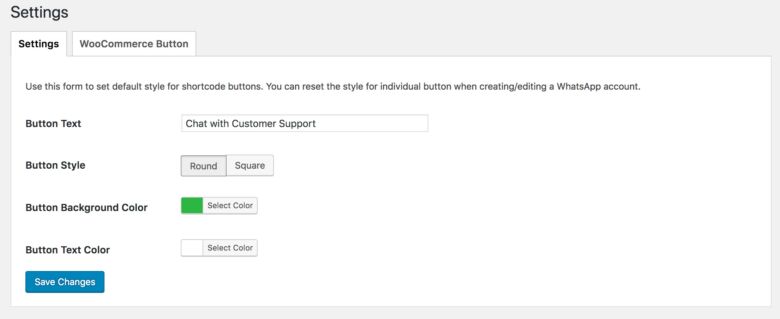
Key Features of WhatsApp Chat WordPress
WhatsApp Chat WordPress is packed with a plethora of features that empower you to leverage the power of WhatsApp chat on your WordPress website. Let’s delve into some of the most noteworthy features:
- Multiple WhatsApp Account Integration: Integrate and manage multiple WhatsApp accounts within a single plugin, making it ideal for businesses with various departments or customer segments.
- Customizable Chat Box Appearance: Tailor the chat box’s appearance to seamlessly blend with your website’s design aesthetic. You can customize elements like color, size, and position to ensure a cohesive user experience.
- Targeted Chat Box Display: Choose to display the chat box on specific pages or website sections to target the most relevant audience and maximize its effectiveness.
- WPML Compatibility: WhatsApp Chat WordPress seamlessly integrates with WPML, a popular WordPress plugin for creating multilingual websites. This ensures that your chat box is accessible to a wider audience, regardless of their language preference.
- Shortcode Functionality: Utilize shortcodes to embed the chat box anywhere on your website, providing visitors with easy access to WhatsApp chat functionality from any page.
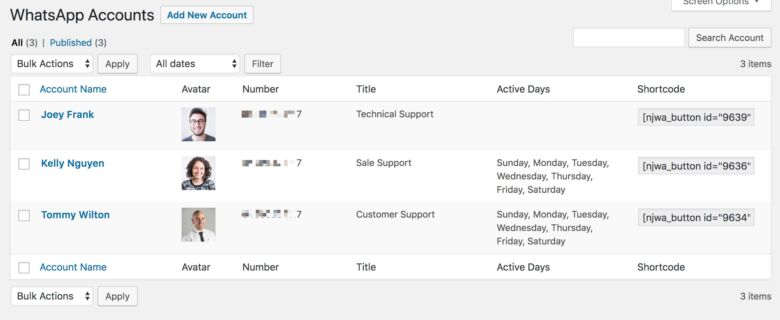
How to Download WhatsApp Chat WordPress
While this article does not provide a step-by-step guide on downloading the plugin, here’s a general outline of the process:
- Visit the Plugin Marketplace: Head over to reputable plugin marketplaces like Envato Market (Codecanyon) or the WordPress plugin directory.
- Locate the Plugin: Search for “WhatsApp Chat WordPress” or a similar plugin that caters to your specific needs.
- Review and Purchase: Carefully review the plugin’s features, pricing, and compatibility information. If it aligns with your requirements, proceed with the purchase.
- Download the Plugin: Once your purchase is complete, you’ll be able to download the plugin file from your marketplace account.
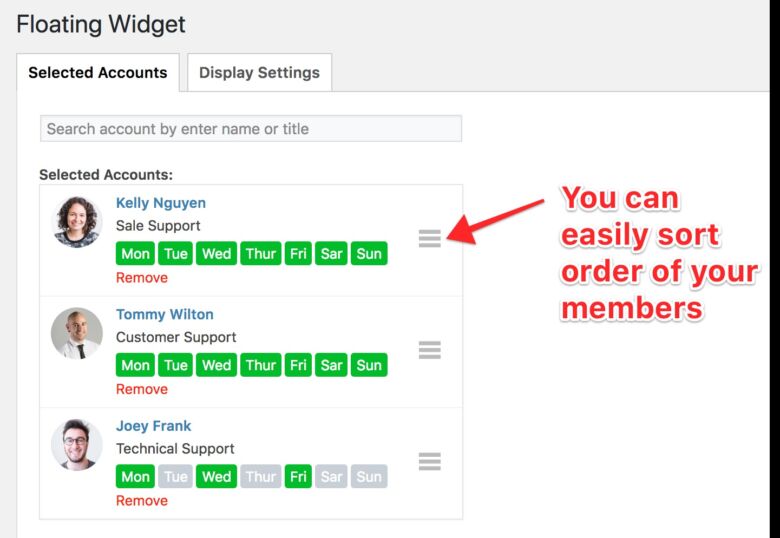
Installing and Using WhatsApp Chat WordPress
After downloading the plugin file, follow these general steps for installation and use:
- Upload the Plugin: Log in to your WordPress dashboard and navigate to the “Plugins” section. Click on “Add New” and then “Upload Plugin.” Select the downloaded plugin file and click “Install Now.”
- Activate the Plugin: Once the plugin is uploaded, click on “Activate Plugin” to make it functional on your website.
- Configure Settings: The plugin will likely have its own settings page within your WordPress dashboard. Here, you can configure various aspects of the chat box, such as integrating your WhatsApp accounts, customizing its appearance, and defining where you want it to be displayed on your website.
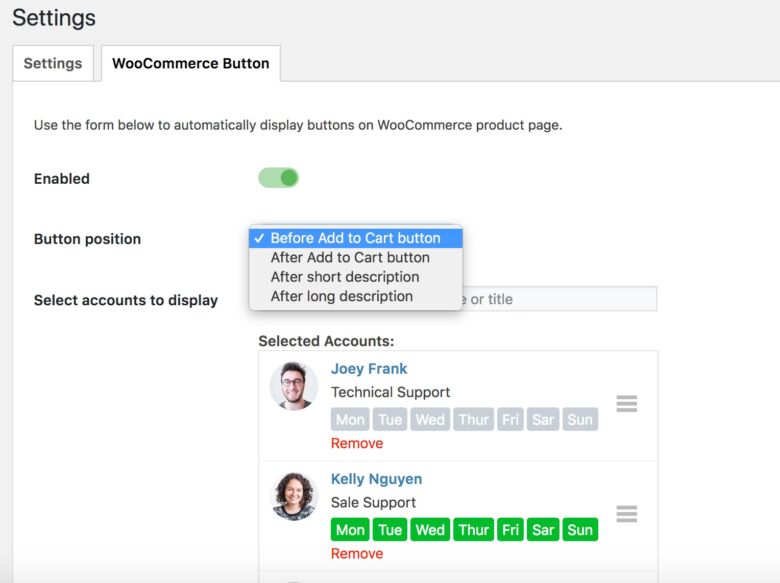
In Conclusion
By integrating WhatsApp Chat WordPress into your website, you unlock a powerful tool to connect with your website visitors on a more personal level. This fosters stronger customer relationships, boosts engagement, and ultimately drives conversions. With its user-friendly features and seamless integration with WordPress, WhatsApp Chat WordPress empowers
WhatsApp Chat WordPress Nulled