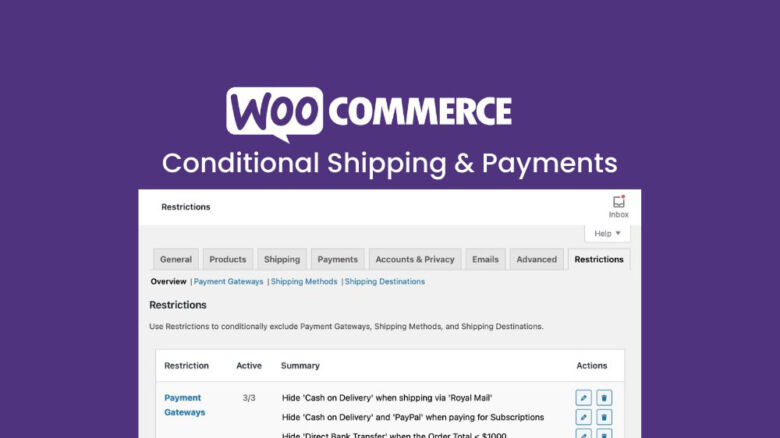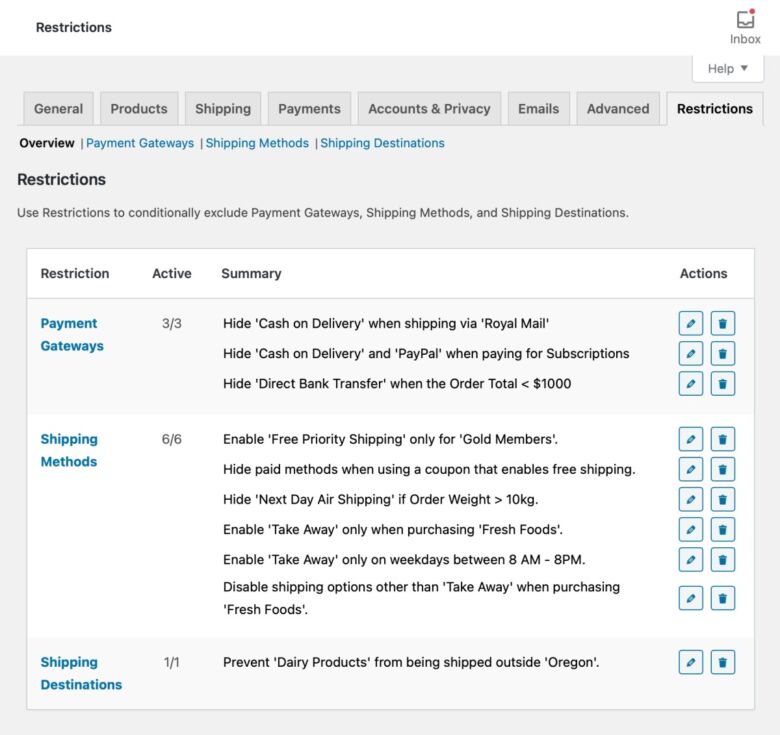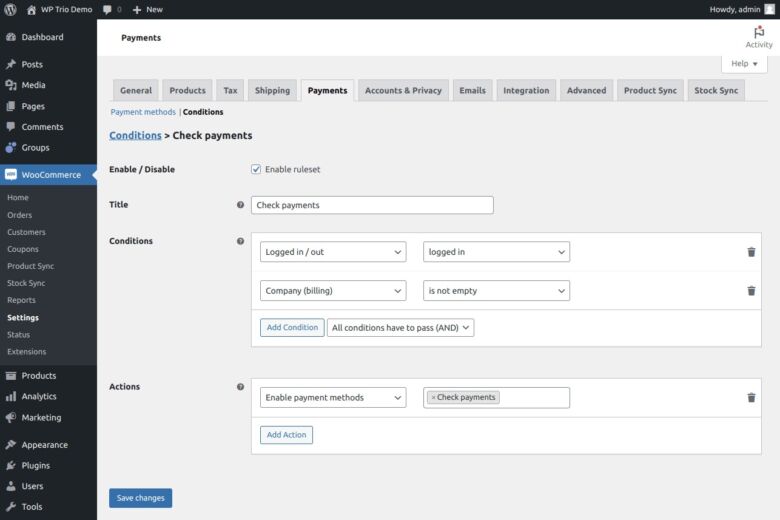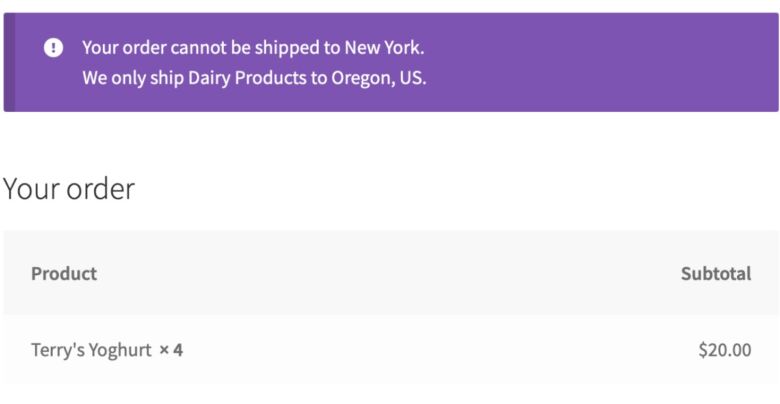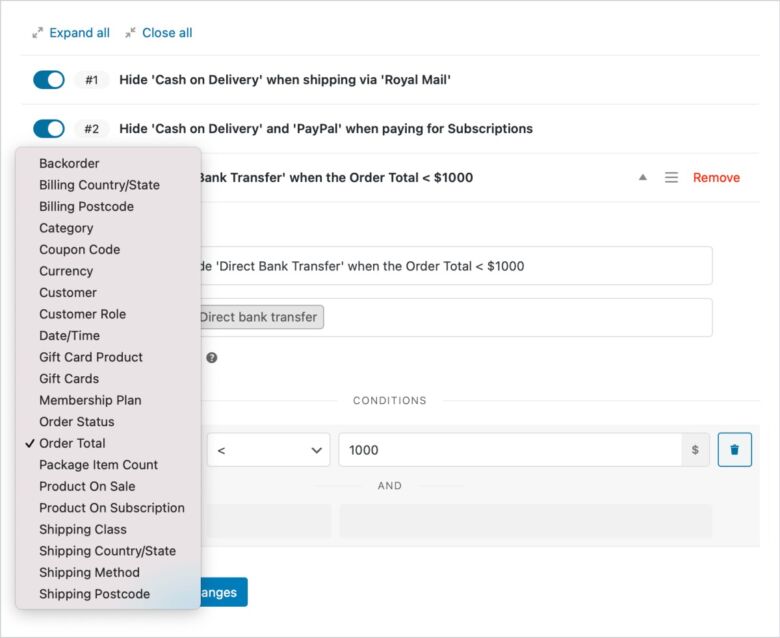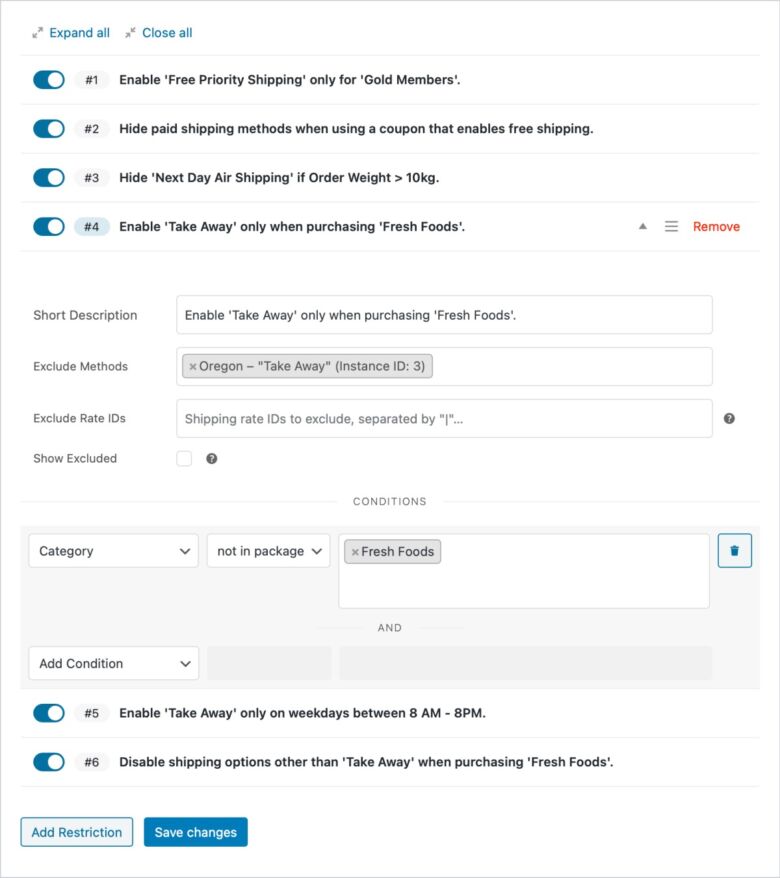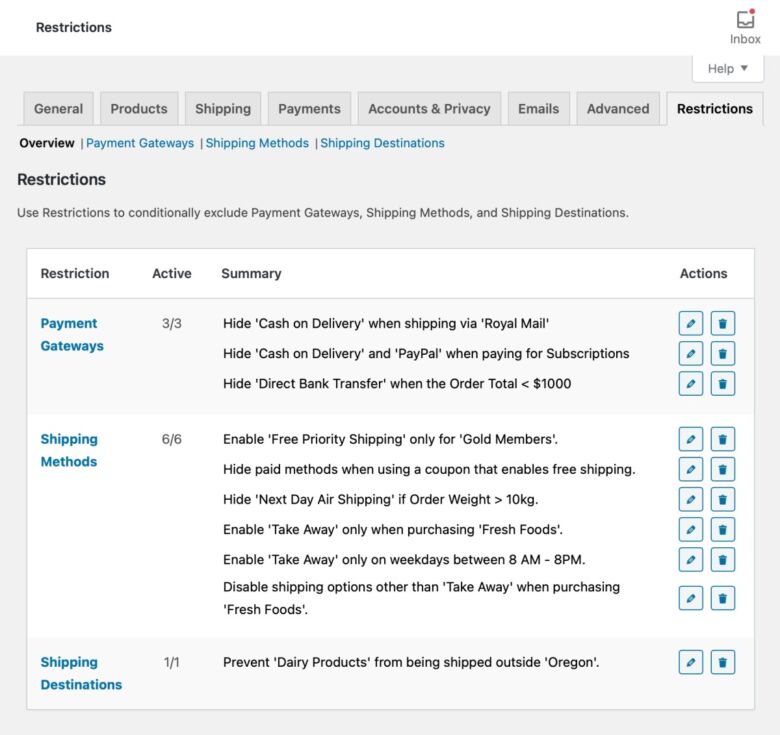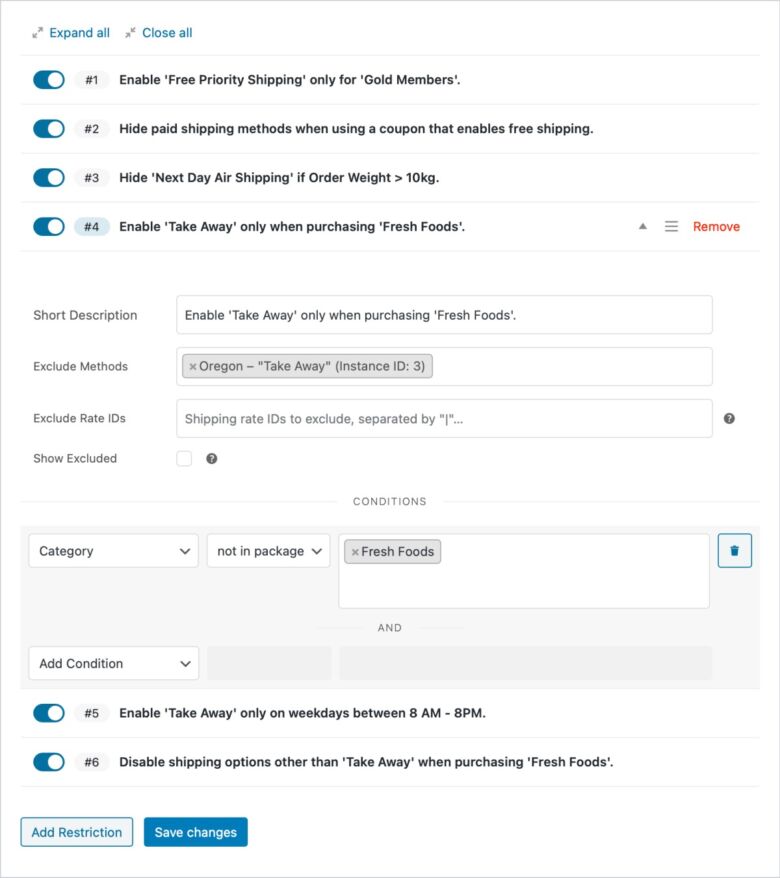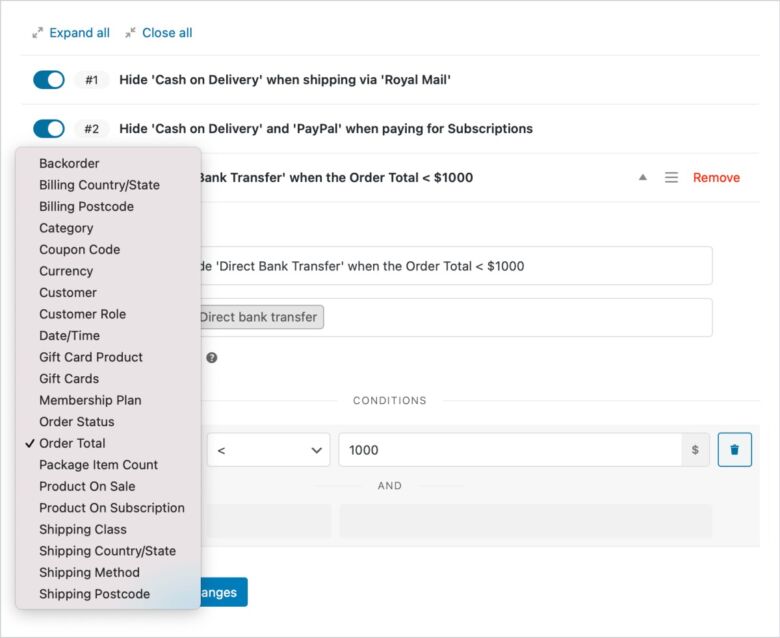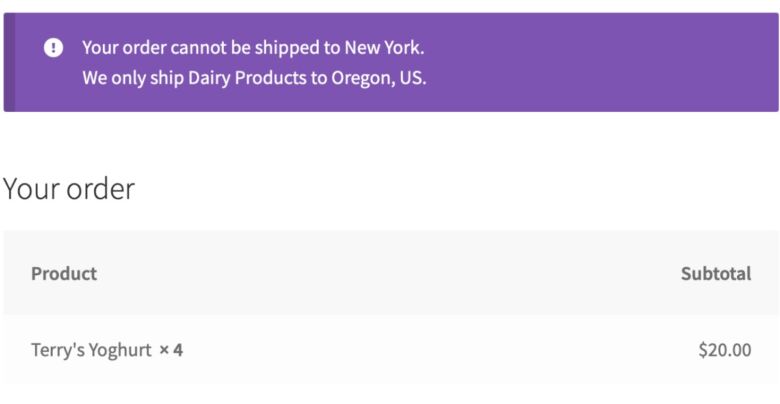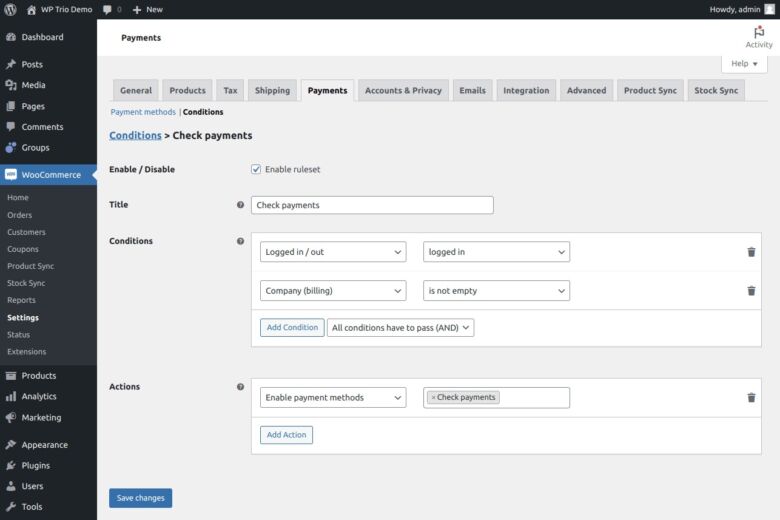Streamline your WooCommerce checkout and boost conversions with conditional shipping and payments. Learn how to download and configure a plugin for a smoother customer experience.
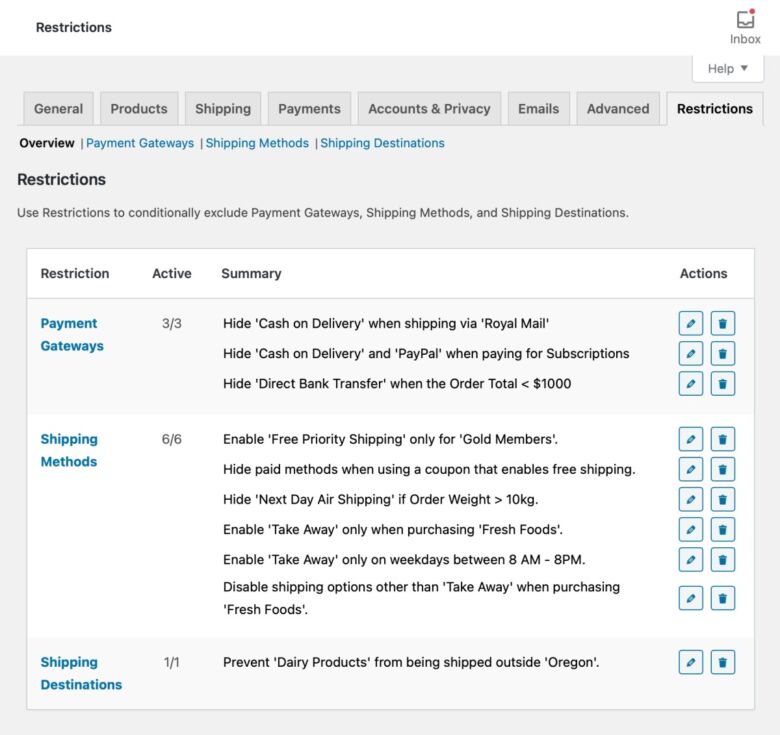
Streamline Your WooCommerce Checkout: Downloading and Using Conditional Shipping and Payments
For any online store owner using WooCommerce, a smooth and efficient checkout process is crucial. Customers shouldn’t encounter roadblocks or confusion when reaching the final step of their purchase journey. This is where conditional shipping and payment plugins come into play. These powerful tools allow you to customize the shipping and payment options available to your customers based on various criteria, creating a more streamlined and user-friendly checkout experience.
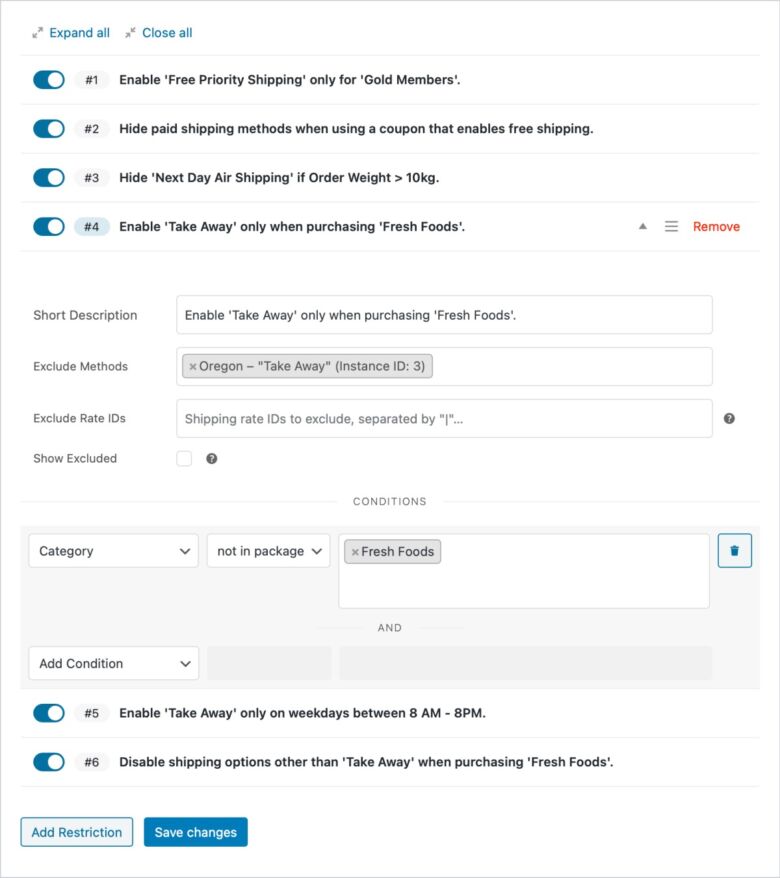
Why Use Conditional Shipping and Payments?
There are several compelling reasons to incorporate conditional shipping and payments into your WooCommerce store:
- Enhanced Customer Experience: By dynamically displaying relevant shipping and payment options, you eliminate confusion and frustration for your customers. Imagine a customer in a specific location only seeing the available shipping methods for their area. This clarity fosters trust and encourages them to complete their purchase.
- Increased Conversion Rates: A seamless checkout experience directly impacts your conversion rates. By removing unnecessary steps and presenting tailored options, you streamline the buying process, ultimately leading to more customers finalizing their orders.
- Improved Order Management: Conditional rules can help you automate order processing. For instance, you could automatically assign specific shipping rates based on product categories or order value, saving you valuable time and effort.
Downloading and Installing a Conditional Shipping and Payments Plugin
Here’s a breakdown of the steps involved in downloading and installing a conditional shipping and payments plugin for your WooCommerce store:
- Choose a Plugin: Several excellent conditional shipping and payments plugins are available for WooCommerce. Some popular free options include Conditional Payments and Shipping for WooCommerce and WooCommerce Conditional Shipping and Payments (developed by Innozilla). Premium plugins often offer additional features like product-level control or integration with other platforms.
- Download the Plugin: Once you’ve chosen a plugin, head over to the developer’s website or the WordPress plugin repository (https://developer.wordpress.org/plugins/wordpress-org/). Locate the download link and download the plugin file (usually a .zip file).
- Install the Plugin: There are two primary ways to install the plugin:
- Via WordPress Dashboard: Log in to your WordPress admin panel, navigate to Plugins > Add New, click Upload Plugin, then choose the downloaded .zip file. Click Install Now and follow the on-screen instructions to activate the plugin.
- Using FTP: Upload the downloaded .zip file to the
/wp-content/plugins/ directory on your web server. Then, access your WordPress admin panel and navigate to Plugins. You should see the newly uploaded plugin listed. Click Activate to enable it.
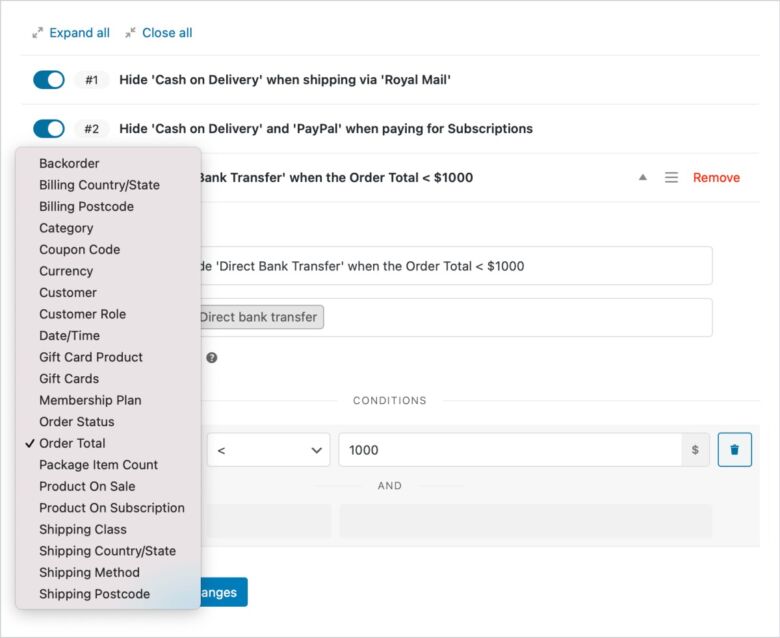
Configuring Conditional Shipping and Payments
Once the plugin is installed and activated, you can start configuring the rules that govern shipping and payment options. The specific configuration steps will vary depending on the chosen plugin, but most follow a similar pattern:
- Access Plugin Settings: Navigate to the dedicated settings section for your conditional shipping and payments plugin within your WordPress admin panel. This section might be labeled Shipping Conditions or Payment Conditions.
- Define Rules: Each plugin offers various criteria for setting up conditional rules. These could include customer location (country, state, zip code), product categories, order weight, order value, or user roles.
- Set Shipping/Payment Options: Based on the defined rules, determine which shipping methods and payment gateways to display for each scenario. You can choose to hide specific options altogether or configure them with customized costs or restrictions.
- Save and Test: After setting up your rules and options, save the changes. Most plugins offer a testing functionality that allows you to simulate different purchase scenarios and verify if the conditions are working as intended.
Here are some additional tips for configuring your conditional shipping and payments plugin effectively:
- Start Simple: Don’t overwhelm yourself with overly complex rules at first. Begin with basic conditions like location-based shipping restrictions or minimum order values for specific payment methods.
- Test Thoroughly: Take the time to test various scenarios to ensure your rules are functioning accurately. This prevents potential customer frustration during checkout.
- Consider User Experience: Always prioritize a clear and straightforward checkout process. If your rules become too intricate, consider simplifying them or providing an explanation for customers who might be unsure about available options.
Unlocking the Full Potential of Conditional Shipping and Payments
Conditional shipping and payments plugins have become a game-changer for WooCommerce stores, streamlining the checkout process and boosting conversions. But simply installing a plugin isn’t enough to reap its full benefits. This guide dives deeper, exploring advanced strategies to unlock the true power of conditional shipping and payments for your online store.
Beyond the Basics: Advanced Strategies for Conditional Rules
While basic rules like location-based shipping are effective, there’s more to explore:
- Product-Level Control: Take granularity to the next level. Offer expedited shipping options for specific high-value products or incentivize bundle purchases with free shipping by setting rules at the product level.
- Inventory Management: Integrate your conditional shipping with inventory management plugins. Automatically disable shipping options for out-of-stock products, preventing customer frustration and backorders.
- User Role Targeting: Cater to specific customer segments. Offer exclusive discounts or faster shipping options for loyal customers or wholesale accounts.
- Minimum Order Requirements: Encourage larger purchases. Set minimum order values for specific payment methods, subtly nudging customers towards spending more to unlock their preferred payment gateway.
- Dynamic Discounts: Leverage conditional rules to create dynamic discount structures. Offer free shipping or percentage discounts based on location, order value, or product categories.
Remember: Keep your rules clear and user-friendly. Avoid overly complex structures that might confuse customers.
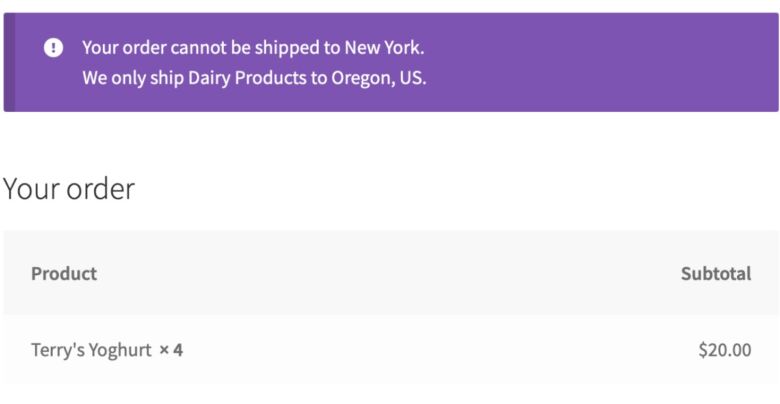
Personalize the Checkout Experience
Personalization is key to a successful online store. Conditional shipping and payments allow you to tailor the checkout experience for each customer:
- Welcome New Customers: Offer free shipping or a discount on their first purchase to incentivize new customers and encourage repeat business.
- Reward Loyal Customers: Show appreciation to your loyal customers. Provide them with faster shipping options or exclusive discounts based on their purchase history.
- Targeted Promotions: Run targeted promotions based on customer location or purchase behavior. Highlight specific shipping options relevant to their area or offer expedited shipping for time-sensitive orders.
Integrations for Enhanced Functionality
Many conditional shipping and payments plugins offer seamless integration with other WooCommerce extensions:
- Marketing Automation: Integrate with marketing automation platforms to capture customer data based on their shipping and payment selections during checkout. This allows for targeted email campaigns or personalized product recommendations.
- Subscription Services: If you offer subscription services, use conditional rules to automatically set recurring shipping options or offer discounts on subscriptions that include pre-paid shipping.
- Inventory Management Plugins: As mentioned earlier, integrate with inventory management plugins to ensure your conditional shipping rules reflect real-time stock availability.
By leveraging these integrations, you can create a more streamlined and automated workflow within your store.
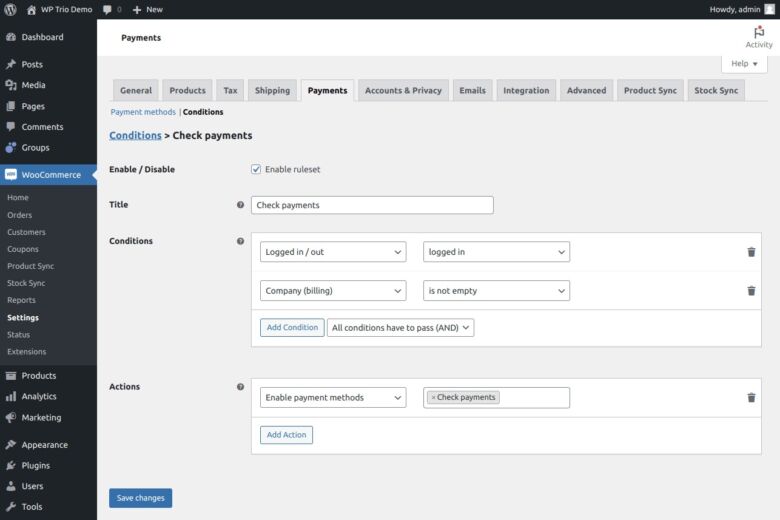
Testing and Optimization: The Key to Success
Once you’ve implemented advanced strategies and integrations, testing and optimization are crucial:
- Thorough Testing: Rigorously test all your conditional rules across various scenarios. Simulate different purchase combinations to ensure a smooth checkout experience for all customers.
- A/B Testing: Use A/B testing to compare the effectiveness of different shipping and payment options. This helps you identify the configurations that lead to the highest conversion rates.
- Monitor Performance: Continuously monitor the performance of your conditional rules and shipping methods. Analyze customer behavior to identify potential areas for improvement.
By following a data-driven approach and regularly testing different configurations, you can continually optimize your conditional shipping and payments setup for maximum impact.
In conclusion, conditional shipping and payments plugins offer a powerful tool to elevate your WooCommerce store’s checkout experience. By implementing advanced strategies, personalization, integrations, and a commitment to testing and optimization, you can unlock the full potential of this functionality and create a seamless buying journey for your customers, ultimately leading to increased conversions and a thriving online business.
Frequently Asked Questions (FAQs)
- Is a conditional shipping and payments plugin free?
There are both free and premium conditional shipping and payments plugins available for WooCommerce. Free options offer basic functionality, while premium plugins might provide additional features like product-level control or integration with other platforms.
- Which conditional shipping and payments plugin should I choose?
The best plugin for your store depends on your specific needs and budget. Consider factors like the features offered, ease of use, and compatibility with other plugins you might be using.
- How do I test my conditional shipping and payments rules?
Most plugins offer a testing functionality that allows you to simulate different purchase scenarios. This helps you verify if your rules are working as intended before customers encounter them during checkout.
- Will conditional shipping and payments plugins slow down my website?
Most well-developed plugins are optimized for performance and shouldn’t significantly impact your website loading speed.
- Can I hide certain payment methods based on conditions?
Yes, conditional shipping and payments plugins allow you to hide specific payment gateways based on your defined rules. This could be helpful if certain payment methods have restrictions based on location or order value.