
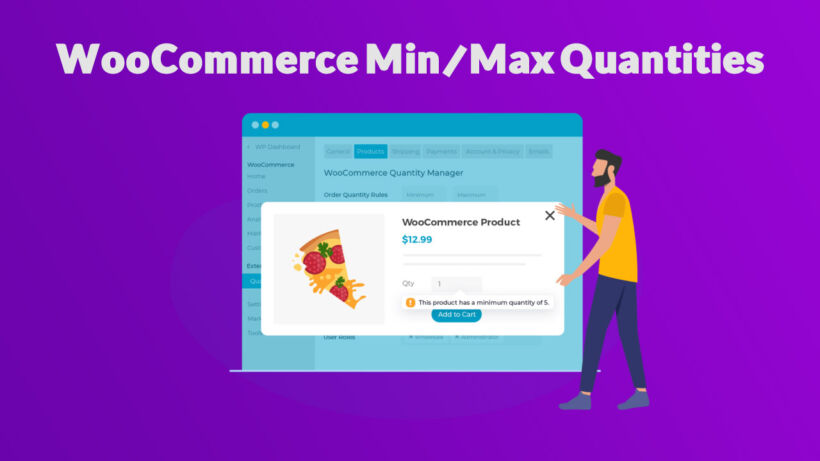
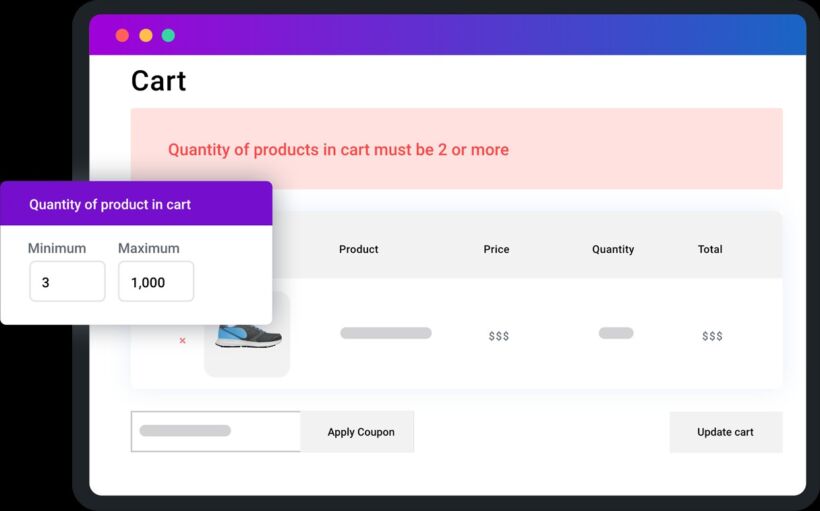
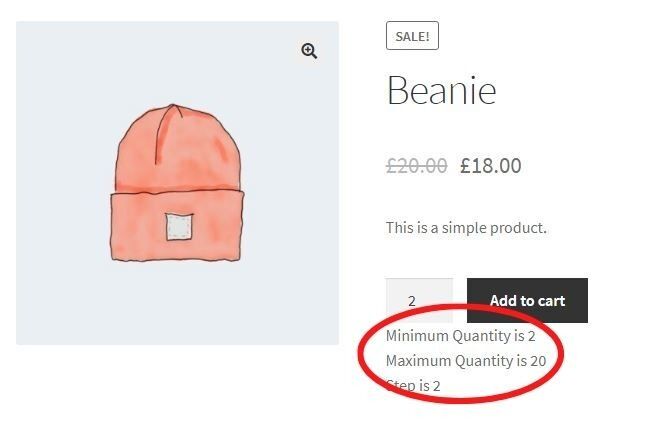
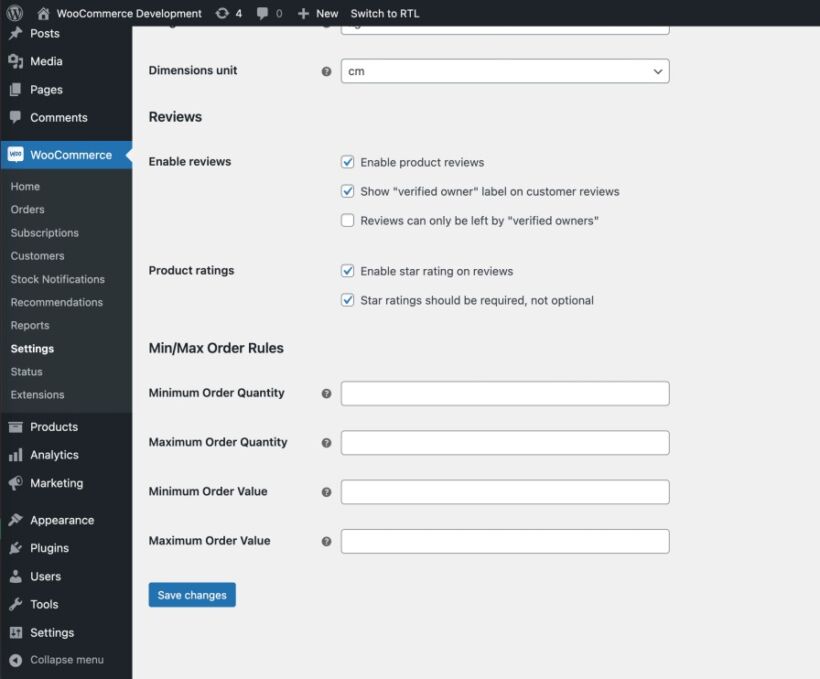
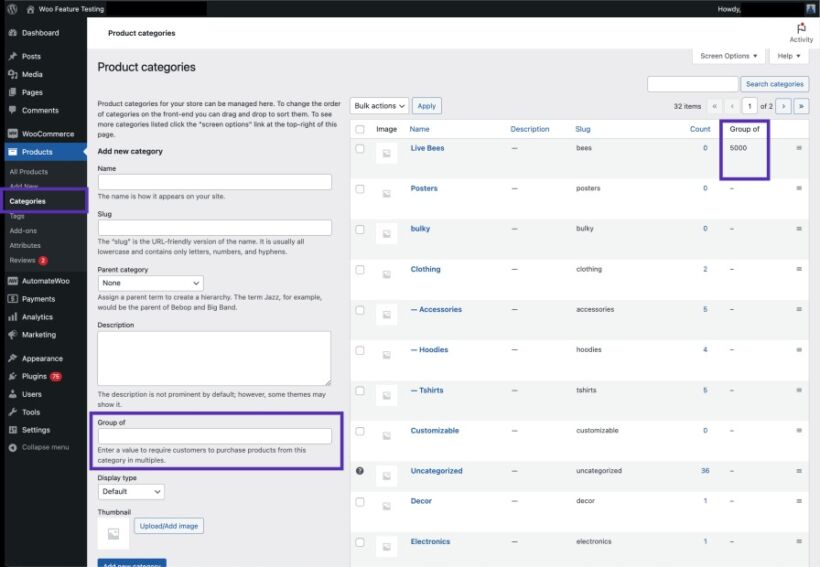
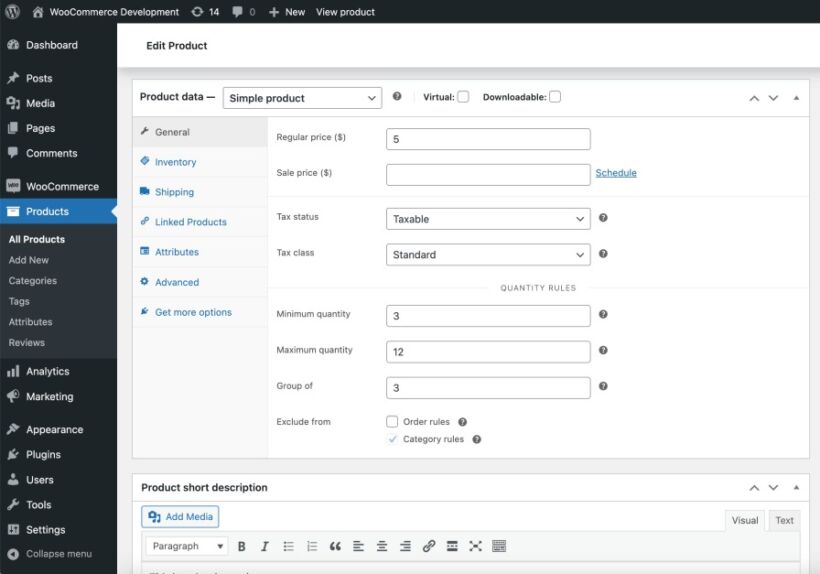
If you want this product to be free, just leave a Review / Comment , each product will be free upon reaching 10 useful comments about the product
Take charge of your WooCommerce inventory with WooCommerce Min/Max Quantities! This user-friendly plugin empowers you to establish clear buying limitations, preventing overselling and boosting customer satisfaction. Download now and unlock a world of inventory control!
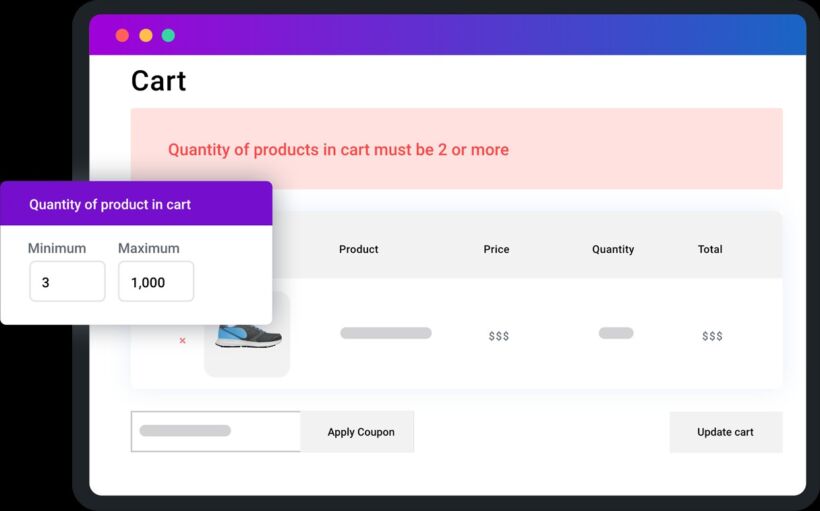
Ever worried about customers buying too little or too much of your products? Imagine a world where you can effortlessly manage your inventory by setting clear purchasing limitations. Well, fret no more! WooCommerce Min/Max Quantities is the magician’s wand you’ve been searching for.
This nifty plugin empowers you to establish minimum and maximum purchase quantities for individual products, product variations, or even entire orders. Let’s delve into the treasure trove of benefits this plugin offers and explore how it can revolutionize your WooCommerce store.
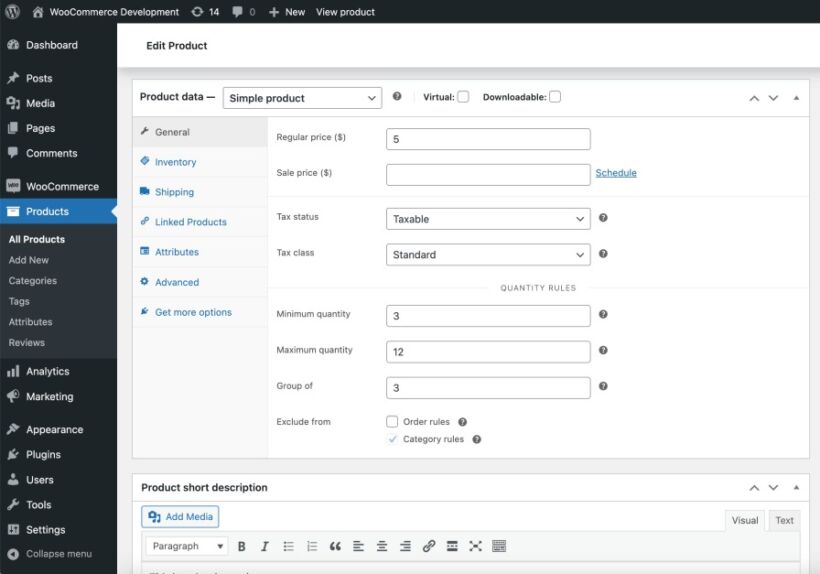
Imagine a scenario where a customer accidentally enters a ridiculously high quantity for a product you have limited stock of. With WooCommerce Min/Max Quantities, such nightmares become a thing of the past. Set sensible maximum purchase limits to prevent overselling and potential stockouts. This ensures you never experience the stress of fulfilling orders you simply can’t handle.
On the flip side, you can also establish minimum purchase quantities, particularly beneficial for products with high manufacturing or shipping costs. This discourages customers from buying just one or two items, potentially increasing your profit margins.
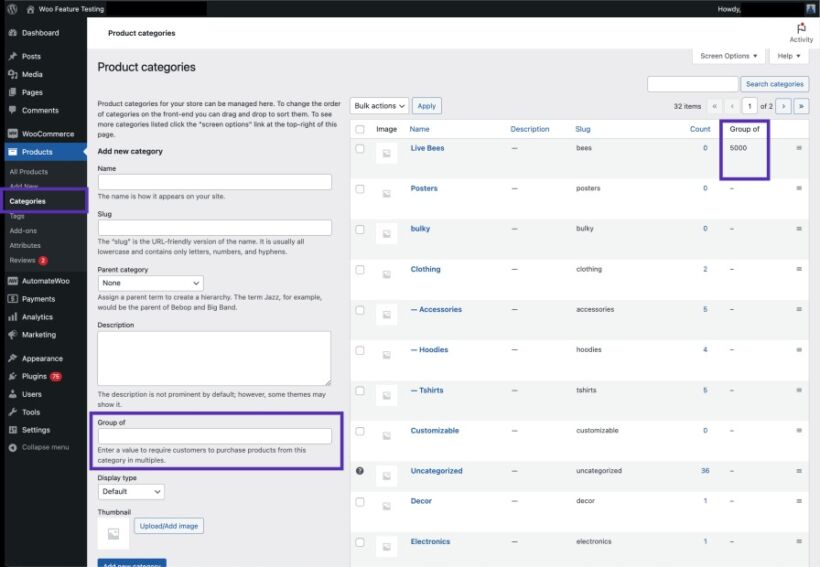
WooCommerce Min/Max Quantities isn’t just about safeguarding your inventory – it’s about creating a smoother and more transparent shopping experience for your customers.
By clearly displaying minimum and maximum purchase requirements, you eliminate confusion and frustration at checkout. Customers will appreciate knowing exactly how much of a product they can buy, allowing them to plan their purchases accordingly. Additionally, setting minimum quantities can nudge them towards more substantial purchases, potentially boosting your average order value.
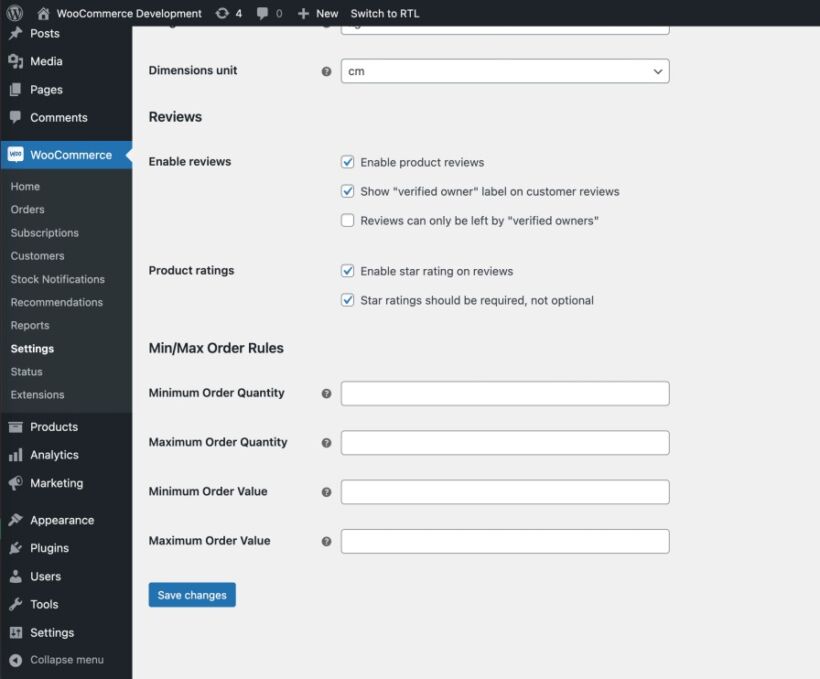
Here’s the beauty of WooCommerce Min/Max Quantities: it’s incredibly user-friendly! Integrating seamlessly with your existing WooCommerce store, the plugin allows you to configure quantity rules with minimal fuss. Simply edit the product you want to manage, navigate to the “Product Data” section, and discover the magic of “Quantity Rules.” Here, you can effortlessly establish minimum and maximum purchase quantities, ensuring your inventory stays happy and healthy.
So, why wait? Download WooCommerce Min/Max Quantities today and unlock a world of inventory control and customer satisfaction!
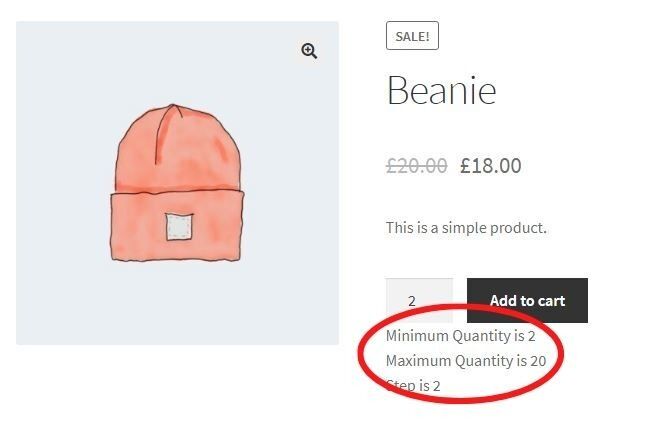
Unique FAQs
Is WooCommerce Min/Max Quantities compatible with other WooCommerce plugins?
Absolutely! This plugin is designed to work harmoniously with most popular WooCommerce extensions. However, it’s always a good idea to check for compatibility before installing any new plugin.
Can I set different minimum and maximum quantities for product variations?
You bet! WooCommerce Min/Max Quantities gives you granular control, allowing you to establish specific purchase limits for each variation of a product.
What happens if a customer tries to add a quantity that violates the set limits?
The plugin will display a clear and informative error message, politely explaining the minimum or maximum purchase requirement for the product.
Can I set minimum and maximum quantities for entire product categories?
While the plugin doesn’t offer built-in category-level control, there are workarounds involving code snippets or additional plugins that can help you achieve this.
Does WooCommerce Min/Max Quantities offer any additional features?
The plugin allows you to exclude specific products from quantity rules and even define “step values” that dictate how much a customer can increase or decrease the quantity at a time.
| 💥 Version | 4.2.2 |
| 🏷️ Developer | woo |
| ☑️ Type | Nulled |
| 💻Demo | Demo & Source |
Join our club now
Get FREE access to every product listed in our store only for $5.99 – $9.99 per month.
From multipurpose themes to niche templates
