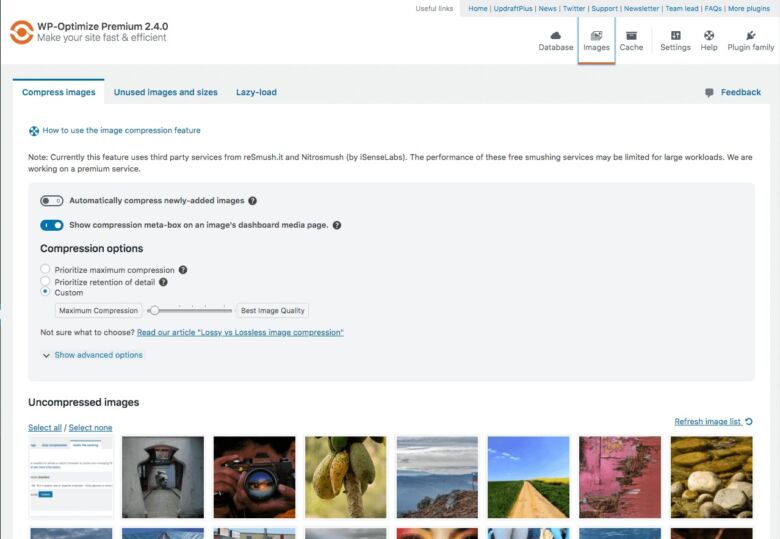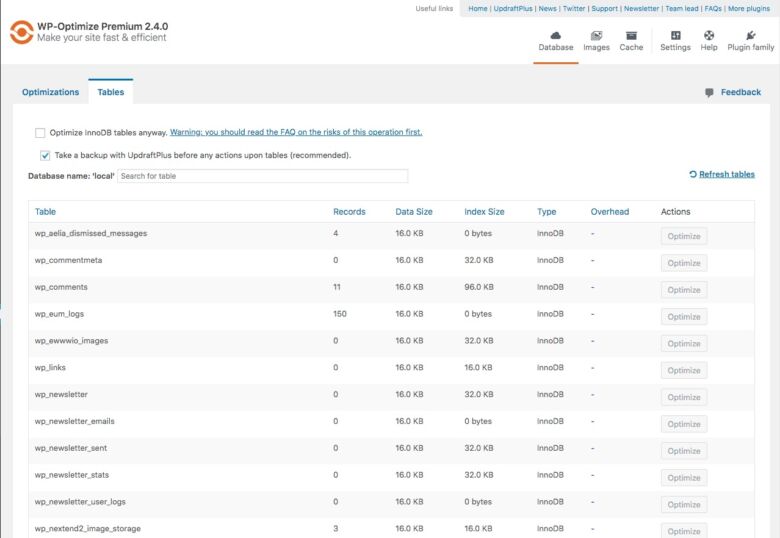Is your WordPress website slow? Download WP Optimize Premium today and experience a significant boost in website speed, user experience, and potentially even your search engine ranking!
Speed Up Your WordPress Site: Downloading and Using WP Optimize Premium
Does your WordPress website feel sluggish? Are visitors bouncing off because of slow loading times? If so, you’re not alone. Website speed is crucial for user experience and search engine ranking. Here’s where WP Optimize Premium comes in – a powerful plugin that can significantly boost your website’s performance.
What is WP Optimize Premium?
WP Optimize Premium is a comprehensive website optimization plugin specifically designed for WordPress. It goes beyond the capabilities of the free WP-Optimize plugin, offering a suite of advanced tools to tackle various performance bottlenecks.
Benefits of Using WP Optimize Premium
- Faster Loading Times: WP Optimize Premium tackles various aspects that slow down your website. It cleans your database by removing revisions, spam comments, and auto-drafts, freeing up valuable space and improving database efficiency.
- Enhanced Image Optimization: Large images are a major culprit behind slow loading times. WP Optimize Premium offers lossless and lossy compression options, allowing you to significantly reduce image sizes without sacrificing quality.
- Automatic Cleaning Schedules: Set up automated cleaning schedules to ensure your database and files are regularly optimized, preventing performance degradation over time.
- Caching for Improved Delivery: Caching creates static copies of your website’s pages for visitors, reducing the server load and speeding up page delivery. WP Optimize Premium offers advanced caching options, including browser caching and preloading, for optimal performance.
- Minification for Streamlined Code: Minification removes unnecessary characters from your website’s code, such as whitespace and comments. This reduces file sizes and improves website loading speeds.
- Lazy Loading for Optimized Images: Lazy loading delays the loading of images until they are about to appear on the user’s screen. This prioritizes the loading of essential content first, resulting in a faster perceived loading speed.
- Multisite Compatibility: If you manage multiple WordPress websites, WP Optimize Premium is a convenient solution. With a single license, you can optimize all your sites efficiently.
Downloading and Installing WP-Optimize Premium
Here’s how to get started with WP Optimize Premium:
- Purchase a License: Head over to the WP Optimize website (https://getwpo.com/pricing-table/) and choose a pricing plan that suits your needs.
- Download the Plugin: After completing your purchase, you’ll receive a confirmation email with a download link for the WP Optimize Premium plugin.
- Two Installation Methods: You can either install the plugin directly from your WordPress dashboard or use an FTP client for manual installation.
- Direct Installation: Log in to your WordPress dashboard, navigate to the “Plugins” section, and click “Add New.” Click “Upload Plugin” and choose the downloaded WP Optimize Premium zip file. Activate the plugin once uploaded.
- Manual Installation: Unzip the downloaded file on your computer. Using an FTP client, upload the “wp-optimize-premium” folder to the “/wp-content/plugins/” directory on your website. Log in to your WordPress dashboard, navigate to the “Plugins” section, and activate “WP Optimize Premium.”
Using WP Optimize Premium’s Features
Once the plugin is activated, you’ll find the “WP-Optimize” menu in your WordPress dashboard. Here’s a breakdown of some key features:
- Cleaning: Access the “Cleaning” section to remove unnecessary data from your database, including revisions, spam comments, auto-drafts, and trashed posts. You can also optimize tables and clean up the cache.
- Images: Navigate to the “Images” section to optimize your website’s images. Choose between lossless and lossy compression methods, and configure automatic optimization upon upload.
- Cache: In the “Cache” section, enable caching to improve website delivery speed. You can further customize options like browser caching and preloading for optimal results.
- Schedule: Set up automated cleaning schedules using the “Schedule” section. This ensures your website remains optimized without requiring manual intervention.
- Advanced Features: WP Optimize Premium offers additional advanced features like lazy loading, minification, and database backup. Explore these options to further fine-tune your website’s performance.
Optimizing Your WordPress Website with Confidence
WP Optimize Premium is a user-friendly and powerful solution for optimizing your WordPress website. With its comprehensive suite of tools and automated features, you can significantly improve website speed, enhance user experience, and potentially boost your search engine ranking. Download WP Optimize Premium today and experience the difference a well-optimized website can make!
Advanced Techniques and Considerations for WP Optimize Premium Users
While the core functionalities of WP Optimize Premium are straightforward, there are additional techniques and considerations to maximize its effectiveness.
Choosing the Right Compression Method:
The “Images” section offers both lossless and lossy compression options for image optimization. Here’s a breakdown to help you choose:
- Lossless Compression: Preserves the original image quality without any noticeable difference. This is ideal for critical images where maintaining visual integrity is crucial. However, the reduction in file size might be less significant.
- Lossy Compression: Applies a more aggressive compression technique, resulting in smaller file sizes. There might be a slight quality reduction, but it’s often unnoticeable for most images, especially those viewed online. This option is ideal for optimizing a large number of images without sacrificing significant visual quality.
WP Optimize Premium and Caching Strategies:
Caching plays a vital role in website speed. WP Optimize Premium offers advanced caching options to customize delivery for your specific needs.
- Browser Caching: Instructs browsers to store frequently accessed website resources (like images and scripts) locally on user devices. This reduces the need to download these resources again on subsequent visits, improving page load times.
- Page Caching: Creates static copies of your website’s pages, significantly reducing server load and speeding up page delivery, particularly for frequently accessed pages.
- Preloading: Identifies critical resources a user might need on the next page they visit and pre-loads them in the background. This creates a seamless transition between pages and enhances the perceived loading speed.
Leveraging Advanced Features:
Beyond basic optimization, WP Optimize Premium offers additional features to fine-tune your website’s performance:
- Lazy Loading: Delays the loading of images until they are about to appear on the user’s screen. This prioritizes the loading of essential content above the fold (the part of the website visible without scrolling) and improves perceived loading speed, especially for websites with many images.
- Minification: Removes unnecessary characters from your website’s code, such as whitespace and comments. This reduces file sizes and improves loading speeds. While seemingly minor, these reductions can accumulate and make a noticeable difference.
- Database Backups: Creating regular backups of your database is crucial. WP Optimize Premium allows for automated database backups, ensuring you have a recent copy in case of unforeseen issues.
Monitoring and Fine-Tuning:
It’s important to monitor your website’s performance after implementing WP Optimize Premium. Tools like Google PageSpeed Insights (https://pagespeed.web.dev/) and GTmetrix (https://gtmetrix.com/) provide valuable insights into your website’s speed and areas for further optimization. Use these tools to assess the impact of WP Optimize Premium and fine-tune settings as needed.
Conclusion
WP Optimize Premium is a powerful tool for any WordPress website owner serious about website performance. By understanding its features and advanced techniques, you can unlock its full potential and make your website a smooth and enjoyable experience for visitors. Download WP Optimize Premium today and take your website’s user experience and search engine ranking to the next level!
FAQs about WP Optimize Premium
1. Is there a free version of WP Optimize available?
Yes, there is a free version of WP-Optimize available. It offers basic optimization features like cleaning the database and optimizing images. However, for advanced features like automatic cleaning schedules, caching options, and lazy loading, you’ll need to upgrade to WP Optimize Premium.
2. What image format should I use after optimizing with WP Optimize Premium?
WP Optimize Premium allows you to choose between lossless and lossy compression for image optimization. If maintaining the highest quality is crucial, stick with lossless compression. However, for most website images, lossy compression offers a good balance between quality and file size reduction. Experiment with both options and choose the one that best suits your needs.
3. Does WP Optimize Premium work with all WordPress themes and plugins?
WP Optimize Premium is designed to be compatible with most popular WordPress themes and plugins. However, it’s always a good practice to check for compatibility before installing any new plugin, especially if you use a custom theme or have a large number of plugins installed.
4. How often should I run optimizations with WP Optimize Premium?
The frequency of optimization depends on how often your website content changes. For websites with frequent updates, weekly or bi-weekly optimizations might be necessary. For static websites with minimal content changes, monthly optimizations might suffice. WP Optimize Premium also offers the option to set up automated cleaning schedules for a hands-off approach.
5. I’m not very technical. Is WP Optimize Premium easy to use?
WP Optimize Premium is designed to be user-friendly. The interface is clear and straightforward, with detailed explanations for each feature. If you encounter any difficulties, the plugin offers comprehensive documentation and a support team ready to assist you.