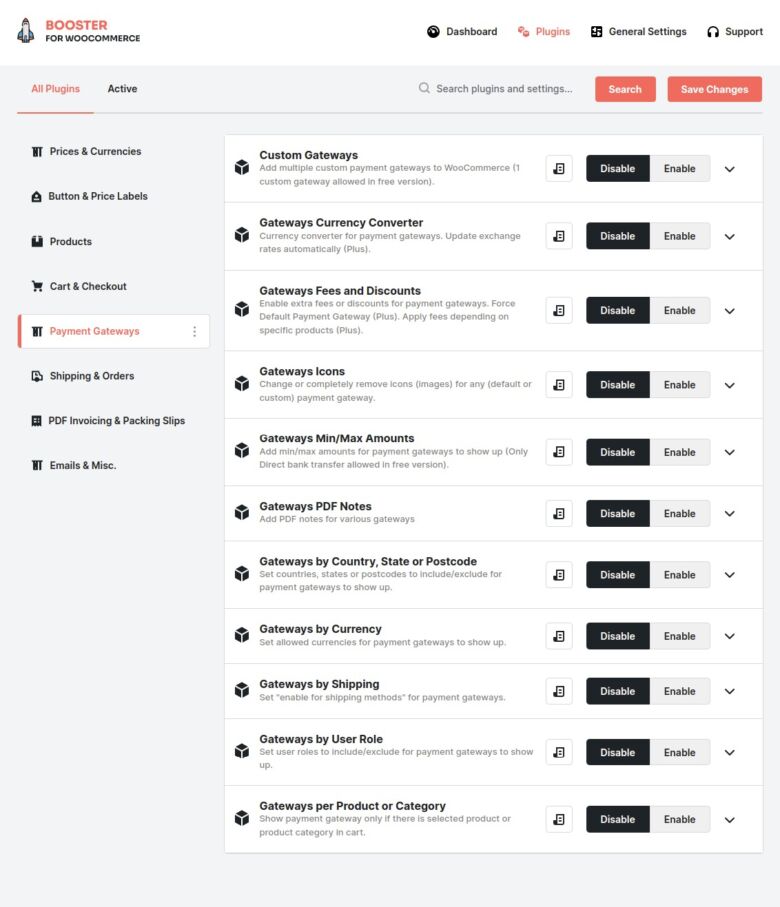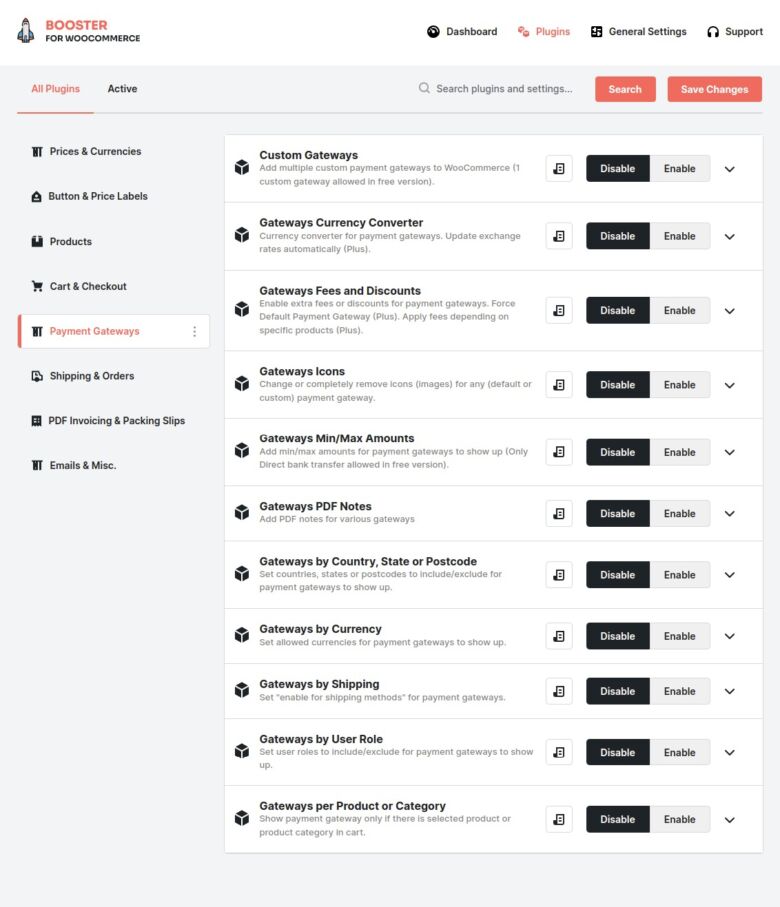Unleash the full potential of your WooCommerce store with Booster Plus! This all-in-one plugin empowers you to streamline operations, enhance customer experience, and boost sales through advanced features like product labels, flexible shipping, cart abandonment recovery, and more. Download the free version or upgrade for premium functionality!

Supercharge Your WooCommerce Store with Booster Plus: The All-in-One Optimization Toolkit
In the competitive world of eCommerce, every website owner strives to create a seamless shopping experience that boosts conversions and customer satisfaction. WooCommerce, a powerful WordPress plugin, empowers businesses to build robust online stores. However, for those seeking to unlock the full potential of their store and enhance functionality, Booster Plus emerges as an invaluable tool.
What is Booster Plus for WooCommerce?
Booster Plus is a comprehensive plugin designed to extend the capabilities of your WooCommerce store. It offers a vast array of modules, exceeding 100, catering to diverse aspects of website management and optimization. From streamlining the checkout process to implementing advanced pricing strategies and managing stock levels, Booster Plus empowers you to fine-tune every facet of your store.

Key Features and Benefits of Booster Plus
- Enhanced Product Management:
- Product Labels and Badges: Eye-catching badges highlight promotions, new arrivals, and out-of-stock items, guiding customers and boosting conversions.
- Custom Product Fields: Gather specific product data, such as size charts or ingredients, enriching product descriptions.
- Improved Stock Management: Gain granular control over stock levels, prevent overselling, and set up low-stock notifications.
- Streamlined Checkout Process:
- Guest Checkout: Cater to impulse buyers and simplify purchases by offering a guest checkout option.
- Conditional Payments: Enable specific payment methods based on cart totals, product categories, or user roles.
- Custom Checkout Fields: Collect vital customer information for targeted marketing campaigns or loyalty programs.
- Pricing and Discounts Made Easy:
- Advanced Pricing Rules: Implement sophisticated pricing strategies, including bulk discounts, tiered pricing, and role-based pricing.
- Coupon Management: Create and manage targeted coupons to incentivize purchases and drive sales.
- Currency Switcher: Cater to a global audience by enabling customers to view prices in their preferred currency.
- Shipping and Delivery Optimization:
- Flexible Shipping Methods: Offer a variety of shipping options, including free shipping thresholds, flat rates, and calculated shipping.
- Local Pickup: Provide a convenient local pickup option for customers residing nearby.
- Estimated Delivery Dates: Set realistic delivery timeframes based on location and shipping method, fostering trust with customers.
- Boost Customer Engagement:
- Wishlists: Allow customers to save desired products for future purchases, aiding in decision-making and repeat business.
- Product Reviews & Ratings: Enable customer reviews to build trust, improve product visibility, and inform future buying decisions.
- Social Sharing: Encourage social media sharing of products, increasing brand awareness and driving organic traffic.
- Seamless Store Management:
- Cart Abandonment Recovery: Reduce lost sales by sending automated emails to recover abandoned carts and nudge customers towards completion.
- Email Marketing Integration: Integrate popular email marketing platforms to streamline communication and promote targeted campaigns.
- Detailed Reports & Analytics: Gain valuable insights into customer behavior, product performance, and overall store health with comprehensive reports.

Beyond the Features: Why Choose Booster Plus
- User-Friendly Interface: Booster Plus boasts a user-friendly interface, making it easy for users of all technical skill levels to navigate and implement features.
- Customizable Modules: Each module offers a high degree of customization, allowing you to tailor functionality to your specific needs.
- Regular Updates & Support: The developers behind Booster Plus are dedicated to providing regular updates and robust customer support, ensuring compatibility with the latest WooCommerce versions and addressing user queries promptly.

Is Booster Plus Right for Your WooCommerce Store?
Booster Plus caters to a broad spectrum of online store owners, from those just starting their eCommerce journey to established businesses seeking advanced optimization.
If you’re looking to:
- Simplify store management and streamline processes
- Enhance the customer experience and boost conversions
- Implement sophisticated pricing strategies and promotions
- Gain valuable data-driven insights to optimize your store
Then Booster Plus is a powerful tool that can significantly elevate your WooCommerce store’s performance and propel it towards success.
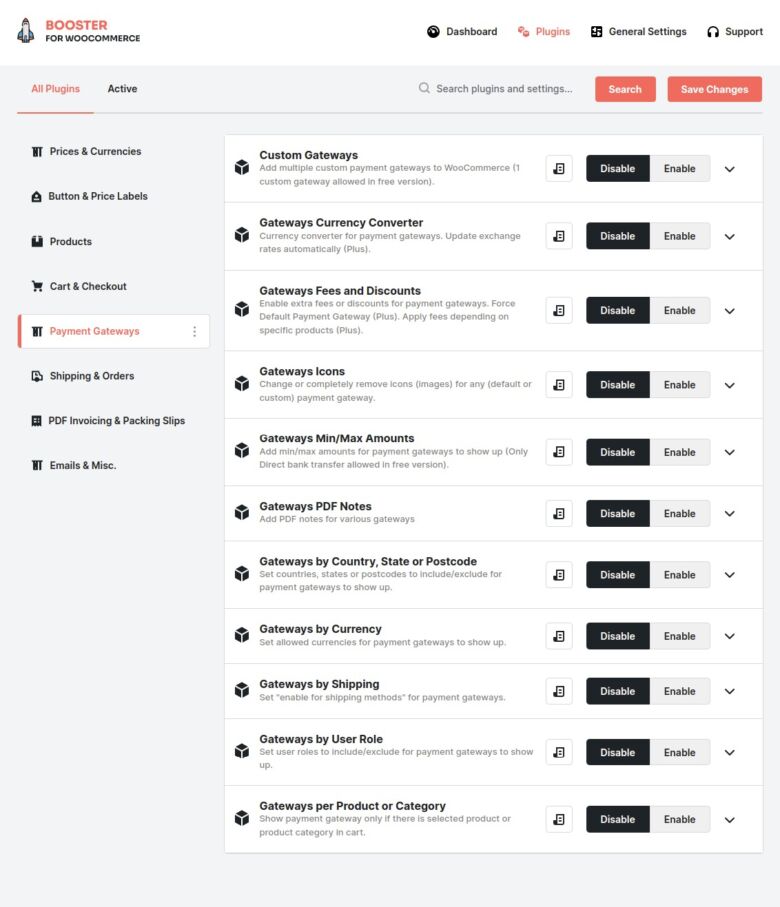
Installing Booster Plus: A Step-by-Step Guide
Important Note: While Booster Plus offers a free version with limited functionality, the premium version unlocks its full potential. Here’s how to download and install both options:
Downloading and Installing the Free Version:
- Log in to your WordPress Dashboard: Access your WordPress administration panel using your login credentials.
- Navigate to Plugins: Locate the Plugins menu on the left-hand sidebar and click on it.
- Add New: Within the Plugins menu, click on the Add New sub-menu to access the plugin installer.
- Search for “Booster for WooCommerce”: In the search bar, type in “Booster for WooCommerce” and press Enter.
- Locate and Install: A list of plugins will appear. Identify the plugin by WooCommerce.com (usually the first result) and click Install Now.
- Activate the Plugin: Once the installation is complete, click the Activate button to enable the Booster Plus free version on your WooCommerce store.
Upgrading to the Premium Version:
To unlock the full range of Booster Plus features and functionalities, you’ll need to purchase a premium license. Here’s a general guideline (refer to the official Booster Plus website for the latest pricing and plans):
- Visit the Booster Plus Website: Navigate to https://booster.io/buy-booster/ in your web browser.
- Choose Your Plan: Explore the available pricing plans and select the one that best suits your store’s needs.
- Complete the Purchase: Follow the on-screen instructions to complete the purchase process using a secure payment method.
- Download the Plugin: Once your purchase is confirmed, you’ll receive a download link for the premium Booster Plus plugin.
- Install the Downloaded Plugin: In your WordPress dashboard, go to Plugins > Add New and click Upload Plugin. Select the downloaded Booster Plus ZIP file and click Install Now.
- Activate Your License: Upon successful installation, you’ll find a license activation section within the Booster Plus plugin settings. Enter your license key obtained during purchase to activate the premium features.
Congratulations! You’ve successfully downloaded and installed Booster Plus on your WooCommerce store. Now, you can explore the extensive range of features and start optimizing your store for enhanced functionality, increased sales, and a delightful customer experience.

Booster Plus for WooCommerce: Frequently Asked Questions
1. Is Booster Plus free?
Booster Plus offers a free version with limited functionality. This allows you to experience some of its basic features, such as product labels and guest checkout. However, to unlock the full potential of Booster Plus, including advanced pricing rules, cart abandonment recovery, and detailed reports, you’ll need to purchase a premium license.
2. What are the benefits of using Booster Plus?
Booster Plus offers a plethora of benefits, including:
- Simplified store management: Streamline processes, reduce manual tasks, and gain control over various aspects of your store.
- Enhanced customer experience: Improve checkout flow, offer flexible shipping options, and enable features like wishlists and product reviews, ultimately leading to happier customers.
- Increased sales and conversions: Implement strategic pricing, create targeted promotions, and recover abandoned carts, all contributing to boosting your bottom line.
- Data-driven decision making: Gain valuable insights from comprehensive reports to optimize your store based on customer behavior and product performance.
3. Is Booster Plus easy to use?
Yes, Booster Plus boasts a user-friendly interface that caters to users of all technical skill levels. Each module is clearly labeled and offers straightforward configuration options, making it easy to implement desired features without needing extensive coding knowledge.
4. Is Booster Plus compatible with my other WooCommerce plugins?
Booster Plus is generally well-coded and strives for compatibility with popular WooCommerce plugins. However, it’s always recommended to check for compatibility updates and test any new plugin installations thoroughly before deploying them on your live store.
5. Where can I find more information about Booster Plus?
The official Booster Plus website https://booster.io/ serves as a valuable resource. You’ll find comprehensive documentation, tutorials, FAQs, and a dedicated support forum where you can connect with the developers and other Booster Plus users.