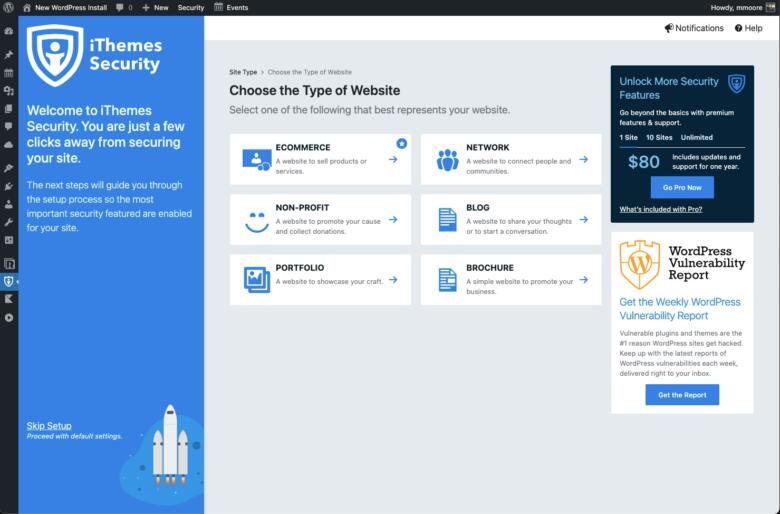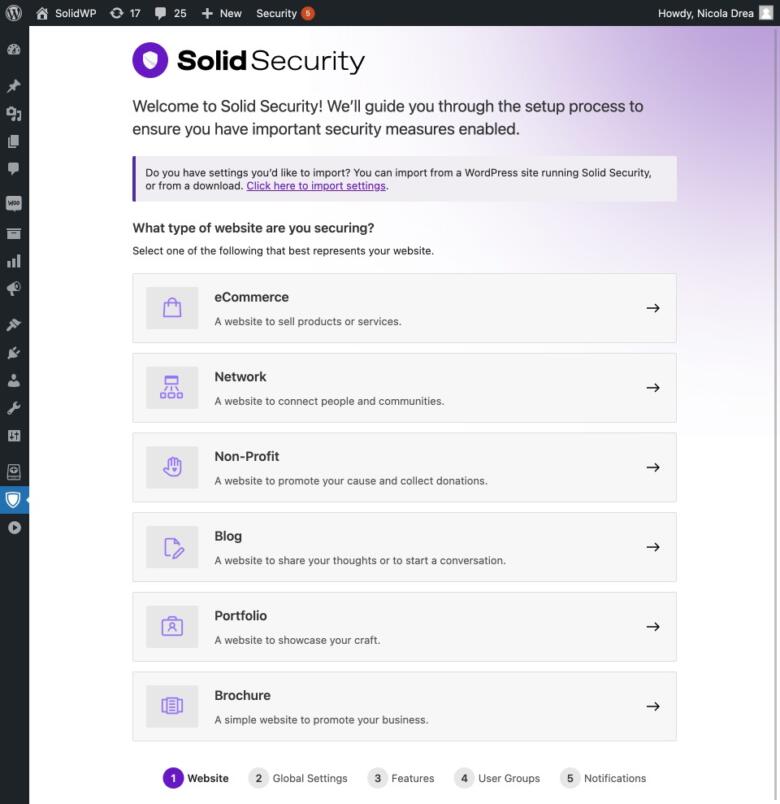Stop cyber threats in their tracks with Solid Security Pro. Download now and safeguard your data with our industry-leading protection.
Fortifying Your WordPress Fortress: A Deep Dive into Solid Security Pro (ithemes Security Pro)
In the ever-evolving digital landscape, WordPress reigns supreme as the content management system (CMS) of choice for millions. However, with great power comes great responsibility – the responsibility to safeguard your website from the relentless onslaught of cyberattacks. This is where Solid Security Pro steps in, acting as your valiant knight in shining armor, protecting your WordPress castle from digital dragons and keeping your data safe and sound.
Why Does WordPress Security Matter?
Imagine your website as a bustling marketplace. It attracts customers (visitors), showcases your products (content), and facilitates transactions (interactions). But what if a band of thieves (hackers) could easily break in, steal your wares (data), and disrupt your business (website functionality)? That’s the harsh reality of an unsecured WordPress site.
Hackers target websites for various nefarious purposes, from stealing user information and passwords to injecting malicious code that redirects visitors to scam sites. This can not only damage your reputation but also lead to financial losses and legal repercussions.
Introducing Solid Security Pro: Your WordPress Guardian Angel
Solid Security Pro, developed by the team at SolidWP, is a comprehensive security plugin specifically designed to fortify your WordPress website. It goes beyond the basic security measures offered by WordPress itself, providing a multi-layered defense system to deter, detect, and deflect cyberattacks.
Unveiling the Arsenal: Solid Security Pro’s Key Features
Let’s delve into the key features that make Solid Security Pro a must-have for any WordPress website owner:
- Patchstack Integration: One of the most innovative features of Solid Security Pro is its integration with Patchstack. Patchstack is an automated patching service that identifies and applies security patches to your WordPress core, themes, and plugins – all without you lifting a finger. This ensures your website remains up-to-date and eliminates vulnerabilities hackers love to exploit.
- Real-Time Security Dashboard: Imagine having a central command center where you can monitor your website’s security in real-time. Solid Security Pro provides just that. Its comprehensive dashboard displays vital security statistics, including brute-force attack attempts, banned users, active lockouts, and the results of security scans. This allows you to identify potential threats quickly and take immediate action.
- Two-Factor Authentication (2FA): Think of 2FA as an extra layer of security for your login process. Solid Security Pro empowers you to implement 2FA, requiring users to enter a code (in addition to their password) generated by an app on their smartphone or sent via email. This significantly hinders unauthorized access attempts by hackers.
- Login Security Measures: Solid Security Pro bolsters your login security with a range of features. It can limit login attempts to prevent brute-force attacks, automatically lock out users after a certain number of failed attempts, and even enforce strong password requirements, ensuring your users choose complex passwords that are difficult to crack.
- Vulnerability Scans: Regular security scans are crucial for identifying potential weaknesses in your website’s defenses. Solid Security Pro performs automated vulnerability scans, pinpointing areas that need attention. This allows you to address security concerns proactively and keep your website safe.
- Malware Detection and Removal: Just like a vigilant guard dog, Solid Security Pro scans your website for malware – malicious code that can steal data, redirect traffic, or inject spam. If any malware is detected, the plugin provides tools for its removal, helping you maintain a clean and secure website.
- Backup and Restore: Imagine a scenario where a successful attack compromises your website. Solid Security Pro offers integrated backup and restore functionality. This allows you to quickly restore your website to a previous, uncompromised state, minimizing downtime and data loss.
- Centralized Management: Managing multiple WordPress websites can be a hassle. But fear not! Solid Security Pro offers centralized management through Solid Central, a user-friendly dashboard that allows you to configure security settings and monitor the health of all your websites from a single location.
The Benefits of Using Solid Security Pro
Now that you’ve explored the impressive arsenal of Solid Security Pro, let’s explore the tangible benefits it offers:
- Peace of Mind: Knowing your website is protected from cyberattacks allows you to focus on what matters most – creating compelling content and growing your business.
- Enhanced User Trust: A secure website fosters trust with your visitors. Solid Security Pro helps you demonstrate your commitment to user data protection, potentially leading to increased engagement and conversions.
- Reduced Downtime: Cyberattacks can cripple your website, resulting in lost revenue and frustrated users. Solid Security Pro’s proactive approach minimizes the risk of downtime, ensuring your website remains accessible to your audience.
Beyond the Basics: Advanced Features for the Security-Conscious (continued)
Solid Security Pro caters not only to website owners new to security but also to those seeking more granular control over their website’s defenses. Here are some advanced features that power users will appreciate:
- Custom Security Groups: Solid Security Pro allows you to create custom security groups for different user roles on your website. This enables you to define specific security settings for administrators, editors, authors, and subscribers. For example, you might require administrators to use strong passwords and enable 2FA, while allowing subscribers a more streamlined login experience. This approach ensures a more tailored security posture based on user permissions.
- IP Blocking: Have you noticed suspicious login attempts originating from specific IP addresses? Solid Security Pro empowers you to block those IPs, preventing further attempts from those sources. This is particularly useful if you identify a recurring pattern of brute-force attacks originating from a particular location.
- File Change Detection: Solid Security Pro acts as a vigilant watchdog, keeping a watchful eye on your website’s core files and plugins. If any unauthorized changes are detected, you’ll be notified immediately, allowing you to take corrective action. This can be crucial in identifying potential malware infections or attempts to inject malicious code into your website.
- Web Application Firewall (WAF) Integration: Think of a WAF as a virtual security shield that filters incoming traffic to your website. WAFs act as a first line of defense, identifying and blocking malicious requests before they reach your server. Solid Security Pro integrates with industry-leading WAF solutions, providing an extra layer of protection against a wider range of threats, such as SQL injection attacks and cross-site scripting (XSS).
- Activity Logging: Solid Security Pro provides detailed logs of website activity, including login attempts, security events, malware scans, and file changes. This comprehensive logging allows you to audit your website’s security posture and identify any potential security breaches. By analyzing activity logs, you can gain valuable insights into potential attack vectors and take steps to strengthen your defenses.
- Passwordless Login: Solid Security Pro embraces cutting-edge security protocols by offering passwordless login options. This eliminates the risk of weak or compromised passwords, a major security vulnerability. With passwordless login, users can authenticate themselves using biometrics or security keys, offering a more secure and convenient login experience.
These advanced features provide website owners with a granular level of control over their website’s security. By leveraging these functionalities, you can create a multi-layered defense system that caters to your specific website’s needs and risk profile.
Advanced Features for the Security-Conscious (continued)
Solid Security Pro caters not only to website owners new to security but also to those seeking more granular control. Here are some advanced features to explore:
- Custom Security Groups: Solid Security Pro allows you to create custom security groups for different user roles on your website. This enables you to define specific security settings for administrators, editors, authors, and subscribers, ensuring a more tailored approach to website security.
- IP Blocking: Have you noticed suspicious login attempts originating from specific IP addresses? Solid Security Pro empowers you to block those IPs, preventing further attempts from those sources.
- File Change Detection: Solid Security Pro keeps a watchful eye on your website’s core files and plugins. If any unauthorized changes are detected, you’ll be notified immediately, allowing you to take corrective action.
- Web Application Firewall (WAF): Think of a WAF as a virtual security shield that filters incoming traffic to your website. Solid Security Pro integrates with industry-leading WAF solutions, providing an extra layer of protection against malicious traffic.
- Activity Logging: Solid Security Pro provides detailed logs of website activity, including login attempts, security events, and malware scans. This allows you to audit your website’s security posture and identify any potential security breaches.
Is Solid Security Pro Right for You?
Solid Security Pro is an ideal solution for a wide range of WordPress website owners, from bloggers and small businesses to large enterprises. Here’s who can benefit the most:
- Website owners with limited technical expertise: Solid Security Pro offers a user-friendly interface and automated features, making it easy for anyone to enhance their website’s security, regardless of technical know-how.
- Websites that handle sensitive data: If your website collects user information like passwords, credit card details, or personal data, Solid Security Pro’s robust security measures are essential for safeguarding that data.
- Websites that rely on uptime: Downtime due to cyberattacks can be devastating for businesses. Solid Security Pro’s proactive approach minimizes downtime risks, ensuring your website remains accessible to your audience.
Solid Security Pro vs. Free Security Plugins
While free security plugins are readily available, they often fall short of Solid Security Pro’s comprehensive approach. Here’s why Solid Security Pro is a worthwhile investment:
- Limited Features: Free plugins typically offer a limited set of features, leaving your website vulnerable to a wider range of threats.
- Lack of Updates: Free plugins may not be updated as frequently, leaving your website exposed to newly discovered vulnerabilities.
- Limited Support: Free plugins often offer limited or no customer support, leaving you to troubleshoot issues on your own.
Conclusion
In today’s digital world, where cyberattacks are a constant threat, Solid Security Pro emerges as a powerful ally for WordPress website owners. Its comprehensive suite of features, combined with automated patching, real-time monitoring, and advanced security functionalities, empowers you to create a robust defense system for your website.
By investing in Solid Security Pro, you gain peace of mind, knowing your website and user data are safeguarded. You can focus on what truly matters – building a thriving online presence and achieving your business goals.
FAQs
1. Is Solid Security Pro easy to use?
Yes, Solid Security Pro is designed for ease of use. It offers a user-friendly interface and automated features, making it ideal for website owners with limited technical expertise.
2. Does Solid Security Pro slow down my website?
Solid Security Pro is optimized for performance and has minimal impact on website loading speed. However, the specific impact can vary depending on your website’s configuration.
3. Does Solid Security Pro offer a free trial?
While a free trial may not be available, SolidWP often offers money-back guarantees. It’s worth checking their website for current promotions.