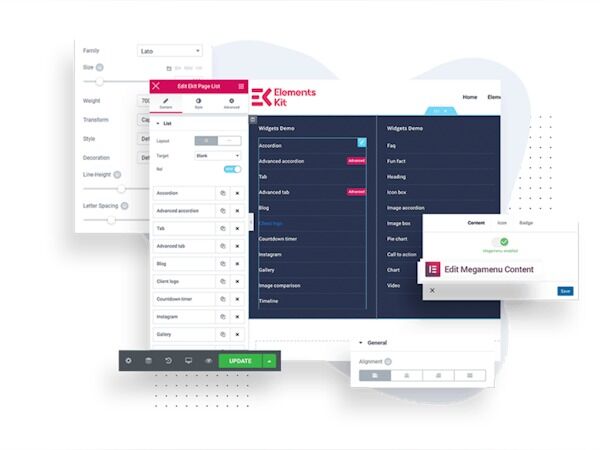Supercharge your WordPress website design with ElementsKit Pro Elementor. Go beyond the ordinary and craft stunning pages and layouts with a powerful toolkit. Don’t wait, download ElementsKit Pro today and unlock a world of design possibilities!
Unleashing the Power of Elementor: A Deep Dive into ElementsKit
Elementor has revolutionized website building for WordPress users, offering a drag-and-drop interface that empowers anyone to create stunning and functional websites. But what if you crave even more creative control and functionality? That’s where ElementsKit swoops in, a powerful add-on that unlocks the full potential of Elementor.
ElementsKit: The All-in-One Elementor Supercharger
ElementsKit isn’t just another add-on; it’s a comprehensive suite that extends Elementor’s capabilities in remarkable ways. Imagine having a toolbox overflowing with website building tools – ElementsKit provides that and more! With a vast library of widgets, extensions, and pre-built templates, you can craft any website imaginable, from simple blogs to complex business portals.
Here’s a glimpse into what ElementsKit brings to the table:
- Extensive Widget Collection: ElementsKit boasts a treasure trove of over 90 widgets, encompassing everything from advanced sliders and carousels to social media integrations and dynamic content displays. This eliminates the need for juggling multiple plugins, streamlining your workflow and keeping your website lightweight.
- Effortless Header & Footer Design: Struggling to design captivating headers and footers? ElementsKit offers a dedicated header and footer builder, allowing you to craft pixel-perfect layouts with complete control. This empowers you to create a cohesive brand identity that extends from the top to the bottom of your website.
- Mega Menu Mastery: Take your website’s navigation to the next level with ElementsKit’s intuitive Mega Menu Builder. Effortlessly design multi-column menus with icons, images, and even embedded content, providing users with a seamless and informative browsing experience.
- Template Library for Rapid Prototyping: Don’t have time to design everything from scratch? ElementsKit’s pre-built template library comes to the rescue. With over 112 stunning website templates and 500+ pre-designed sections, you can jumpstart your website creation process and get a head start without compromising on quality.
- Advanced Customization Options: ElementsKit empowers you to personalize every aspect of your website. Fine-tune widget styles, adjust animations, and control responsiveness with a user-friendly interface. This granular control ensures your website reflects your unique brand identity and delivers an exceptional user experience.
Building Websites Like a Pro: The Benefits of Using ElementsKit
There’s a multitude of reasons why ElementsKit is a must-have for any Elementor user. Here are some key benefits that will elevate your website building experience:
- Enhanced Efficiency: ElementsKit streamlines your workflow by providing all the essential tools within a single plugin. Say goodbye to juggling multiple plugins and hello to a smooth and efficient website creation process.
- Unmatched Flexibility: With a vast array of widgets and customization options, ElementsKit empowers you to bring your creative vision to life. Craft unique website layouts, integrate dynamic content, and design user interfaces that are both beautiful and functional.
- Effortless Maintenance: ElementsKit is built with performance in mind. The code is clean and optimized, ensuring your website loads quickly and delivers a seamless user experience. Additionally, regular updates keep the plugin bug-free and compatible with the latest Elementor versions.
- Reduced Costs: ElementsKit offers exceptional value for your money. By consolidating numerous functionalities into a single plugin, it eliminates the need to purchase multiple add-ons, saving you money in the long run.
Unveiling the Power: A Step-by-Step Guide to Using ElementsKit
Getting started with ElementsKit is a breeze. Here’s a quick guide to help you unlock its potential:
-
- Installation: Install and activate the ElementsKit plugin on your WordPress website.
- Explore the Widgets: Dive into the Elementor editor and discover the extensive collection of ElementsKit widgets. Explore each widget’s functionalities and experiment with different combinations to create your desired layouts.
- Utilize the Template Library: Stuck for inspiration? Browse through ElementsKit’s pre-built template library and find a layout that aligns with your website’s purpose. Easily import the template and customize it to perfectly suit your needs.
- Craft Captivating Headers & Footers: Head over to the dedicated header and footer builder section. Experiment with different layouts, add logos, menus, and social media icons to create a cohesive and visually appealing website identity.
- Fine-tune Every Detail: ElementsKit caters to a wide range of users, but here are some who will particularly benefit from its features:
- Freelancers & Agencies: ElementsKit empowers freelancers and agencies to create stunning websites for their clients efficiently and cost-effectively. The vast library of widgets and templates helps them save time and deliver exceptional results.
- Website Owners & Bloggers: Whether you’re a seasoned blogger or a budding entrepreneur, ElementsKit provides the tools to craft a professional and visually appealing website without requiring coding knowledge.
- Ecommerce Businesses: ElementsKit offers functionalities specifically tailored for eCommerce websites, such as product carousels, countdown timers, and wishlist integrations. This helps boost conversions and streamline the customer journey.
Frequently Asked Questions (FAQs) about ElementsKit
-
-
- Is ElementsKit free? ElementsKit offers a free lite version with a limited set of features. For access to the full suite of functionalities, a Pro version with various pricing plans is available.
- Does ElementsKit work with any Elementor theme? Yes, ElementsKit is compatible with most popular Elementor-compatible themes. It’s always recommended to check for compatibility with your specific theme before purchase.
- Is ElementsKit difficult to use? Absolutely not! ElementsKit boasts a user-friendly interface with clear instructions and tooltips. Additionally, numerous tutorials and documentation are available online to further assist you.
- Will ElementsKit slow down my website? ElementsKit is built with performance in mind and uses clean, optimized code. However, it’s always good practice to follow best practices and only use the widgets you truly need.
- Where can I find more information about ElementsKit? The official ElementsKit website (https://wpmet.com/plugin/elementskit/) offers detailed information about the plugin, including features, pricing plans, and comprehensive documentation.
By incorporating ElementsKit into your Elementor workflow, you unlock a world of creative possibilities. With its extensive toolkit and user-friendly interface, ElementsKit empowers you to craft exceptional websites that not only look stunning but also deliver a seamless user experience. So, unleash the power of Elementor and ElementsKit, and watch your website come to life!