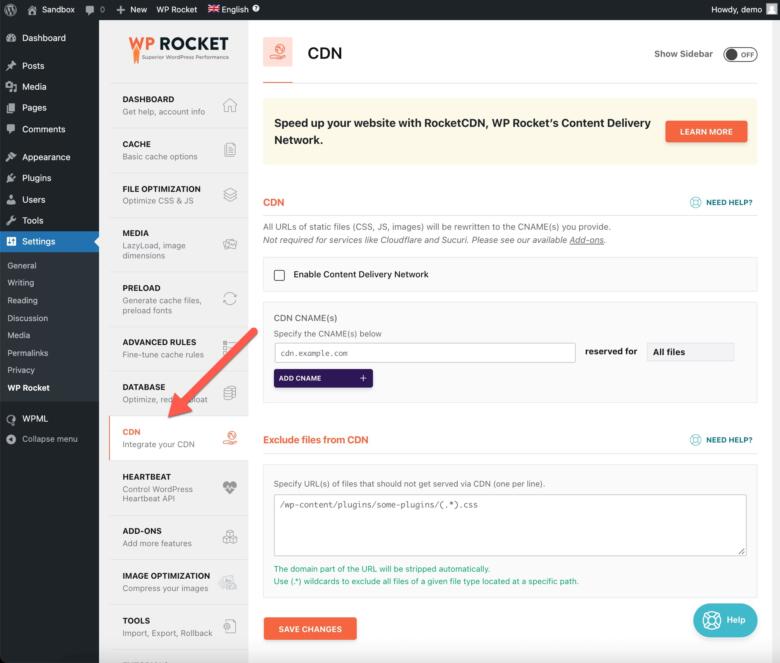Supercharge your WordPress site’s speed and performance with WP Rocket. Get blazing-fast loading times, improved SEO, and a better user experience. Download WP Rocket today and see the difference!

Unleash Your WordPress Website’s Speed Potential: A Deep Dive into WP Rocket
In today’s lightning-fast digital world, website speed reigns supreme. Imagine a potential customer landing on your beautifully designed website, only to be greeted by a frustratingly slow loading time. They tap their foot impatiently, then click away, vanishing into the vast internet abyss. This scenario is a website owner’s worst nightmare.
Thankfully, there are solutions to combat sluggish websites, and WP Rocket emerges as a champion in this arena. But what exactly is WP Rocket, and how can it transform your WordPress website from a sluggish snail to a website cheetah? Let’s delve into the world of WP Rocket and explore its features, benefits, and how it can supercharge your website’s performance.
What is WP Rocket?
WP Rocket is a premium caching plugin specifically designed for WordPress websites. Think of caching as creating a readily available copy of your website’s content. When a visitor lands on your site, instead of the server having to rebuild the entire page every single time, it can simply serve the cached version, leading to a dramatic reduction in loading times.
Why is Website Speed Important?
Website speed is no longer an afterthought; it’s a crucial factor that directly impacts your website’s success. Here’s why a speedy website is essential:
- Enhanced User Experience: Nobody enjoys waiting for a website to load. A fast website keeps visitors engaged and happy, leading to a more positive user experience.
- Improved Search Engine Ranking: Search engines like Google prioritize websites that load quickly. A faster website can translate to a higher ranking in search results, leading to increased organic traffic.
- Boosted Conversion Rates: Studies have shown that website speed directly impacts conversion rates. A faster website is more likely to convert visitors into paying customers or subscribers.

How Does WP Rocket Work its Magic?
WP Rocket goes beyond simple caching to offer a comprehensive suite of website optimization features. Here’s a glimpse into its toolbox:
- Caching: As mentioned earlier, WP Rocket excels at creating cached versions of your website, significantly improving loading times.
- File Optimization: Images, CSS, and JavaScript files can significantly impact website speed. WP Rocket automatically minifies and optimizes these files, reducing their size without compromising quality.
- Lazy Loading: This nifty feature ensures that images and other non-critical content only load when a visitor scrolls down to them, further improving initial page load times.
- Content Delivery Network (CDN) Integration: WP Rocket seamlessly integrates with popular CDNs, allowing your website’s content to be delivered from geographically distributed servers, minimizing latency for visitors worldwide.
- Database Optimization: Over time, your WordPress database can accumulate clutter. WP Rocket helps you clean up your database, keeping things lean and mean.
- Preloading: This feature identifies and preloads critical resources, ensuring a seamless browsing experience for your visitors.
The Benefits of Using WP Rocket: A Website on Steroids
Implementing WP Rocket on your WordPress website unlocks a plethora of benefits:
- Blazing-Fast Loading Times: Experience the joy of a website that loads in a blink of an eye, keeping visitors engaged and happy.
- Improved Search Engine Ranking: Climb the search engine ladder with WP Rocket’s optimization tools, potentially leading to increased organic traffic.
- Enhanced User Experience: Provide a frustration-free browsing experience for your visitors, fostering loyalty and encouraging repeat visits.
- Boosted Conversion Rates: Convert more visitors into paying customers or subscribers with a website that loads quickly and efficiently.
- Simplified Optimization: WP Rocket takes the complexity out of website optimization, offering a user-friendly interface for both beginners and experienced users.

Is WP Rocket Right for You?
While WP Rocket is a powerful tool, it’s not a magic bullet. Here’s when WP Rocket shines the brightest:
- Serious Website Owners: If website speed and performance are paramount to your success, WP Rocket is a worthwhile investment.
- Ecommerce Websites: Fast loading times are crucial for online stores. WP Rocket can significantly improve conversion rates and boost your bottom line.
- Bloggers and Content Creators: A fast website keeps your audience engaged and coming back for more. WP Rocket can help you achieve this goal.
Getting Started with WP Rocket: A Smooth Takeoff
Using WP Rocket is a breeze, and getting started takes minimal effort. Here’s a detailed guide to ensure a smooth takeoff for your website’s optimization journey:
1. Purchase and Install:
- Head over to the WP Rocket website (https://wp-rocket.me/) and choose the licensing plan that best suits your needs. They offer options for single websites, multiple sites, and even developer licenses.
- Once you’ve purchased your license, you’ll receive a download link for the plugin. Navigate to your WordPress dashboard and go to Plugins > Add New.
- Click on Upload Plugin and select the downloaded WP Rocket zip file. Click Install Now and then activate the plugin.
2. Basic Configuration (Enjoy the Pre-Flight Check):
The beauty of WP Rocket lies in its user-friendly approach. Out of the box, it comes pre-configured with many essential optimizations already enabled. This means you can experience significant performance improvements right away without needing to tinker with settings. Here’s a quick rundown of some key features activated by default:
- Caching: WP Rocket automatically enables caching for your website’s pages, significantly reducing server load and speeding up page load times.
- Mobile Cache: Recognizing the growing importance of mobile browsing, WP Rocket creates a separate cache specifically for mobile visitors, ensuring a seamless experience on all devices.
- Cache Preloading: This feature helps minimize initial page load times by pre-loading critical resources as soon as your cache is cleared or updated content is published.
- File Optimization: WP Rocket automatically minifies your website’s CSS and JavaScript files, reducing their size without compromising functionality. This leads to faster loading times.
- Heartbeat Control: WordPress utilizes a heartbeat API for various tasks. WP Rocket offers options to reduce the frequency of these heartbeats, minimizing server load and improving performance.
3. Exploring the Dashboard (Taking Control):
While the default settings offer a great starting point, WP Rocket empowers you to take control and fine-tune its functionalities. The plugin’s intuitive dashboard provides access to various options categorized into clear sections:
- Cache: Here, you can configure the cache lifespan, preloading options, and exclude specific pages or post types from caching if needed.
- File Optimization: Delve deeper into file optimization settings by adjusting the minification level for CSS and JavaScript files, enabling options like combining files, and removing comments.
- Media: Optimize your website’s images with features like lazy loading (loading images only when they come into view), enabling image CDN delivery, and automatic image resizing.
- Preloading: Configure WP Rocket to preload specific resources like fonts or custom CSS to further improve website responsiveness.
- Advanced Rules: For experienced users, this section allows for granular control over caching behavior for specific pages, user agents, or cookies.
- Database: WP Rocket identifies and allows you to clean up your WordPress database by removing revisions, transients, and other unnecessary data, keeping things streamlined.
- CDN: If you’re using a Content Delivery Network (CDN), this section allows you to integrate WP Rocket for optimal content delivery across geographically distributed servers.
4. Testing and Monitoring (Ensuring a Smooth Flight):
Once you’ve made any desired adjustments, it’s crucial to test the impact on your website’s performance. Utilize website speed testing tools like Google PageSpeed Insights (https://developers.google.com/speed/docs/insights/v5/about) or GTmetrix (https://gtmetrix.com/) to measure before-and-after results. Additionally, monitor your website for any unexpected behavior or compatibility issues after implementing changes.
5. Keeping Up-to-Date (Staying Ahead of the Curve):
Remember, website optimization is an ongoing process. As your website content and plugins evolve, revisit your WP Rocket settings periodically to ensure optimal performance. Additionally, keep the plugin itself updated to benefit from bug fixes and new features offered by the developers.
By following these steps, you’ll have WP Rocket up and running smoothly, propelling your WordPress website towards a faster and more optimized future.

Advanced Configuration Options for Power Users
While WP Rocket excels in its simplicity, it also caters to power users who want to fine-tune their website’s optimization. Here are some advanced configuration options to explore:
- File Optimization: WP Rocket allows you to choose the level of minification (basic, medium, strong) for your CSS and JavaScript files. You can also enable options like combining files and removing comments for further optimization.
- Lazy Loading: Configure specific elements like images, iframes, and videos to load only when in view, maximizing the initial page load speed.
- Mobile Optimization: Ensure a seamless experience for mobile visitors by enabling features like mobile-specific caching and image optimization.
- Database Optimization: WP Rocket identifies and allows you to delete database revisions, transients, and other unnecessary data, keeping your database clean and efficient.
- CDN Integration: Configure WP Rocket to work with your chosen Content Delivery Network for optimal geographical distribution of website content.
Is WP Rocket Worth the Investment?
WP Rocket offers a premium solution for website optimization, but is it worth the price tag? Here’s a breakdown to help you decide:
- Cost: WP Rocket offers various licensing plans catering to the number of websites you need to optimize. Prices typically range from a one-time fee for a single website to a multi-site license for agencies or businesses with multiple websites.
- Value: The potential benefits of WP Rocket can outweigh the cost, especially for websites that rely heavily on traffic and conversions. Faster loading times, improved search engine ranking, and a better user experience can translate to significant revenue gains in the long run.
Alternatives to WP Rocket: Exploring the Options
While WP Rocket is a popular choice, other caching plugins exist for WordPress websites. Here are some well-regarded alternatives:
- WP Super Cache: A free plugin offering basic caching functionality. However, it may lack the advanced features and user-friendliness of WP Rocket.
- W3 Total Cache: Another free option with a more extensive feature set, but it can be more complex to configure compared to WP Rocket.
- LiteSpeed Cache: A premium plugin known for its speed and compatibility with LiteSpeed servers.
Consider your website’s needs, technical expertise, and budget when choosing between WP Rocket and these alternatives.
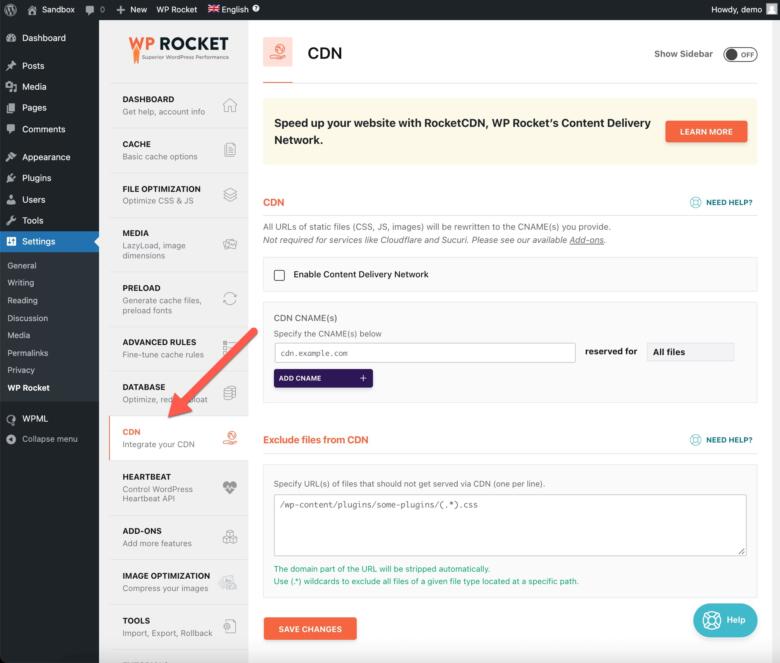
Conclusion: Unleash the Speed Demon Within Your WordPress Website
Website speed is no longer an option; it’s a necessity. WP Rocket emerges as a powerful tool in your website optimization arsenal. With its user-friendly interface, comprehensive features, and potential for significant performance gains, WP Rocket can help you transform your website from a sluggish snail to a website cheetah, leaving your visitors thrilled and your competition in the dust.
Frequently Asked Questions (FAQs) About WP Rocket
Here are some commonly asked questions about WP Rocket:
1. Is WP Rocket difficult to use?
No, WP Rocket is designed to be user-friendly. Even beginners can get started with the default settings and experience significant performance improvements. For more advanced users, WP Rocket offers extensive customization options.
2. Does WP Rocket conflict with other plugins?
While generally compatible with most popular plugins, it’s always a good practice to test any new plugin installation thoroughly. If you encounter conflicts, WP Rocket’s support team offers assistance in resolving them.
3. Is WP Rocket a one-time fix for website speed?
Website optimization is an ongoing process. However, WP Rocket provides a solid foundation for a fast website. As your website grows and evolves, you might need to revisit settings and potentially explore additional optimization strategies.
WP Rocket Nulled
4. Does WP Rocket offer a free trial?
Currently, WP Rocket doesn’t offer a free trial. However, they do provide a comprehensive money-back guarantee, allowing you to test the plugin risk-free for a limited period.
5. Where can I find more information about WP Rocket?
The WP Rocket website offers a wealth of information, including detailed documentation, video tutorials, and a knowledge base. They also have a dedicated support team ready to answer your questions.
By implementing WP Rocket and following website optimization best practices, you can ensure your WordPress website performs at its peak, keeping your visitors happy and your business thriving in the fast-paced digital world.