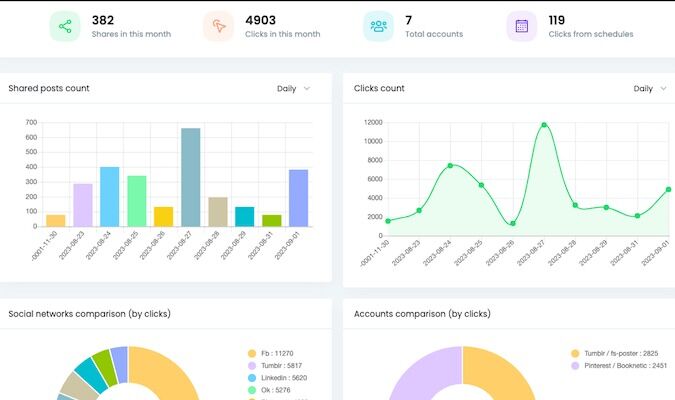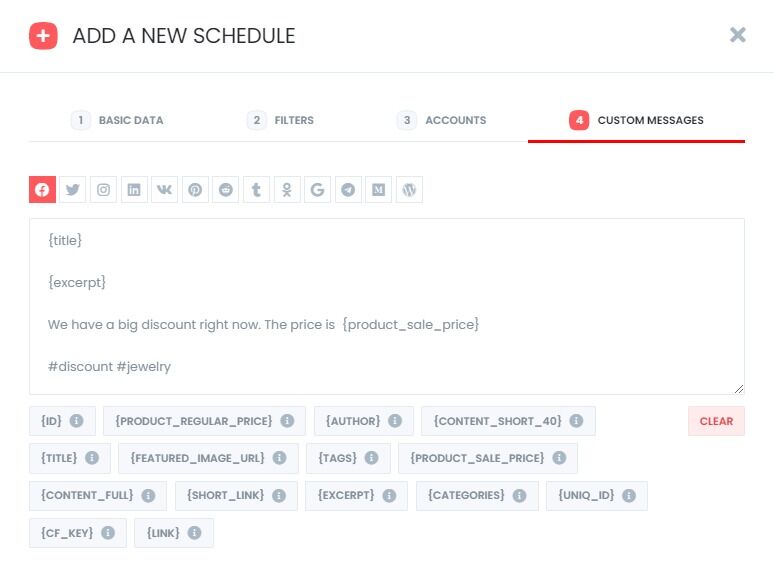Automate Your Social Media & Save Time! Download FS Poster (Free & Premium) for WordPress & schedule posts to 21+ platforms, boost engagement & gain valuable analytics. Easy setup, user-friendly interface
FS Poster: Streamline Your Social Media Management with Automated Posting
Struggling to juggle your content creation with maintaining an active social media presence? You’re not alone. In today’s digital landscape, keeping your audience engaged across multiple platforms requires constant effort. But what if there was a way to automate the process and free up your time for other strategic tasks?
Enter FS Poster, a powerful WordPress plugin designed to simplify your social media management. This comprehensive tool allows you to automatically publish content from your WordPress website to a whopping 21 social networks, including Facebook, Twitter, Pinterest, Instagram, and LinkedIn.
Boosting Efficiency and Engagement with FS Poster
FS Poster goes beyond simply scheduling posts. It empowers you to streamline your workflow and maximize your social media impact in several ways:
- Effortless Automation: Schedule your content in advance and let FS Poster handle the rest. No more scrambling to post at specific times; ensure a consistent social media presence while you focus on other aspects of your business.
- Multi-Platform Posting: Reach a wider audience by effortlessly sharing your content across a multitude of social media platforms. FS Poster eliminates the need to manually log in to each platform, saving you a significant amount of time and effort.
- Content Customization: Tailor your posts for each platform with FS Poster’s advanced customization options. Optimize image sizes, craft platform-specific captions, and personalize your content for maximum engagement across different social media ecosystems.
- Streamlined Scheduling: Plan your social media strategy in advance with FS Poster’s intuitive scheduling features. Set recurring schedules, stagger post timings, and create a consistent flow of content to keep your audience coming back for more.
- Performance Analytics: Gain valuable insights into your social media performance with FS Poster’s built-in analytics dashboard. Track engagement metrics like likes, shares, and comments to understand what resonates with your audience and refine your content strategy accordingly.
FS Poster: Free or Premium?
FS Poster offers both a free Lite version and a premium plan with additional features. Here’s a quick breakdown to help you decide which option best suits your needs:
FS Poster Lite:
- Perfect for beginners and those managing a small number of social media accounts.
- Supports scheduling posts to five popular platforms, including Facebook, Twitter, Pinterest, LinkedIn, and Instagram.
- Provides basic analytics to track post performance.
FS Poster Premium:
- Ideal for businesses and social media managers looking for advanced functionality.
- Supports posting to a staggering 21 social networks, covering all the major platforms and niche options.
- Offers advanced customization tools for tailoring content to each platform.
- Includes comprehensive analytics with detailed reports to measure social media success.
- Enables scheduling spin variations for content diversification and combating social media algorithms.
- Provides queue management for better organization and control over your social media calendar.
Is FS Poster Right for You?
If you’re a WordPress user who wants to automate your social media posting, improve efficiency, and boost your audience engagement, FS Poster is definitely worth considering. The free Lite version is a great starting point to experiment with its core functionalities.
For businesses and those managing multiple social media accounts, the premium version offers a comprehensive set of features to streamline your workflow, personalize content, and gain valuable insights into your social media performance.
Here’s a quick recap of the benefits FS Poster offers:
- Saves you time and effort by automating social media posting.
- Reaches a wider audience by sharing content across multiple platforms.
- Increases engagement with platform-specific content customization.
- Enhances planning and organization with advanced scheduling features.
- Provides valuable analytics to track and improve your social media strategy.
Ready to Take Control of Your Social Media Presence?
Download FS Poster today and experience the benefits of automated social media management. Whether you choose the free Lite version or upgrade to the premium plan, FS Poster can empower you to streamline your workflow, save valuable time, and create a more impactful social media presence for your business.
FAQs
- Is FS Poster free to use?
Yes, FS Poster offers a free Lite version with basic features. A premium plan with advanced functionalities is also available.
- What social media platforms does FS Poster support?
The Lite version supports five popular platforms, while the premium plan expands compatibility to 21 social networks.
- Does FS Poster offer analytics?
Both versions provide analytics to track post performance. The premium version offers more comprehensive reporting for deeper insights.
- Is FS Poster easy to use?
FS Poster boasts a user-friendly interface, making it easy to set up and schedule your social media posts.
- Is FS Poster safe to use?
FS Poster utilizes secure methods to connect with your social media accounts.
Downloading and Installing FS Poster
Once you’ve decided which FS Poster version best suits your needs, downloading and installing it on your WordPress website is a breeze. Here’s a step-by-step guide:
Downloading FS Poster Lite:
- Login to your WordPress dashboard.
- Navigate to the “Plugins” section and click on “Add New.”
- In the search bar, type “FS Poster Lite.”
- Locate the plugin by FS-Plugin and click “Install Now.”
- Once installed, click “Activate” to start using FS Poster Lite.
Downloading FS Poster Premium:
- Head over to the FS Poster website (https://www.fs-poster.com/).
- Choose the appropriate pricing plan that aligns with your needs.
- Complete the checkout process and download the FS Poster premium plugin file.
- In your WordPress dashboard, go to “Plugins” and click “Add New.”
- Click “Upload Plugin” and select the downloaded FS Poster premium plugin file.
- Click “Install Now” and then “Activate” to unlock the full potential of FS Poster.
Getting Started with FS Poster
With FS Poster installed and activated, you’re ready to dive into its functionalities and streamline your social media management. Here are some key steps to get you started:
- Connect Your Social Media Accounts: Go to the FS Poster settings and connect all the social media platforms you want to automate posting for. FS Poster provides clear instructions for establishing secure connections with each platform.
- Explore the Posting Options: FS Poster offers several ways to schedule your content. You can schedule individual posts, create recurring schedules for specific content types (e.g., daily blog posts), or utilize the “Bulk Scheduler” feature to automate posting for a batch of content.
- Customize Your Posts: FS Poster allows you to tailor your content for each platform. Optimize image sizes, craft platform-specific captions, and adjust other settings to ensure maximum engagement on different social media channels.
- Leverage Analytics: Track your social media performance with FS Poster’s built-in analytics. Analyze which content types resonate with your audience and identify areas for improvement to refine your social media strategy.
Advanced Features with FS Poster Premium
The premium version of FS Poster unlocks a treasure trove of additional features to further enhance your social media management experience:
- Spintax Support: Create variations of your content using spintax syntax. This helps combat social media algorithms that penalize repetitive content and keeps your posts fresh.
- Queue Management: Organize your social media calendar with queue management. Prioritize posts, schedule them strategically, and maintain control over your social media flow.
- Detailed Analytics: Gain deeper insights with FS Poster’s premium analytics features. Analyze specific metrics like click-through rates and identify the content that drives the most traffic to your website.
- Advanced Scheduling Features: Schedule posts for specific times, days, and even intervals with the premium version’s advanced scheduling options.
Conclusion
FS Poster empowers you to streamline your social media management, save valuable time, and create a more impactful online presence. Whether you choose the free Lite version or upgrade to the premium plan, FS Poster offers a powerful set of tools to simplify your workflow and achieve your social media goals. Download FS Poster today and take control of your social media strategy!