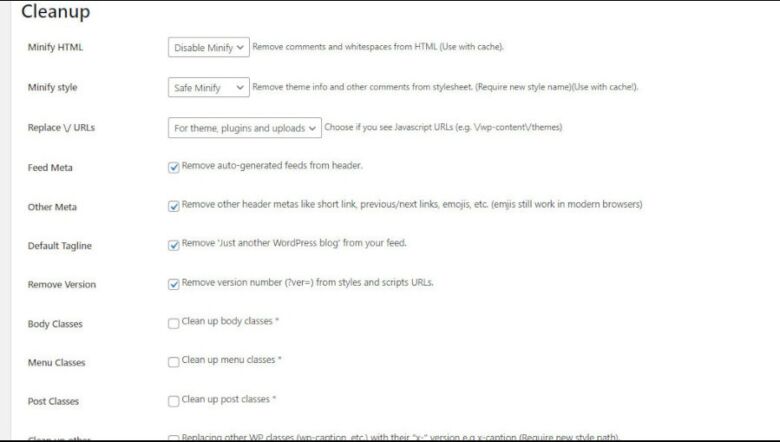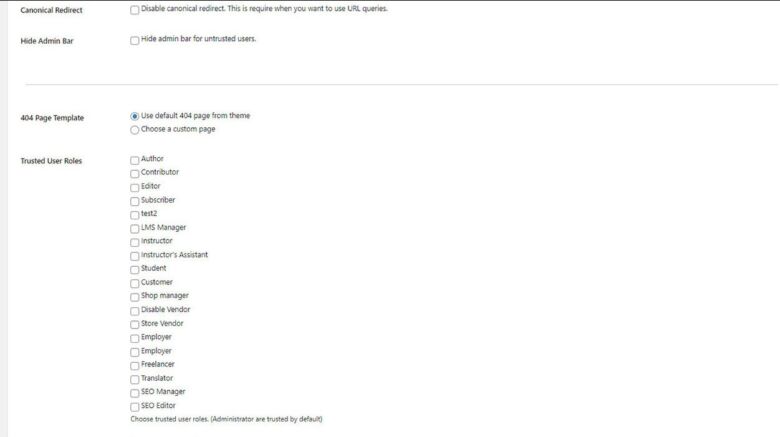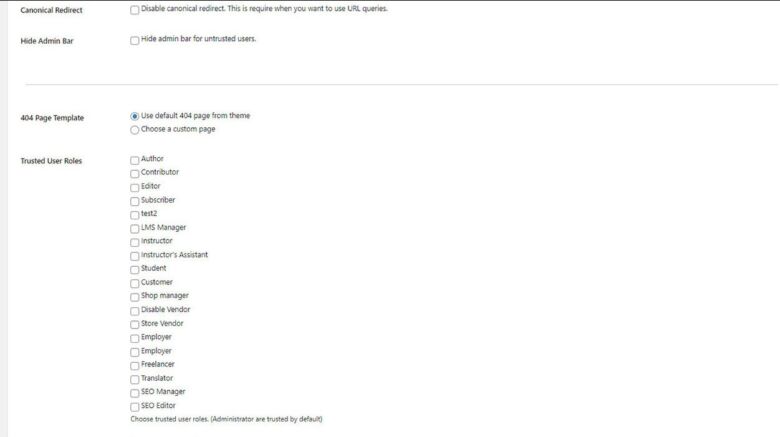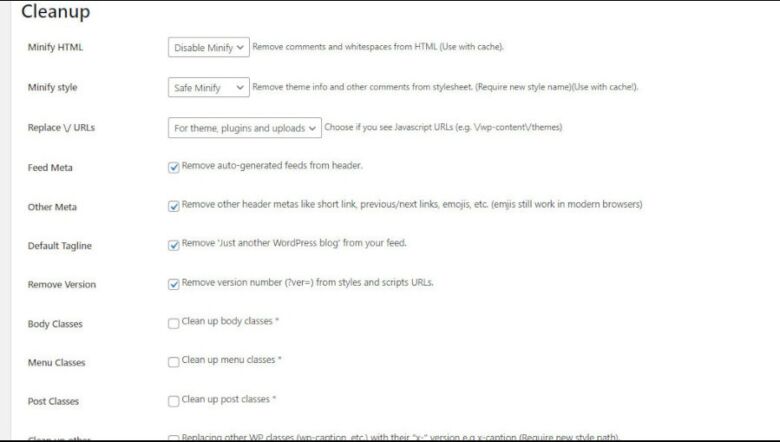Concerned about WordPress security? Download Hide My WP for robust protection! Cloak your login page, customize login URLs, and enjoy multi-layered security features. Easy to use, regularly updated – fortify your website today!

Shield Your WordPress Site: Download Hide My WP for Enhanced Security
In today’s digital landscape, WordPress reigns supreme as the content management system (CMS) of choice for millions of websites. However, with its popularity comes a potential downside – increased vulnerability to cyberattacks. Malicious actors constantly scour the web for weaknesses in WordPress installations, making robust security measures a non-negotiable priority.
This is where Hide My WP steps in, offering a powerful security solution specifically designed to safeguard your WordPress website.
Why Choose Hide My WP?
Here’s a closer look at the compelling reasons to download Hide My WP and fortify your website’s defenses:
- Cloaking Your Login Page: Hide My WP goes beyond the standard username and password protection. It cloaks your login page entirely, making it invisible to bots and prying eyes. This significantly reduces the chances of brute-force attacks where hackers attempt to guess your login credentials.
- Renaming Login URLs: The default WordPress login URL (typically “wp-admin”) is a well-known target for attackers. Hide My WP allows you to rename this URL to a custom one, further obfuscating the login process and making it even more challenging for unauthorized access.
- Multi-Layered Security: Hide My WP doesn’t stop at login protection. It employs a multi-layered approach to security, including features like:
- Blocking suspicious login attempts: The plugin can automatically block IP addresses associated with a high number of failed login attempts, deterring persistent attackers.
- Two-factor authentication (2FA): Adding an extra layer of security, Hide My WP integrates seamlessly with popular 2FA solutions, requiring an additional verification code beyond the username and password for login.
- Security hardening: The plugin helps optimize your WordPress security settings, such as disabling directory browsing and file editing, further bolstering your website’s defenses.
- User-Friendly Interface: Security plugins often have a reputation for being complex and overwhelming. However, Hide My WP boasts a user-friendly interface that makes it easy to configure and manage security settings even for users with limited technical expertise.
- Regular Updates: The development team behind Hide My WP prioritizes staying ahead of the evolving security landscape. They release regular updates to address new threats and vulnerabilities, ensuring your website remains protected against the latest cyberattacks.

Is Hide My WP Right for You?
If you’re a WordPress website owner concerned about security, Hide My WP is an excellent solution to consider. It’s particularly beneficial for websites that:
- Handle sensitive data: If your website collects user information like passwords or payment details, robust security measures are crucial.
- Experience high traffic: Websites with high traffic volumes are more susceptible to automated attacks. Hide My WP’s protection can significantly enhance security in such scenarios.
- Value ease of use: The user-friendly interface makes Hide My WP a suitable choice for both technical and non-technical users.
Getting Started with Hide My WP
Downloading and installing Hide My WP is a straightforward process:
- Head over to the official Hide My WP website. (https://wordpress.org/plugins/hide-my-wp/)
- Choose the appropriate plan based on your website’s needs.
- Complete the purchase process.
- Log in to your WordPress dashboard.
- Navigate to the “Plugins” section and click “Add New.”
- Click “Upload Plugin” and select the downloaded Hide My WP zip file.
- Click “Install Now” and then “Activate” the plugin.
- Follow the on-screen instructions to configure the plugin settings. This will typically involve setting your custom login URL and enabling desired security features.
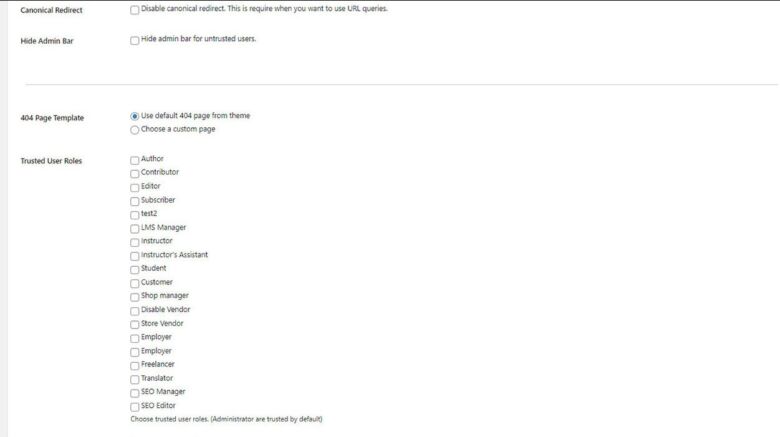
Take Control of Your Website Security
By downloading Hide My WP, you’re taking a proactive step towards safeguarding your WordPress website. Its comprehensive security features, user-friendly interface, and ongoing updates make it a valuable asset for any website owner.
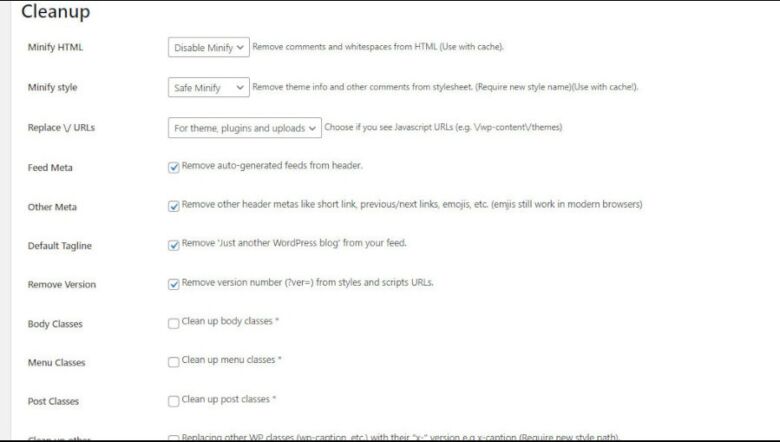
Don’t wait until it’s too late. Download Hide My WP today and experience the peace of mind that comes with a truly secure website!
Unique Frequently Asked Questions (FAQs):
- Is Hide My WP free? While Hide My WP offers a free version with limited features, paid plans provide a wider range of security functionalities.
- Does Hide My WP slow down my website? The plugin is well-optimized and shouldn’t have a noticeable impact on website performance.
- Is Hide My WP compatible with all WordPress themes and plugins? Hide My WP boasts excellent compatibility with most popular themes and plugins. However, it’s always recommended to check for compatibility before installing any new plugin.
- Integration with Security Services: While Hide My WP provides a strong foundation for website security, consider integrating it with additional security services like website firewalls and malware scanners for an even more robust defense system.
- Importance of Backups: Security measures are crucial, but don’t underestimate the importance of regular backups. Having a recent backup allows you to restore your website quickly in case of a successful attack.
- Staying Updated: In the ever-evolving cybersecurity landscape, staying updated is vital. Keep your WordPress core, themes, and plugins updated with the latest security patches to minimize vulnerabilities.