

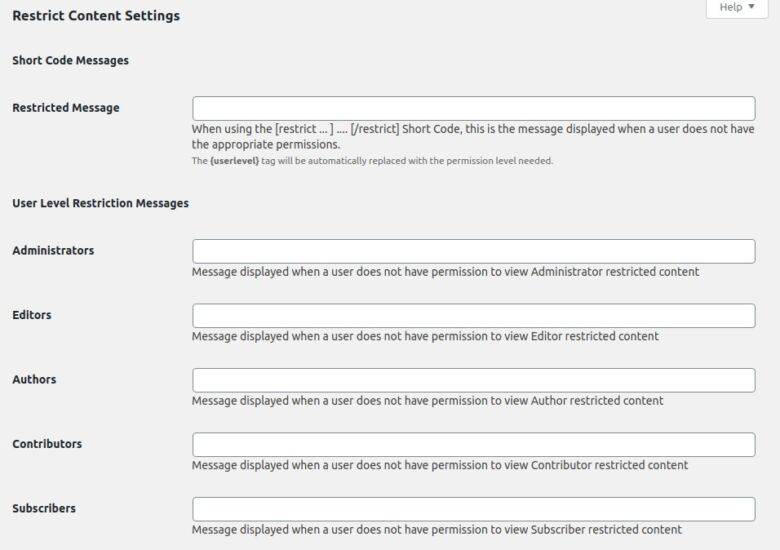


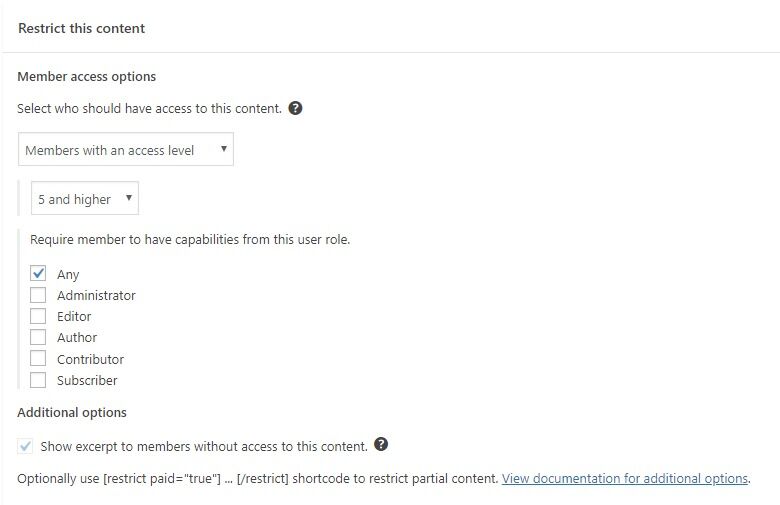
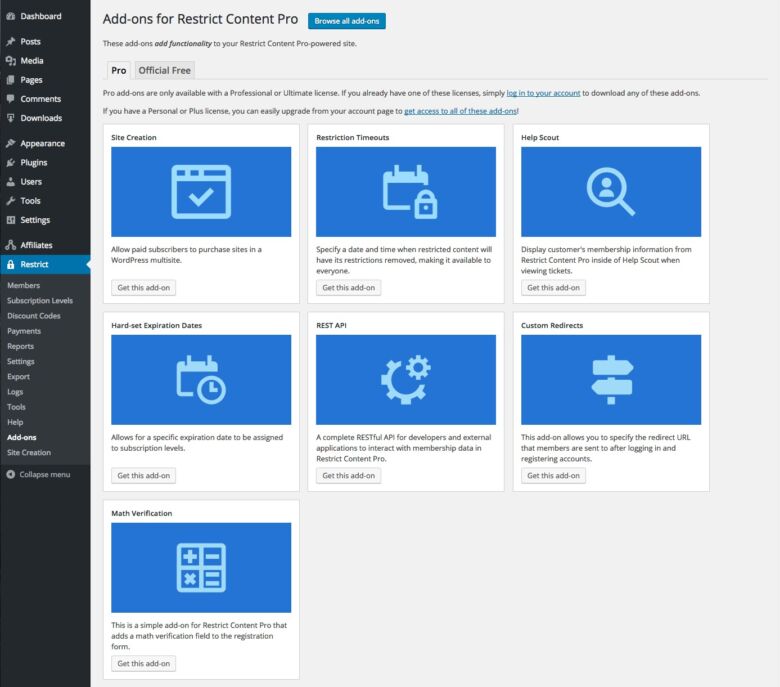

If you want this product to be free, just leave a Review / Comment , each product will be free upon reaching 10 useful comments about the product
Looking to create a premium membership experience on your WordPress site? Restrict Content Pro offers everything you need: content dripping, member forums, & more. Learn More!
Addons List
learndash restrict content pro
rcp activecampaign
rcp avatax
rcp aweber pro
rcp convertkit
rcp custom redirects
rcp custom renew
rcp drip content
rcp group accounts
rcp hardset expiration dates
rcp help scout
rcp ip restriction
rcp mailchimp pro
rcp math verification
rcp per level emails
rcp rest api
rcp restrict past content
rcp restriction timeouts
rcp site creation
rcp site creation
rcp timelock
rcp ultimate member
rcp view limit
rcp woocommerce member discounts
restrict content pro
restrict content pro buddypress
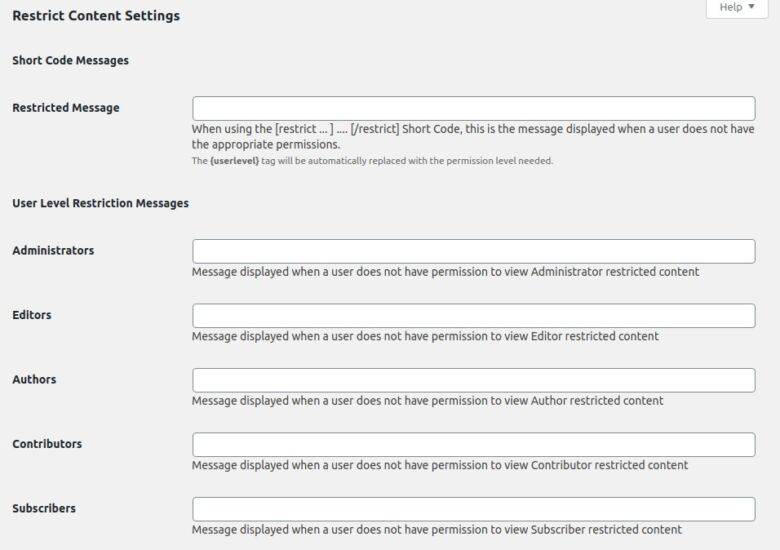
In today’s digital landscape, creating valuable content is crucial for attracting and retaining website visitors. But what if you want to reserve exclusive content for paying members or registered users? This is where Restrict Content Pro comes in – a powerful WordPress plugin that empowers you to control access to specific pages, posts, categories, and even custom post types on your website.

While WordPress offers basic password protection features, Restrict Content Pro delivers a comprehensive membership solution. Here’s what sets it apart:
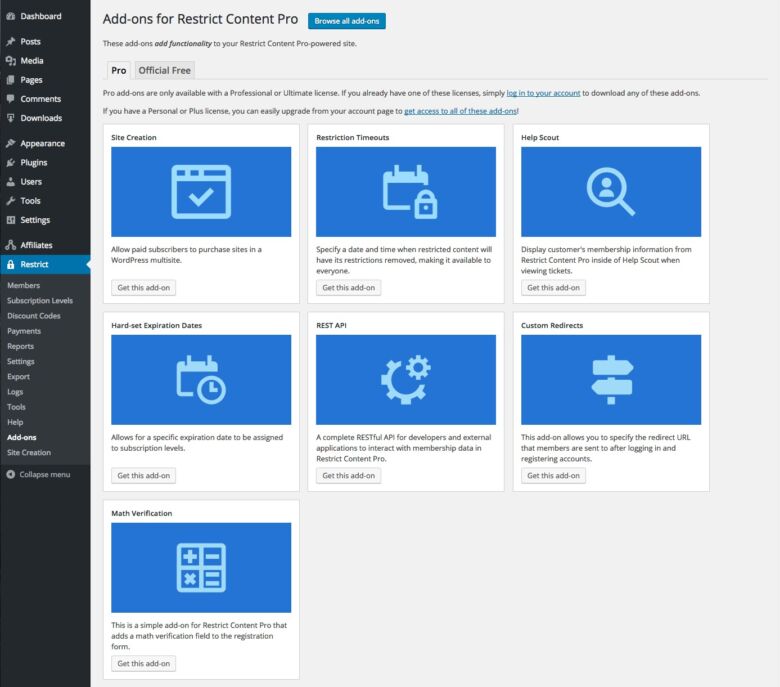
There are two primary ways to download Restrict Content Pro:
1. Through the iThemes Member Panel:
2. From the WordPress Plugin Directory (Free Version):
Important Note: The free version offers limited features. To unlock the full potential of Restrict Content Pro, consider upgrading to a premium plan.
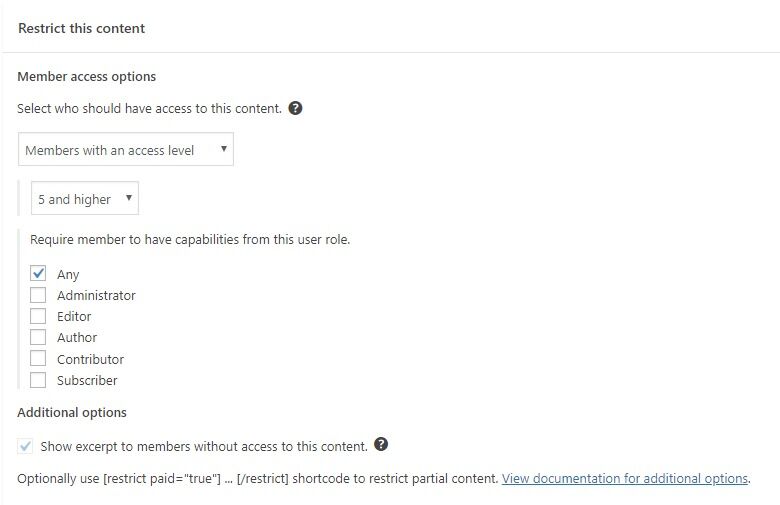
After successful installation, follow these steps to configure Restrict Content Pro:
By leveraging Restrict Content Pro’s advanced features, you can create a thriving membership community on your WordPress website:

The free version of Restrict Content Pro provides a solid foundation for basic membership functionality. However, to truly elevate your membership site and maximize its potential, consider upgrading to a premium plan. Here’s what you gain by going premium:
Choosing the Right Premium Plan:
Restrict Content Pro offers various premium plans to suit your specific needs and website traffic volume. Consider factors like the number of membership levels you require, desired features, and expected membership base when choosing your plan.
While Restrict Content Pro excels at creating membership sites, its capabilities extend beyond that. Here are some creative use cases for the plugin:
By creatively leveraging Restrict Content Pro’s features, you can unlock new revenue streams and enhance the value proposition of your WordPress website.

Restrict Content Pro is a robust and user-friendly plugin that empowers you to create a secure and engaging membership site on your WordPress platform. Whether you’re a blogger, course creator, or online community leader, Restrict Content Pro provides the tools you need to manage memberships, control content access, and generate recurring revenue.
1. How can I customize the member registration process?
While Restrict Content Pro doesn’t offer extensive customization for the registration form itself, you can achieve a degree of personalization through other methods:
2. Can I integrate Restrict Content Pro with my existing email marketing platform?
Yes, Restrict Content Pro integrates with popular email marketing services like Mailchimp, ActiveCampaign, and ConvertKit. This allows you to segment your member base and send targeted email campaigns based on their membership level and interests, fostering deeper engagement.
3. Is Restrict Content Pro mobile-friendly?
Absolutely! Restrict Content Pro is built with a responsive design, ensuring your membership site and all its functionalities function flawlessly on desktops, tablets, and mobile devices. This caters to your members’ on-the-go access needs and provides a seamless user experience across various platforms.
4. Does Restrict Content Pro offer any free resources to help me get started?
Yes! iThemes, the developers behind Restrict Content Pro, provides a wealth of free resources to help you navigate the plugin and build your membership site. These resources include:
5. What kind of support does Restrict Content Pro offer?
The free version of Restrict Content Pro offers limited support through community forums. Upgrading to a premium plan unlocks access to priority email support from the iThemes team. This allows you to receive prompt and professional assistance whenever you encounter issues or require help with specific functionalities.
6. Is Restrict Content Pro secure?
Security is a top priority for Restrict Content Pro. The plugin adheres to best practices for WordPress security and regularly releases updates to address any potential vulnerabilities. Additionally, it integrates seamlessly with popular security plugins like Wordfence to further enhance the security of your membership site.
7. Can I migrate my existing membership data to Restrict Content Pro?
Yes, migrating your existing membership data to Restrict Content Pro is possible. However, the specific process depends on the platform you’re currently using. iThemes offers documentation and migration guides for some popular membership plugins. Additionally, third-party migration plugins might be available to facilitate the process.
| 💥 Version | 3.5.40 |
| 🏷️ Developer | Restrict Content Pro |
| ☑️ Type | Nulled |
| 💻Demo | Demo & Source |
Join our club now
Get FREE access to every product listed in our store only for $5.99 – $9.99 per month.
From multipurpose themes to niche templates
