
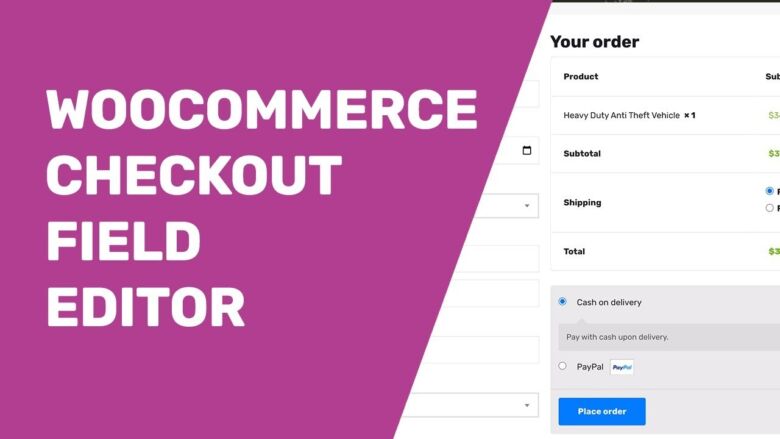
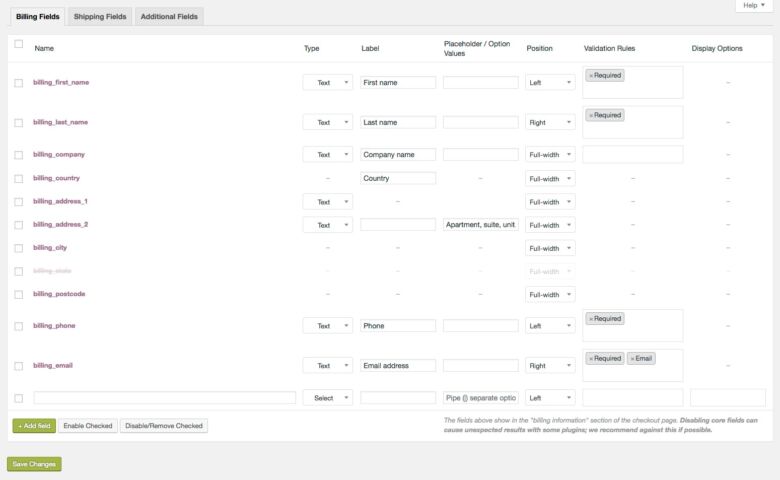
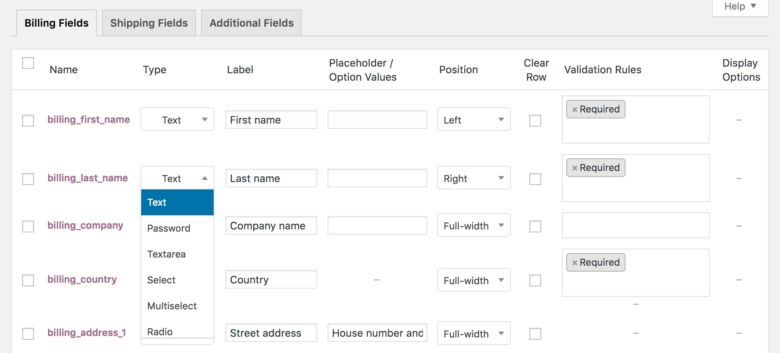
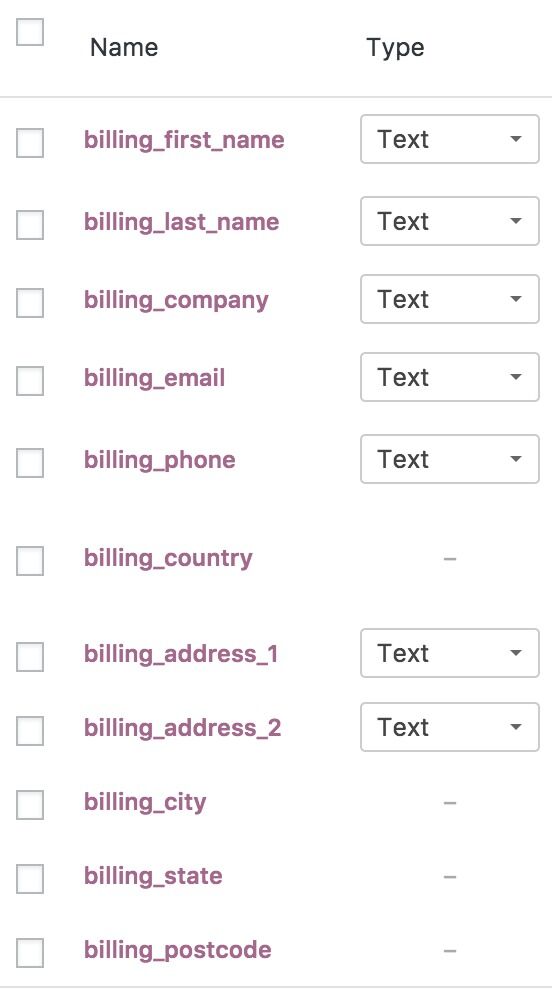
If you want this product to be free, just leave a Review / Comment , each product will be free upon reaching 10 useful comments about the product
Craft a frictionless checkout experience with WooCommerce Checkout Field Editor. Collect essential customer data, personalize marketing efforts, and boost conversions with this user-friendly plugin.
Every online store owner understands the importance of a smooth checkout process. A clunky checkout can lead to cart abandonment and lost sales. WooCommerce, a popular e-commerce platform for WordPress, offers a great deal of flexibility, but customizing the checkout experience can be challenging. This is where the WooCommerce Checkout Field Editor plugin comes in.
The WooCommerce Checkout Field Editor empowers you to take complete control of your store’s checkout page. This user-friendly plugin allows you to:
By leveraging the WooCommerce Checkout Field Editor, you can unlock a multitude of benefits for your online store:
1. Locate the Plugin: Head over to the WordPress plugin repository by navigating to Plugins > Add New within your WordPress dashboard. 2. Search and Install: In the search bar, type “WooCommerce Checkout Field Editor.” The plugin by ThemeHigh should appear as the first result. Click Install Now and then Activate the plugin. 3. Explore the Interface: Once activated, navigate to WooCommerce > Settings > Checkout Field Editor. This section offers a user-friendly interface for managing your checkout fields. 4. Add New Fields: Click the Add Field button to create a new custom field. Choose the desired field type (text, dropdown, checkbox, etc.) and configure its settings, such as label, position, and validation rules. 5. Edit Existing Fields: Select an existing field from the list to edit its details. You can modify the label, make it mandatory or optional, rearrange its position, and more. 6. Save and Observe: Once you’ve made your desired changes, click Save Changes to implement them on your checkout page. Test your checkout process to ensure everything functions as intended.
Frequently Asked Questions (FAQs):
1. Is the WooCommerce Checkout Field Editor free?
There is a free version of the plugin available in the WordPress plugin repository. This free version offers core functionalities like adding, editing, and deleting checkout fields. For advanced features like conditional logic and field validation, a premium version is available for purchase.
2. Does the plugin require coding knowledge?
No, the WooCommerce Checkout Field Editor is designed with a user-friendly interface. You can configure and customize your checkout fields without needing any coding expertise. However, the plugin does offer the option to inject custom CSS classes for those comfortable with adding a touch of design flair.
3. Will the plugin slow down my website?
The WooCommerce Checkout Field Editor is a lightweight plugin that is optimized for performance. It’s unlikely to have a significant impact on your website’s loading speed. However, it’s always a good practice to monitor your website’s performance after installing any new plugin.
4. Is the plugin compatible with my theme?
The WooCommerce Checkout Field Editor is designed to work seamlessly with most popular WordPress themes. If you encounter any compatibility issues, you can reach out to the plugin developer for support.
While the free version of the WooCommerce Checkout Field Editor offers a solid foundation for customizing your checkout experience, the premium version unlocks even more powerful features:
Upgrading to the premium version of the WooCommerce Checkout Field Editor offers several compelling advantages:
Whether you choose the free or premium version of the WooCommerce Checkout Field Editor, you’re making a valuable investment in your online store’s success. By streamlining the checkout process and collecting crucial customer data, you can elevate the overall customer experience, boost sales conversions, and gain valuable insights to propel your business forward.
| 💥 Version | 1.7.12 |
| 🏷️ Developer | woocommerce |
| ☑️ Type | Nulled |
| 💻Demo | Demo & Source |
Login For Free Download
Join our club now
Get FREE access to every product listed in our store only for $5.99 – $9.99 per month.
From multipurpose themes to niche templates
