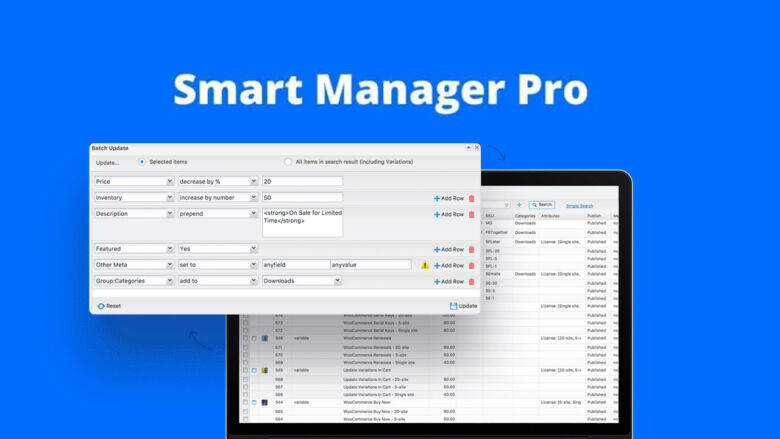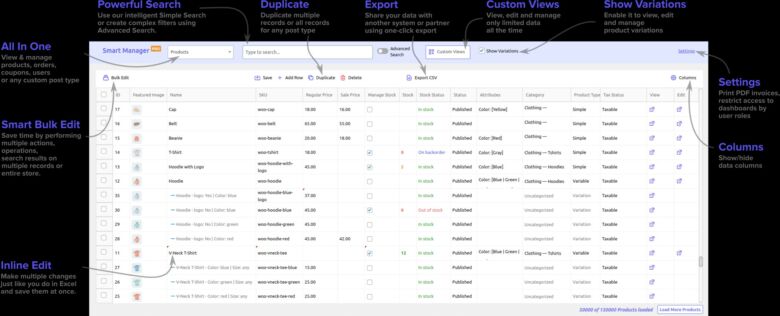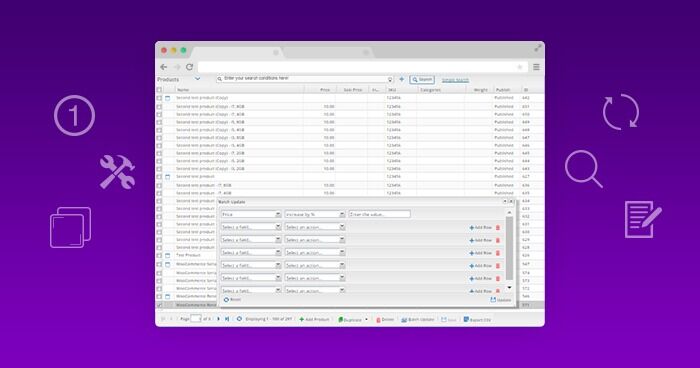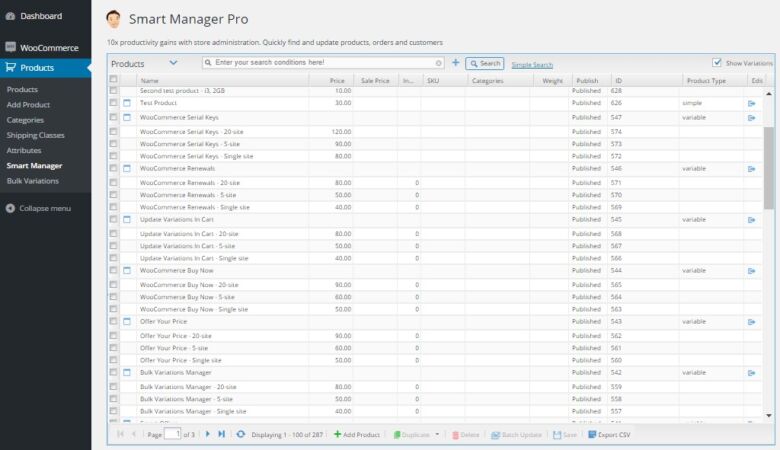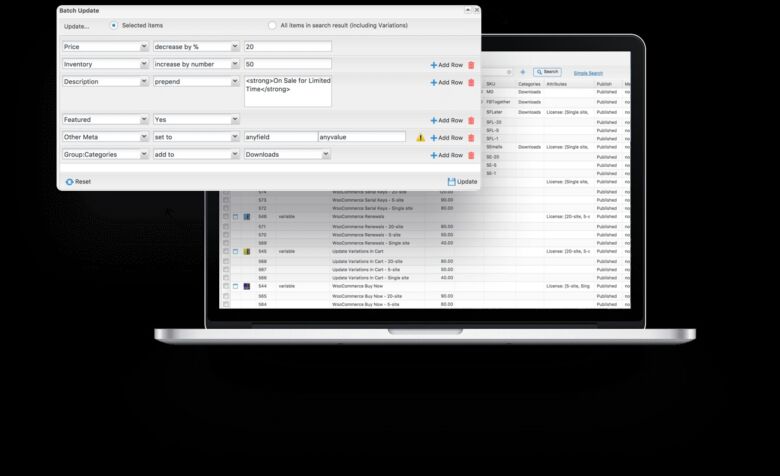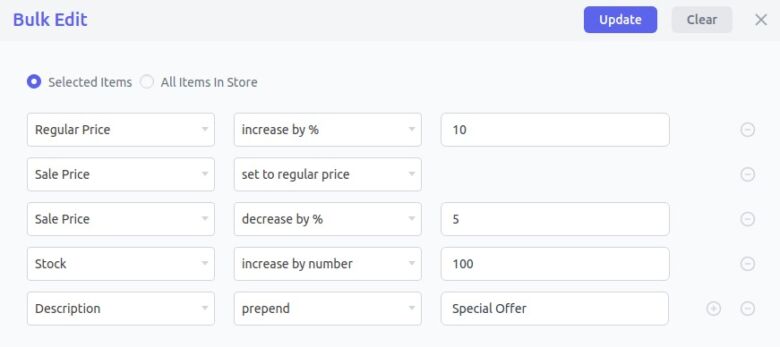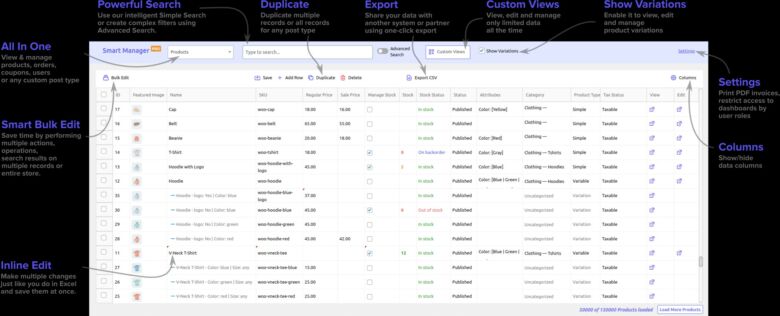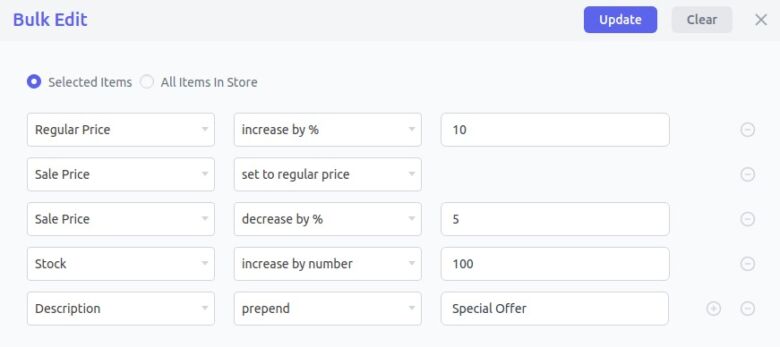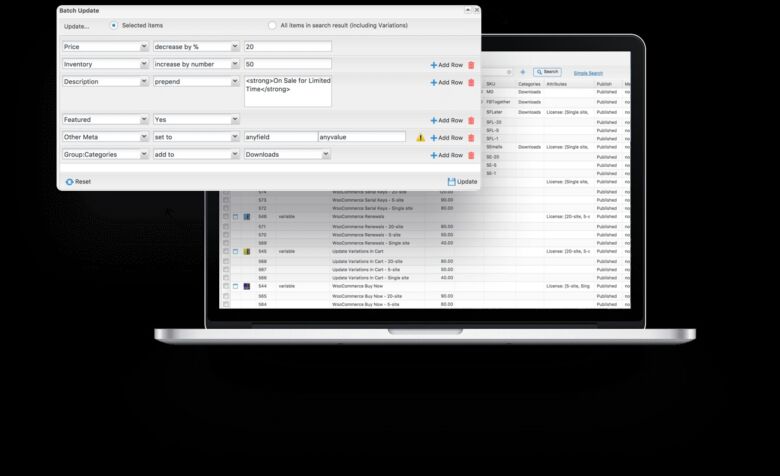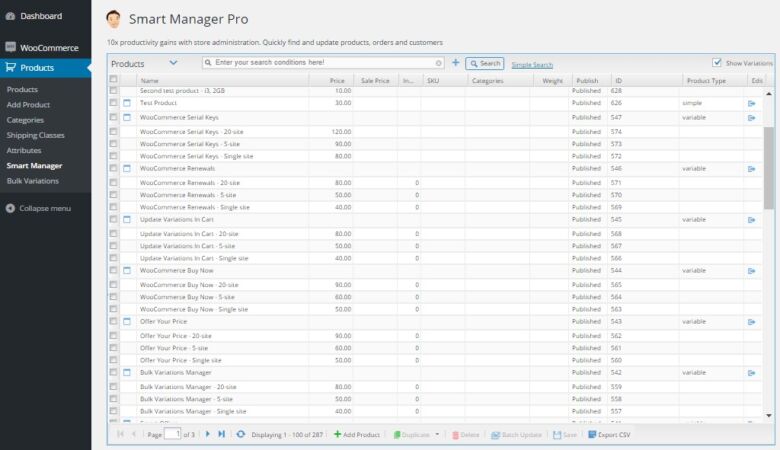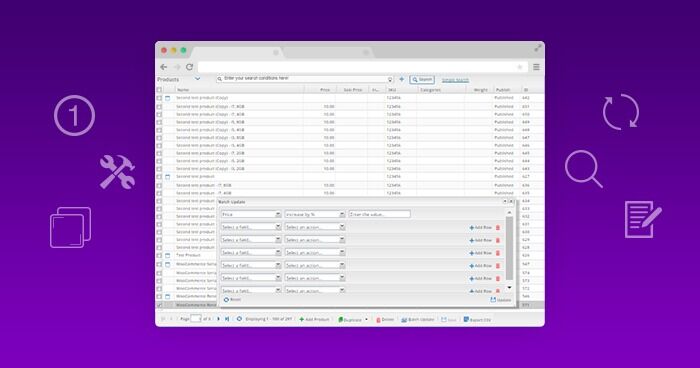WooCommerce Bulk Edit Products, Orders, Coupons, Any WordPress Post Type (Advanced) – Smart Manager Pro
Struggling to manage your WooCommerce store? Discover Smart Manager, the ultimate plugin for effortless bulk editing, streamlined order processing, and enhanced inventory control. Download Smart Manager today and unlock a world of efficiency!
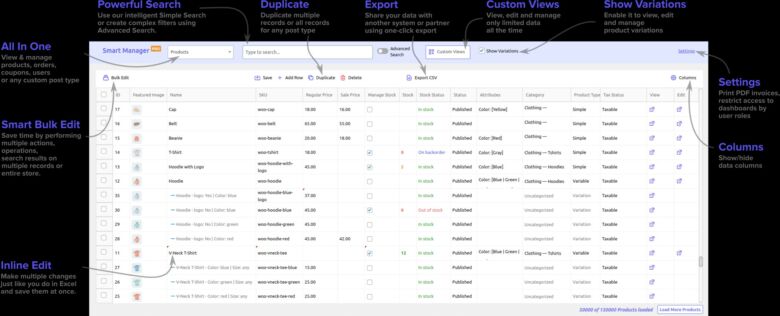
Conquer WooCommerce Management with Smart Manager: Boost Efficiency and Save Time
For any WooCommerce store owner, managing a vast inventory, processing orders, and handling customer data can quickly become overwhelming. Smart Manager emerges as a powerful solution, streamlining your workflow and empowering you to focus on growth strategies. This comprehensive guide delves into the world of Smart Manager, exploring its features, benefits, and the effortless download process.
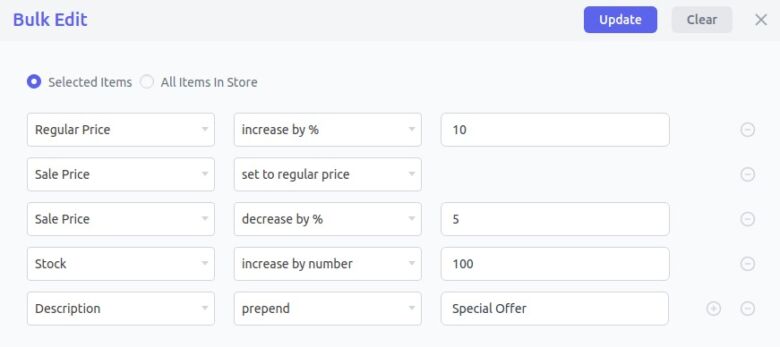
Unveiling Smart Manager: A Game-Changer for WooCommerce Stores
Smart Manager is a feature-rich plugin designed specifically for WooCommerce. It empowers you to manage your entire store through a user-friendly spreadsheet interface, eliminating the need for tedious, time-consuming individual product or order edits.
Here’s a glimpse of what Smart Manager can do for your WooCommerce store:
- Effortless Bulk Editing: Update product details like prices, descriptions, categories, and stock levels for multiple products simultaneously. Say goodbye to repetitive individual edits!
- Streamlined Order Management: Effortlessly manage orders, process refunds, and track order statuses in bulk. No more navigating through individual orders one by one.
- Advanced Inventory Control: Gain complete control over your inventory. Smart Manager allows you to track stock levels, manage variations, and identify low-stock items for proactive restocking.
- Seamless Coupon Management: Create, edit, and apply discounts to a large number of coupons effortlessly. Smart Manager simplifies the process of managing promotional campaigns.
- Enhanced Customer Insights: Gain valuable insights into customer behavior by managing and filtering customer data.
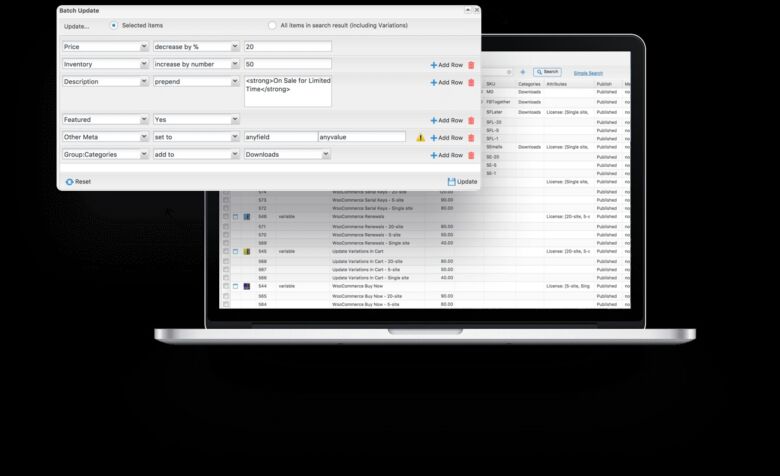
The Power of Efficiency: Benefits of Using Smart Manager
Incorporating Smart Manager into your WooCommerce store unlocks a plethora of benefits:
- Increased Efficiency: Eliminate the time-consuming tasks of individual edits and manual data entry. Smart Manager empowers you to accomplish more in less time.
- Reduced Errors: Human error is inevitable with manual data entry. Smart Manager minimizes the risk of errors by allowing bulk edits, ensuring data accuracy.
- Improved Productivity: Invest your valuable time in strategic initiatives for business growth. Smart Manager frees you from tedious tasks, allowing you to focus on what truly matters.
- Enhanced Inventory Management: Maintain optimal inventory levels, prevent stockouts, and identify best-selling items for informed business decisions.
- Simplified Order Processing: Handle orders with ease, expedite fulfillment, and improve customer satisfaction.
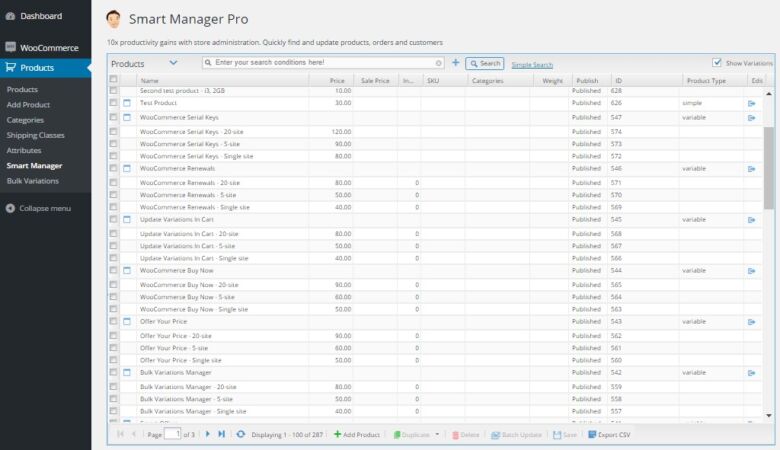
Downloading Smart Manager: A Smooth and Secure Process
Downloading Smart Manager is a straightforward process. Here’s a step-by-step guide:
- Head over to the StoreApps website: Visit the official website of StoreApps, the developer of Smart Manager https://www.storeapps.org/product/smart-manager/
- Explore the Plugin: On the Smart Manager product page, discover the plugin’s features, pricing plans, and customer testimonials.
- Choose Your Plan: Select the plan that best suits your store’s needs. Smart Manager offers a free version with essential features and premium plans with advanced functionalities.
- Complete the Purchase: Follow the secure checkout process to complete your purchase.
- Download the Plugin: After successful payment, you’ll receive a download link for the plugin.
Installation and Activation: Getting Started with Smart Manager
Once you’ve downloaded the plugin, follow these steps to get started:
- Log in to your WordPress Dashboard: Access your WordPress dashboard where you manage your website.
- Navigate to Plugins: Locate the “Plugins” section within your WordPress dashboard.
- Upload Plugin: Click on “Add New” and then “Upload Plugin.” Select the downloaded Smart Manager zip file and click “Install Now.”
- Activate the Plugin: Once the installation is complete, click “Activate” to enable Smart Manager on your website.
Now, you’re ready to leverage Smart Manager’s functionalities and streamline your WooCommerce store management!
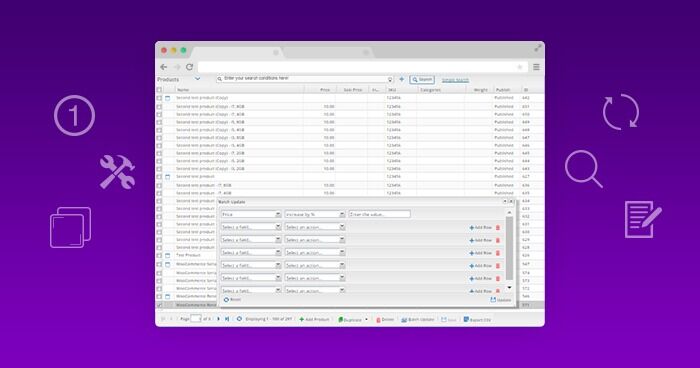
Frequently Asked Questions (FAQs) about Smart Manager
- Is there a free version of Smart Manager available?
Yes, Smart Manager offers a free version with basic features like bulk editing of products, variations, and orders. However, the premium plans provide advanced functionalities like stock management, customer insights, and advanced search options.
- Is Smart Manager easy to use?
Absolutely! Smart Manager boasts a user-friendly, spreadsheet-like interface, making it intuitive and easy to navigate even for beginners.
- Does Smart Manager integrate with other WooCommerce plugins?
Smart Manager seamlessly integrates with popular WooCommerce plugins, enhancing its functionality.
- Will Smart Manager slow down my website?
Smart Manager is optimized for performance and doesn’t impact your website’s loading speed.
- Does Smart Manager offer customer support?
StoreApps, the developer of Smart Manager, provides excellent customer support through email and tickets.
Smart Manager Pro Nulled