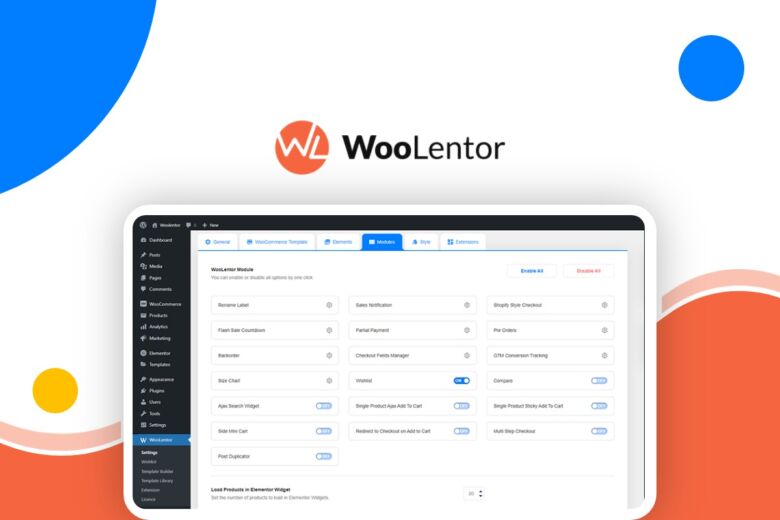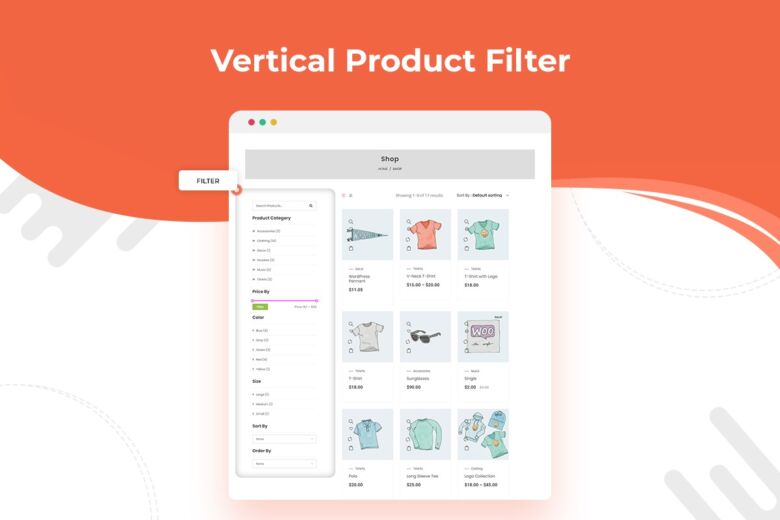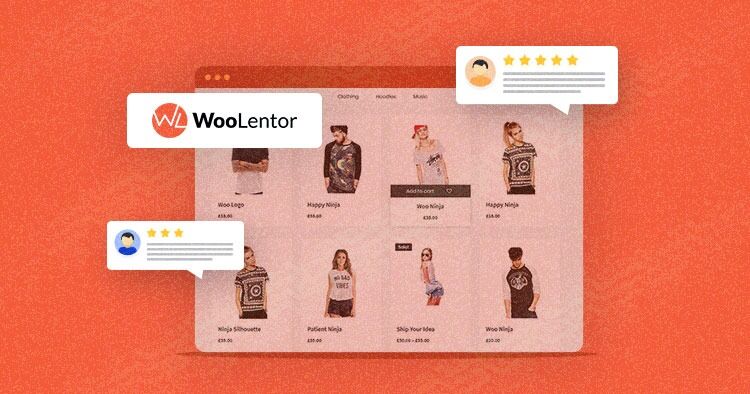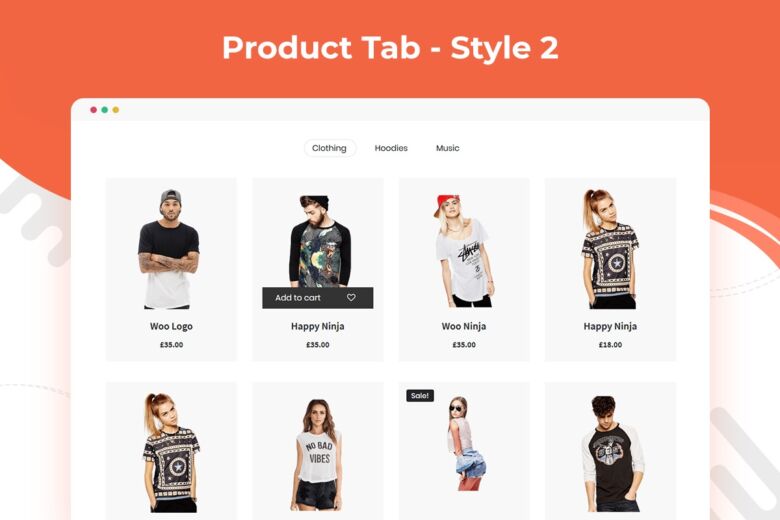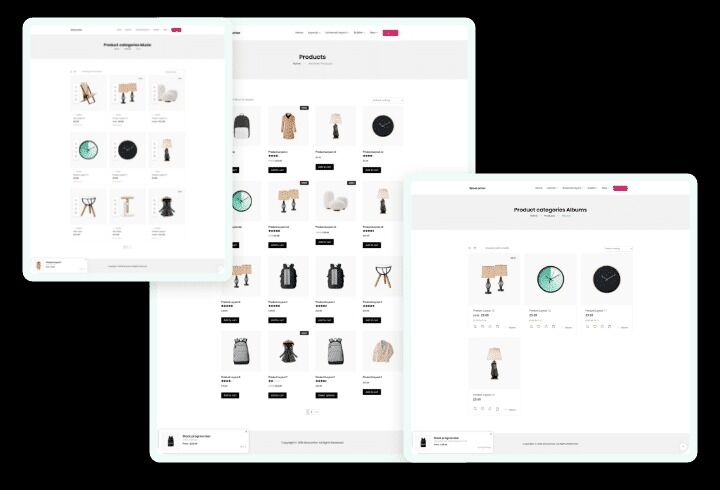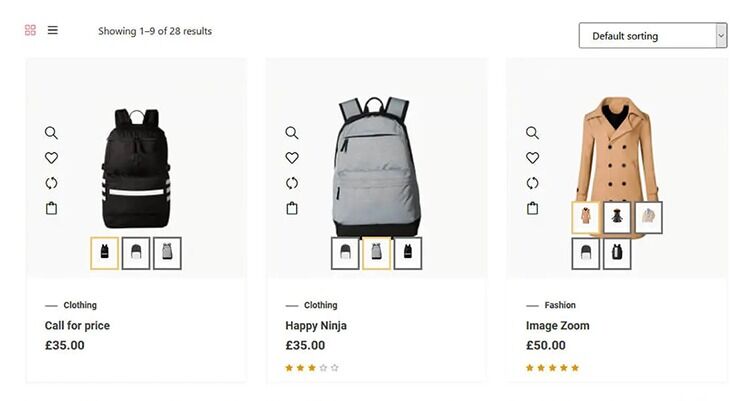WooLentor (ShopLentor Pro) | An all-in-one WooCommerce solution to create a beautiful WooCommerce store. – HasThemes
Supercharge your WooCommerce store’s design and functionality with ShopLentor (formerly WooLentor). Easily customize product pages, design shop layouts, and boost conversions with drag-and-drop tools. Download ShopLentor today!
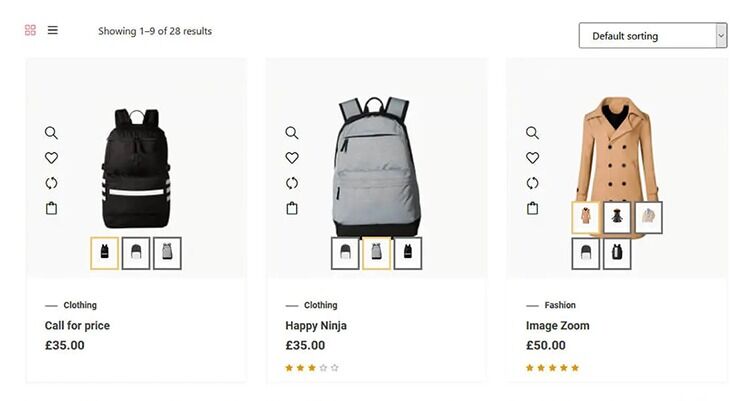
Supercharge Your WooCommerce Store’s Design with ShopLentor (Formerly WooLentor)
ShopLentor, previously known as ShopLentor Pro, has become a must-have tool for anyone serious about crafting a stunning and user-friendly WooCommerce store. This powerful plugin seamlessly integrates with Elementor and Gutenberg page builders, empowering you to take complete control over your online shop’s design without needing any coding knowledge.
Why Choose ShopLentor for Your WooCommerce Store?
ShopLentor offers a plethora of features designed to elevate your WooCommerce store’s design and functionality. Here’s a glimpse of what it brings to the table:
- Effortless Design with Elementor and Gutenberg: Ditch the limitations of default WooCommerce templates. ShopLentor leverages the intuitive drag-and-drop interface of Elementor and Gutenberg, allowing you to customize every aspect of your store’s design with incredible ease. This means crafting unique product pages, shopping carts, checkout experiences, and more, all without touching a single line of code.
- A Plethora of Pre-Designed Widgets: ShopLentor boasts a comprehensive library of pre-built widgets specifically designed for WooCommerce stores. These widgets seamlessly integrate with Elementor and Gutenberg, allowing you to add functionalities like product carousels, product comparisons, wishlists, and countdown timers to your shop’s pages in a matter of minutes.
- Complete Control Over Product Layouts: Gone are the days of settling for a one-size-fits-all product layout. ShopLentor empowers you to design unique product page layouts that showcase your products in the best possible light. Create captivating product grids, customize individual product pages with additional elements, and ensure a visually appealing shopping experience for your customers.
- Enhanced Shop Navigation: Streamline your customer’s journey through your store with ShopLentor’s advanced navigation tools. Build intuitive custom menus, personalize breadcrumbs, and leverage advanced filtering options to make it easier for customers to find the products they’re looking for.
- Boost Conversions with Strategic Call to Actions: ShopLentor allows you to strategically place clear and compelling call-to-action buttons throughout your store. This could be a “Buy Now” button on product pages, an “Add to Cart” button conveniently positioned, or a strategically placed “Learn More” button. By prompting customers to take action at the right moment, you can significantly boost your conversion rates.
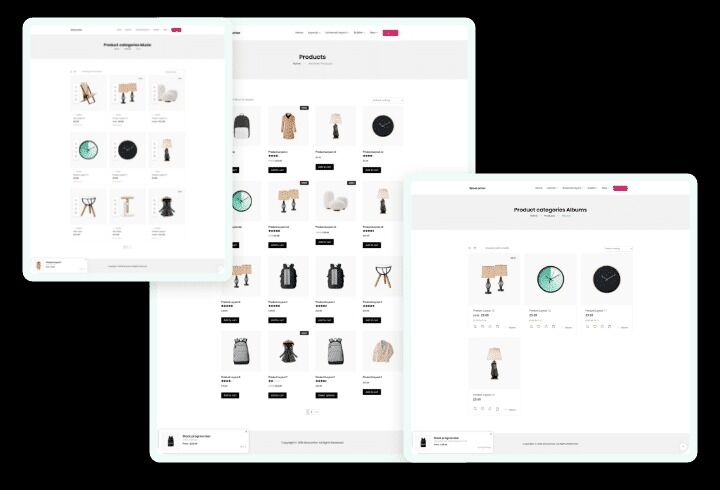
Beyond Design: ShopLentor’s Functional Advantages
While ShopLentor excels in the design realm, it also offers valuable functionalities to enhance your store’s overall performance.
- Improved Product Search: ShopLentor integrates with popular search plugins like Ajax Search Pro, allowing you to implement an advanced product search function on your store. This empowers customers to find the products they seek quickly and efficiently, leading to a more satisfying shopping experience.
- Wishlists and Product Comparisons: ShopLentor lets you implement wishlist and product comparison functionalities on your store. This allows customers to save products for later purchase or compare different options before making a decision. These features not only enhance customer experience but can also encourage them to purchase more.
Benefits of Downloading ShopLentor:
- Effortless Customization: ShopLentor empowers even non-technical users to create a beautiful and user-friendly WooCommerce store without needing any coding knowledge.
- Enhanced User Experience: With its design and navigation improvements, ShopLentor helps customers find and purchase products more efficiently, leading to higher conversion rates.
- Increased Sales: ShopLentor’s functionalities, like wishlists and product comparisons, can encourage customers to purchase more from your store.
- Reduced Development Costs: Eliminate the need for expensive custom development by leveraging ShopLentor’s pre-built features and design capabilities.
- Time-Saving Efficiency: ShopLentor’s intuitive interface and pre-designed elements allow you to customize your store quickly and efficiently.
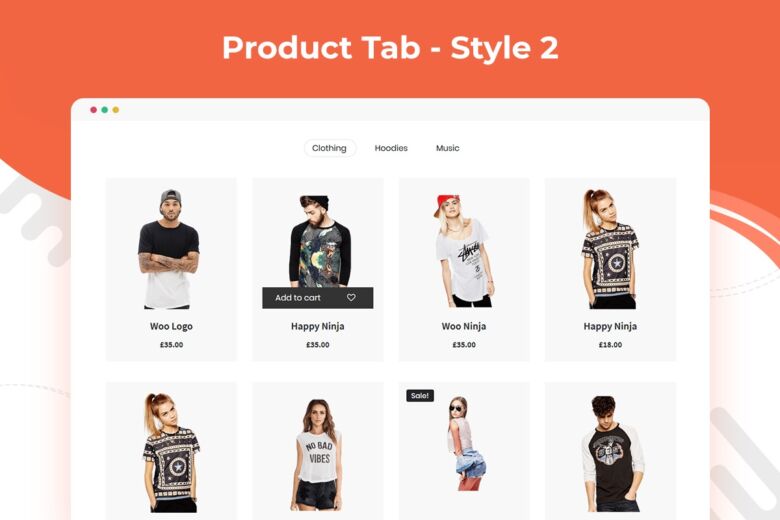
Downloading ShopLentor: A Smooth Process
Downloading ShopLentor is a straightforward process. Here’s a quick guide:
- Head over to the ShopLentor website: You can find the official ShopLentor website through a quick Google search.
- Choose your plan: ShopLentor offers a free version with limited features and several paid plans with more advanced functionalities. Choose the plan that best suits your store’s needs.
- Complete your purchase (if applicable): If you opt for a paid plan, follow the on-screen instructions to complete your purchase.
- Download the plugin: Once your purchase is complete, you’ll receive a download link for the ShopLentor plugin.
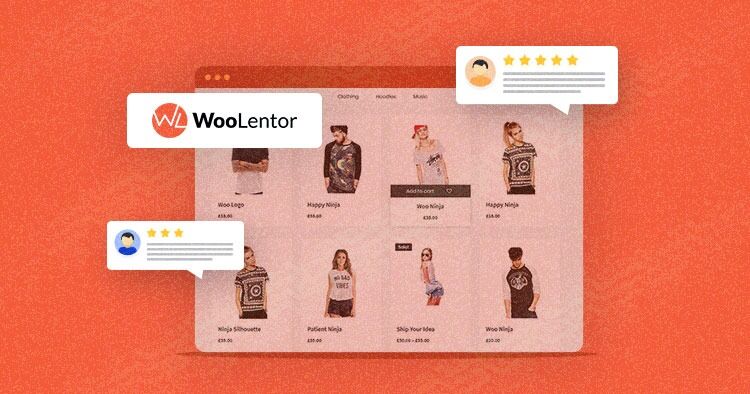
Getting Started with ShopLentor: A Step-by-Step Guide
Now that you’ve downloaded ShopLentor, it’s time to unleash its power on your WooCommerce store. Here’s a step-by-step guide to get you started:
1. Plugin Installation:
- In your WordPress admin panel, navigate to the “Plugins” section and click “Add New.”
- Click “Upload Plugin” and choose the downloaded ShopLentor zip file.
- Click “Install Now” and then activate the plugin once the installation is complete.
2. Familiarize Yourself with the Interface:
- Once activated, you’ll find a new “ShopLentor” tab in your WordPress dashboard. This section houses all the plugin’s functionalities.
- Take some time to explore the different settings and options within ShopLentor. You’ll find sections dedicated to widgets, templates, settings, and documentation.
3. Leverage Pre-Built Widgets:
- ShopLentor boasts a comprehensive collection of pre-built widgets specifically designed for WooCommerce stores. These widgets can be easily added to your product pages, shop pages, and other areas using the Elementor or Gutenberg interface.
- To add a widget, navigate to the page you want to edit using Elementor or Gutenberg.
- In the editor’s widget panel, search for the ShopLentor widgets and choose the one you need.
- Drag and drop the widget onto your page and customize its settings according to your preferences. ShopLentor offers a wide range of customization options for each widget, allowing you to tailor it perfectly to your store’s design.
4. Design Your Shop Pages:
- With ShopLentor, you can completely redesign your WooCommerce shop pages, including the product archive, individual product pages, and the checkout experience.
- Navigate to the page you want to edit using Elementor or Gutenberg.
- ShopLentor provides pre-designed templates for various WooCommerce elements. You can choose a pre-designed template as a starting point and customize it further, or build your page layout from scratch using ShopLentor’s drag-and-drop functionalities.
- Customize elements like product grids, individual product details, call-to-action buttons, and more to create a visually appealing and user-friendly shopping experience for your customers.
5. Enhance Product Pages:
- Individual product pages are crucial for converting visitors into paying customers. ShopLentor empowers you to take complete control of your product page design.
- Use ShopLentor’s widgets to add functionalities like product carousels, zoom functionality, product comparisons, and wishlists to your product pages.
- Customize the layout of product information, descriptions, and reviews to ensure a clear and engaging presentation for your customers.
Pro Tip: ShopLentor offers detailed documentation and video tutorials on their website. These resources can be immensely helpful in learning the intricacies of the plugin and maximizing its potential for your store.
By following these steps and exploring ShopLentor’s functionalities further, you can transform your WooCommerce store into a visually stunning and user-friendly shopping experience. Remember, experimentation and creativity are key to creating a successful online store. So, dive into ShopLentor’s features and unleash your inner design genius!
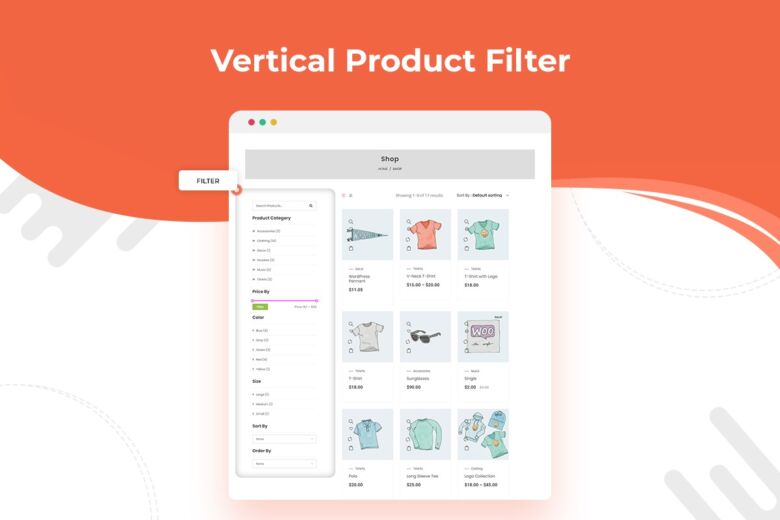
Unique FAQs:
1. Is ShopLentor free?
ShopLentor offers a free version with limited features. However, for advanced functionalities like pre-built templates, wishlist functionality, and advanced product layouts, you’ll need to upgrade to a paid plan.
2. Do I need coding knowledge to use ShopLentor?
No! ShopLentor is designed with a user-friendly interface and utilizes the drag-and-drop functionality of Elementor and Gutenberg page builders. This means you can create beautiful and customized WooCommerce stores without writing a single line of code.
3. Does ShopLentor work with other WooCommerce plugins?
ShopLentor is generally compatible with most popular WooCommerce plugins. However, it’s always recommended to check for compatibility before installing any new plugin on your store.
4. How can I get support for ShopLentor?
The ShopLentor website offers comprehensive documentation and video tutorials. They also have a dedicated support team you can reach out to for further assistance.
5. What are the benefits of using ShopLentor over other WooCommerce page builder plugins?
ShopLentor offers a specifically curated collection of widgets and functionalities designed for WooCommerce stores. This makes it a more streamlined and efficient solution compared to general-purpose page builder plugins. Additionally, ShopLentor integrates seamlessly with Elementor and Gutenberg, two popular page builders used by millions of WordPress users.
ShopLentor Pro Nulled