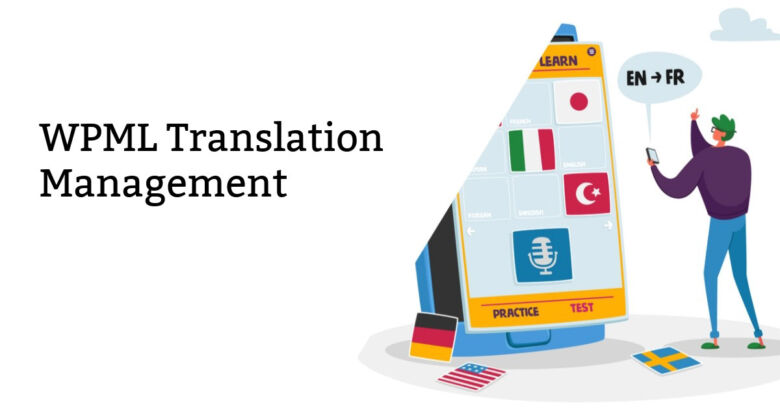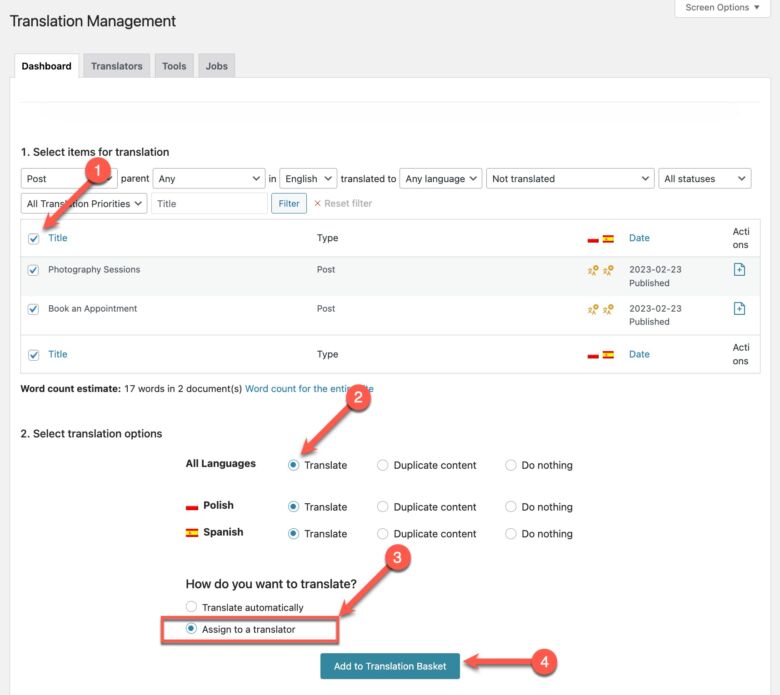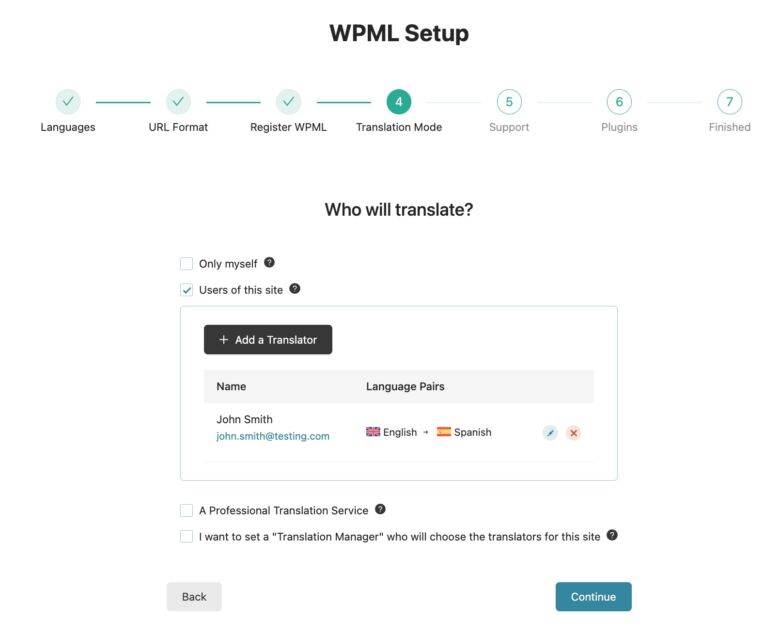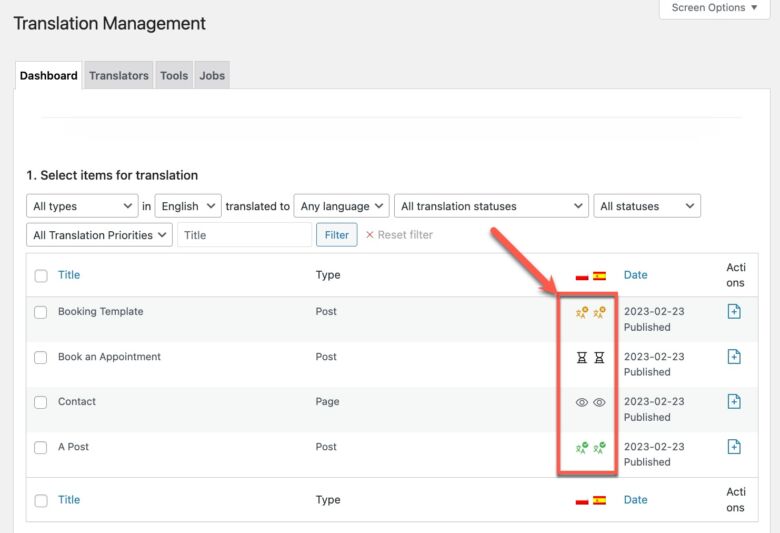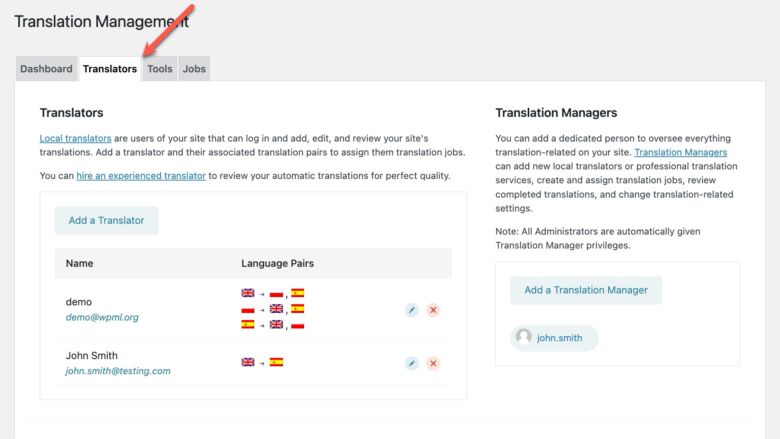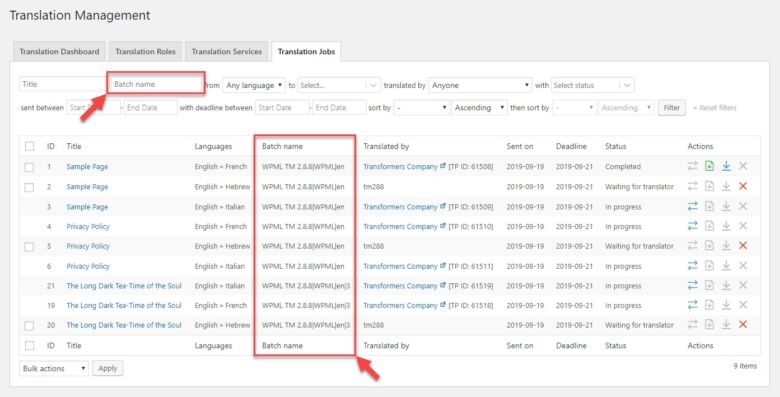Effortlessly manage translations for your WordPress website with WPML Translation Management. Reach a wider audience, enhance user experience, and boost SEO with this powerful multilingual solution.
Conquer Multilingual Content Management: A Deep Dive into WPML Translation Management
Introduction
Imagine seamlessly crafting a website that captivates audiences across the globe. With WPML Translation Management, this vision becomes a reality. This powerful WordPress plugin empowers you to effortlessly manage the translation process for your multilingual website, taking the complexity out of reaching a wider audience.
What is WPML Translation Management?
WPML Translation Management is an add-on plugin that extends the functionality of the WPML Multilingual CMS (Content Management System) or WPML Multilingual Agency licenses. It streamlines the translation workflow, allowing you to efficiently manage translations for your website’s content, products, and more.
Who Needs WPML Translation Management?
This plugin is a game-changer for anyone aiming to create a robust multilingual website. Here’s how it benefits various users:
- Website Owners: Effortlessly manage translations for pages, posts, custom post types, menus, and even theme texts.
- Agencies & Freelancers: Streamline translation workflows for multiple clients with efficient job assignment and progress tracking.
- Ecommerce Businesses: Manage multilingual product descriptions, variations, and attributes for a seamless international shopping experience.
Key Features of WPML Translation Management
WPML Translation Management offers a plethora of features to simplify the translation process:
- User Management: Assign translator roles to users on your website, allowing them to manage assigned translation jobs.
- Translation Jobs: Create and assign translation jobs for specific content, including due dates and progress tracking.
- Translation String Translation: Manage the translation of theme and plugin texts directly within the WordPress dashboard.
- Revision Management: Review and approve translations before publishing, ensuring the highest quality.
- Bulk Translation: Translate large volumes of content efficiently with bulk actions.
- Translation Services Integration: Integrate with professional translation services for a seamless workflow.
- Compatibility: Works seamlessly with most popular WordPress themes and plugins.
Benefits of Using WPML Translation Management
By leveraging WPML Translation Management, you unlock a treasure trove of benefits:
- Reach a Wider Audience: Expand your reach to global markets by providing content in multiple languages.
- Enhanced User Experience: Deliver a localized experience that resonates deeply with international audiences.
- Improved SEO: Gain a competitive edge in international search engine rankings by targeting relevant keywords in each language.
- Increased Conversions: Drive higher engagement and sales by catering to specific cultural preferences.
- Streamlined Workflow: Manage the translation process efficiently, saving time and resources.
- Cost-Effectiveness: Compared to manual translation, WPML Translation Management offers a cost-effective solution.
How to Get Started with WPML Translation Management
Here’s a quick guide to get you started with WPML Translation Management:
- Purchase & Install: Acquire the WPML Multilingual CMS or WPML Multilingual Agency license and install the Translation Management add-on plugin.
- Activate Languages: Define all the languages you’d like to offer on your website.
- Assign User Roles: Designate users with translator roles to manage translation jobs.
- Create Translation Jobs: Select the content you want translated and assign jobs to specific users.
- Review & Publish: Review translated content and publish it on your multilingual website.
Advanced Features for Power Users
For those seeking even more granular control, WPML Translation Management offers advanced features like:
- Translation Memory: Leverage previously translated content to streamline future translations.
- Multi-user Editing: Collaborate with multiple translators on a single job.
- Customizable Workflows: Tailor the translation process to fit your specific needs.
WPML Translation Management vs. Free Alternatives
While free translation plugins exist, they often lack the robust features and functionalities offered by WPML Translation Management. Here’s why WPML stands out:
- Comprehensive Features: From user management to bulk actions, WPML offers a complete solution.
- Security & Reliability: Trusted by leading brands, WPML ensures secure and reliable multilingual website management.
- Professional Support: Access dedicated support from WPML’s experienced team for any queries.
- Future-Proof Investment: With ongoing updates and development, WPML ensures your website stays ahead of the curve.
Conclusion
WPML Translation Management is an invaluable tool for anyone seeking to build a successful multilingual website. Its intuitive interface, robust features, and user-friendly design make it an exceptional choice for businesses of all sizes. By leveraging WPML Translation Management, you can effortlessly manage translations, reach global audiences, and take your website to the next level.
Optimizing Your Multilingual Website: Advanced Tips with WPML Translation Management
Having grasped the core functionalities of WPML Translation Management, let’s delve deeper and explore some advanced tips to optimize your multilingual website:
- Leveraging Translation Memory: WPML Translation Management boasts a powerful built-in translation memory. This feature stores previously translated content, serving as a goldmine for future translations. When similar phrases or sentences appear in new content, the translation memory automatically suggests the previously translated version, saving you time and ensuring consistency.
- Collaboration is Key: Managing a multilingual website often involves teamwork. WPML Translation Management empowers collaboration by allowing multiple translators to work on a single translation job simultaneously. This is particularly helpful for large projects or when specific expertise is required for certain content types. You can assign different sections of a job to different translators, streamlining the process and accelerating completion.
- Customizing Workflows: WPML Translation Management offers a high degree of customization, allowing you to tailor the translation workflow to your specific needs. You can define automated steps, set notification triggers, and establish approval processes to ensure quality control. This level of customization ensures your translation workflow aligns seamlessly with your existing content creation processes.
- Unlocking the Power of Automation: WPML Translation Management lets you automate repetitive tasks, saving you valuable time and effort. For instance, you can set up automatic translation for specific content types, such as product descriptions or blog post categories. Additionally, you can automate notifications for when translations are completed or require review, ensuring nothing falls through the cracks.
- Maintaining SEO Consistency: Reaching a global audience through search engines is crucial for success. WPML Translation Management helps you maintain SEO consistency across languages. You can manage translated slugs, meta descriptions, and title tags, ensuring your website ranks well in international search results for relevant keywords.
By implementing these advanced tips, you can significantly enhance your multilingual website’s efficiency and effectiveness. WPML Translation Management empowers you to create a truly international website experience, attracting audiences worldwide and boosting your online presence.
WPML Translation Management: Frequently Asked Questions
1. Is WPML Translation Management free?
No, WPML Translation Management is a premium add-on plugin that requires a WPML Multilingual CMS or WPML Multilingual Agency license. However, WPML offers a free version with basic multilingual functionalities.
2. Can I translate my website content myself using WPML Translation Management?
Yes, you can certainly translate content yourself if you’re proficient in the target languages. However, for professional-grade translations that capture cultural nuances and ensure accuracy, consider integrating with a professional translation service directly within WPML Translation Management.
3. Does WPML Translation Management work with my existing WordPress theme and plugins?
WPML boasts exceptional compatibility with most popular WordPress themes and plugins. However, it’s always recommended to check for compatibility with specific themes or plugins before installation.
4. How does WPML Translation Management handle right-to-left (RTL) languages like Arabic or Hebrew?
WPML fully supports RTL languages. When paired with a compatible theme that offers RTL support, WPML ensures your content displays correctly, including proper text direction and layout adjustments.
5. What kind of support does WPML offer for Translation Management?
WPML offers comprehensive support for its paid products. You can access detailed documentation, tutorials, and a dedicated support team to assist you with any queries or technical issues related to WPML Translation Management.